With so many of us glued to our phone screens, it’s nice to whip out the old laptop once in a while. Only for you to realize why you never use it in the first place.
Or it’s your entire life in a box, but you’ve hammered it so much you’re left with a colossal laptop malfunction and can’t afford a replacement. No doubt it’s a surprise when you find out your laptop should last up to 7 years.
But how long have you had that laptop? And why does it feel like it’s on its way out, even when there’s so much time left before the software updates stop? Let’s look at five common laptop issues and how to fix them.
1. A Broken or Cracked Screen
If you can read this, chances are your screen isn’t cracked or broken (or you’re using your phone!). But the difficulty level of repairing it yourself is high. Fixing a cracked screen is often cheaper than a new laptop.
Take your laptop to professional laptop repair services. They will still charge you less than swapping your laptop out.
2. Your Battery Won’t Hold a Charge Anymore
Not holding charge could mean two different things: your battery has died, or your charger is kaput. Batteries deplete over time through use. Especially if you’re guilty of leaving it plugged into the mains all the time.
Replacing a battery in an older laptop is a simple process and only requires some small screwdrivers and a replacement battery (remember those Christmas cracker screwdrivers?).
Yet, like modern smartphones, very often, newer laptops don’t have this functionality. So you’ll either have to run it off the mains all the time or take it into an approved repairer.
3. There’s Something Wrong With the Keyboard
Keyboard issues include keys sticking or failing to register key presses. If you press ‘A’ and nothing happens, then it’s likely that there’s some debris underneath.
There are a few methods you can try. First, try cleaning the keyboard with a can of compressed air to blow out any sticky particles. On a laptop with the removable casing, you can also open the bottom panel.
From here, you can remove whatever is underneath the keyboard. Again, you might need a repairer for more complex laptop casings.
4. Your Laptop Is Running Slow
Slow laptop problems are one of the most common causes of laptop frustration. They tend to happen over months rather than overnight. It means that while you might think your laptop is slow now, it was fine yesterday!
The first thing to do here is to make sure everything else is working. Check whether your RAM is full by opening Task Manager and checking the Memory tab.
Also, ensure that your hard drive hasn’t filled up too quickly. Again, use Task Manager to find out where space is being used.
And, if it’s your network, check out these common network issues to see if it’s not your laptop but the network instead.
5. It Won’t Turn On
If none of the above apply, then it could be a faulty motherboard. Many people who buy new laptops end up having to replace them within two years.
That’s down to excessive use or problems such as overheating. To check whether this is the case, plug your computer into another outlet and see if it turns on. If it doesn’t, and you haven’t backed your data up, you’ll need to visit a professional to help!
Fix Your Laptop Issues and Save Money
So what should you do? Well, if you want to save money, then you may want to consider buying second-hand. You won’t get the latest model, but at least you know it works well. And if you want to go for top quality, you can always look online for refurbished models.
Yet suppose you want to fix your laptop issues yourself. Make sure you find yourself some good how-to videos on Youtube, get those tools ready, and get stuck in – Good luck!
For more top computer tips, check out our blog and see what you can find today!




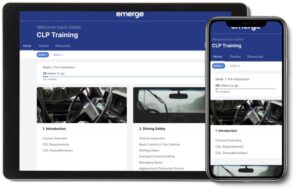



![Read more about the article [Funding alert] Fintech startup Kissht raises $80M, launches millennial-focused offering](https://blog.digitalsevaa.com/wp-content/uploads/2022/06/Kissht-1654686593525-300x150.png)
