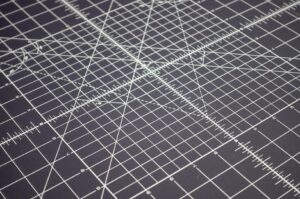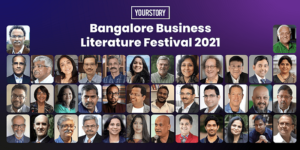With over 3.5 million accounts, Basecamp is one of the more popular project management platforms. It offers many benefits, including a highly user-friendly design and multiple in-platform communication options to help streamline your workflow and keep team members focused and working within the platform. But Basecamp also has some downsides, like limited reporting and time tracking functionality. While it’s ideal for smaller projects, it might not be the right choice for highly complex, larger projects.
Basecamp Pros and Cons
Pros
- User-friendly
- Strong in-platform communication
- Easy file uploads
- Visual hill charts
- Mobile apps available
- Many integrations
Cons
- No task dependencies
- No reporting
- No time tracking
- No weekend support
Compare The Best Project Management Providers
We reviewed dozens of project management providers and narrowed them down to the best options.
How Basecamp Compares to Top Project Management Software
When it comes to affordability and a user-friendly design, Basecamp wins out over most other project management software. Its free version is a great option for freelancers and startups, while Basecamp Business is still highly affordable for businesses of all sizes. Basecamp lacks when it comes to task automation and timesheet tracking, so if you’re looking for those specific perks, Zoho Projects is a better choice that’s still highly affordable. Basecamp is also frequently mentioned in the same sentence as Trello, which is also ideal for smaller projects and which offers a highly functional free plan. Any of these project management software options are suitable for smaller-scale projects and businesses working on a limited budget.
Basecamp Project Size Capabilities
Basecamp operates on a to-do list basis. You can break larger projects down into lists smaller tasks and assign team members to-dos with deadlines. Team members can upload files directly to tasks, keeping work centralized.

With the ability to create and customize multiple projects and endless tasks for each project, Basecamp theoretically has the capability to handle everything from a small and simple project to a much more complex multi-stage project. You can simply keep adding on as many tasks as are needed, and it’s easy to tailor those tasks as the project evolves and progresses.
Task templates help to streamline the creation and assignment process, but this process is already much simpler than what you’d be facing with other project management software. With Basecamp, you can create a task by giving it a name – and that’s it. There’s no need to provide a description, pick a start or end date, or create milestones. This can save time, letting you quickly create tasks that you can then return to and add detail at a later time.
While a to-do list can help manage smaller projects, bigger projects require bigger, more detailed planning. Enter Basecamp’s hill charts. These charts give project managers a better view of the big picture.
Each hill chart effectively visualizes the uphill project phase that involves figuring out an approach and solving potential problems. It also shows the downhill phase that’s all about task execution and making those plans happen.

With Basecamp, you’ll have the option to develop a hill chart for each to-do list within your project. It’s as easy as turning on hill chart tracking and dragging and dropping the tasks into the chart. The fact that the charts are human-generated means that they can be tailored to your specific project, rather than based on deadlines or milestones that are input and fulfilled. The result is that the hill chart can establish a realistic way to visualize and track project progress, and to identify when and why challenges arise.
Although Basecamp can absolutely support larger projects, it does have some shortcomings. It lacks task dependency settings, so if one team member misses a deadline and a second task depends on that task being completed, your project can go off the rails without you being able to see that problem coming. Basecamp also lacks in project reporting, budget monitoring, and other important details that you might need to provide to stakeholders and supervisors.
Basecamp has the capability to support all of the to-do lists that a big project might need, but without features like task dependency and reporting capabilities, it’s probably better suited for smaller projects with limited complexity.
Basecamp Team Size Capabilities
Basecamp can accommodate teams of all sizes. Basecamp Personal supports up to 20 users. Upgrading to Basecamp Business means you can have an unlimited number of users, ideal for larger businesses and projects that require big teams or multiple teams. Basecamp has done away with per-seat charges, so you can enroll anyone who may even have a small role in the project without having to worry about increased plan costs.
Basecamp Ease of Use
One of Basecamp’s major strengths lies in its ease of use. This is a platform that everyone–including team members, clients, and team supervisors–can quickly learn to navigate. Basecamp has a user-friendly design and a relatively simple dashboard. This easy learning curve makes it practical for businesses with a large freelancer base; while freelancers might not work in the platform as regularly or intensely as full-time employees, Basecam is easy enough to use that even occasional users can still pick up right where they left off when they last logged in.
Basecamp’s largely central design also contributes to its ease of use. With in-platform communication tools, users can stay focused on Basecamp, rather than jumping back and forth into email and other chat platforms during the day. Basecamp also makes it easy to upload documents, files, and images, and those files are stored within Basecamp where they’re easily accessible. This design saves time and makes it easy for team members to retrieve the files they need.

All of that information is conveniently located in a “My stuff” menu. Team members can quickly view their assignments, schedule, recent activity, and more. It’s quick and easy to catch up after a day out of the office, and this centralized summary of the need-to-know information can help team members to prioritize their work and ensure they meet their deadlines.
Project managers enjoy a similarly concise view of their own. A manager’s view displays all of the activity, including the overview tasks and upcoming milestones. At a glance, a manager can identify potential problems that need attention, so they can work more productively.
Basecamp Communication
Good project management software not only makes establishing deadlines and assorting tasks easier, but also facilitates in-platform communication so you don’t have to constantly jump back and forth from the platform to your email or office chat function during the day. This is one area where Basecamp excels.
Basecamp features message boards that let team members communicate right within the platform. The message board creates an organized discussion, and users can look back through the message history for pertinent information, rather than trying to track down details in a fragmented email thread.

For quick questions that need prompt responses, you can also use Basecamp’s real-time group chat, which Basecamp refers to as a Campfire. There’s no need to bring up a separate chat app, and users can continue to work right within the platform while waiting on their response. This can help to keep users focused and productive, eliminating the distractions of other apps.

The automatic check-in function also saves users time on status meetings and check-ins. This function will automatically ask your team members a question at a scheduled time. Replies are compiled into a single thread, so you can review them and get the most up-to-date information about your project’s progress.
Basecamp Integrations
Quality project management software needs to work with, and not detract from, the other apps and programs that you’re already using. Basecamp offers many integrations that can streamline your workflow, including some of the most popular mobile and desktop apps, time tracking and accounting apps, reporting and planning apps, customer service apps, and more.
Basecamp might be light on capabilities like time tracking and reporting, but its integrations do make up for some of those shortcomings. Just be sure to consider the subscriptions that you’ll need to have with these other apps when deciding if Basecamp’s price is right for your business.

Basecamp Mobility
Basecamp is highly mobile, and you can use it on most platforms. Apps are available for iPhone, iPad, and Android phones, so you can check in on project progress and respond to messages.
In terms of getting tough work done, Basecamp is available as a download for your Mac of Windows computer, and you can also access it as a web browser on any tablet, laptop, or phone.
You can also respond to basecamp emails from your email inbox without logging into an app, so you can always stay connected no matter which device you’re using.
Basecamp Support
Basecamp offers significant online information to help you learn and implement this software. Its online video library covers the topics that users need to get up and running. These videos are free to access and guide users through essential skills and features.

While those videos are pre-recorded, users can also register for Basecamp’s live Q&A classes. These classes are free and users have the chance to ask experts any questions they might have about Basecamp in a live setting.
Basecamp also offers a detailed help library of articles that can help users learn how to better use Basecamp. Articles offer step-by-step guidance and feature plenty of screenshots.

If you can’t find the help you need in the tutorials or help guides, Basecamp also offers free online support. You can send a message detailing your help request, and according to Basecamp, the average response time is 20 minutes. Support is available from 8:00 am to 6:30 pm Central Time Monday through Friday.
While the lack of phone support is a definite downside, the 20-minute response time means that you should still be able to access quality support when needed.
Basecamp Personal
Basecamp Personal is the base tier, and it’s available for free. This plan includes up to three projects and up to 20 users. It also includes up to 1 GB of storage space.
While Basecamp Personal is light in terms of its capability and features, it’s an efficient option for students, freelancers, families, and personal projects. It can also be a good choice for anyone looking to try out the Basecamp platform, or for a brand-new business that is growing and needs an affordable yet helpful project management platform.
Basecamp Business
With Basecamp Business, you’ll enjoy the full functionality and features of Basecamp. This plan is highly affordable at $99 per month. There are no per-user fees to worry about, so pricing is simple and upfront.
Basecamp Business includes everything you need to manage multiple projects and teams of any size:
- Unlimited project capacity
- Unlimited users with no per-seat charge
- 500 GB of storage space
- A company HQ space to run your whole company
- Team projects
- Unlimited clients and contractors
- Advanced client access so you can see what your clients can see
- Project templates to save you time on creating similar projects
- Priority support over Basecamp Personal users
Basecamp offers a free 30-day trial for its Business plan, and there’s no credit card required. Basecamp also notes that it will extend the 30-day trial if you contact them to explain that you need more time.
Discounts are available for non-profits, and teachers and students can get free accounts. Paying for a year upfront will get your business a 15% discount. Basecamp doesn’t require minimum contracts, allowing you to cancel at any time. They’ll even refund your unused months if you paid for a year and need to cancel early.
Compare The Best Project Management Providers
We reviewed dozens of project management providers and narrowed them down to the best options.
Summary
Basecamp is one of the more affordable project management software options available, and it delivers impressive functionality and versatility, even in its free plan. Its simplistic task management and document uploading make this platform very easy to learn and use, and its unlimited users capability accommodates teams of all sizes. That ease of use does come with downsides, mainly in the lack of reporting tools, task dependencies, and time tracking tools that other software options commonly offer. As a result, Basecamp is an excellent choice for smaller projects that aren’t highly complex. Large-scale multi-part projects with significant detail and complexity are better handled by a more robust project management platform.