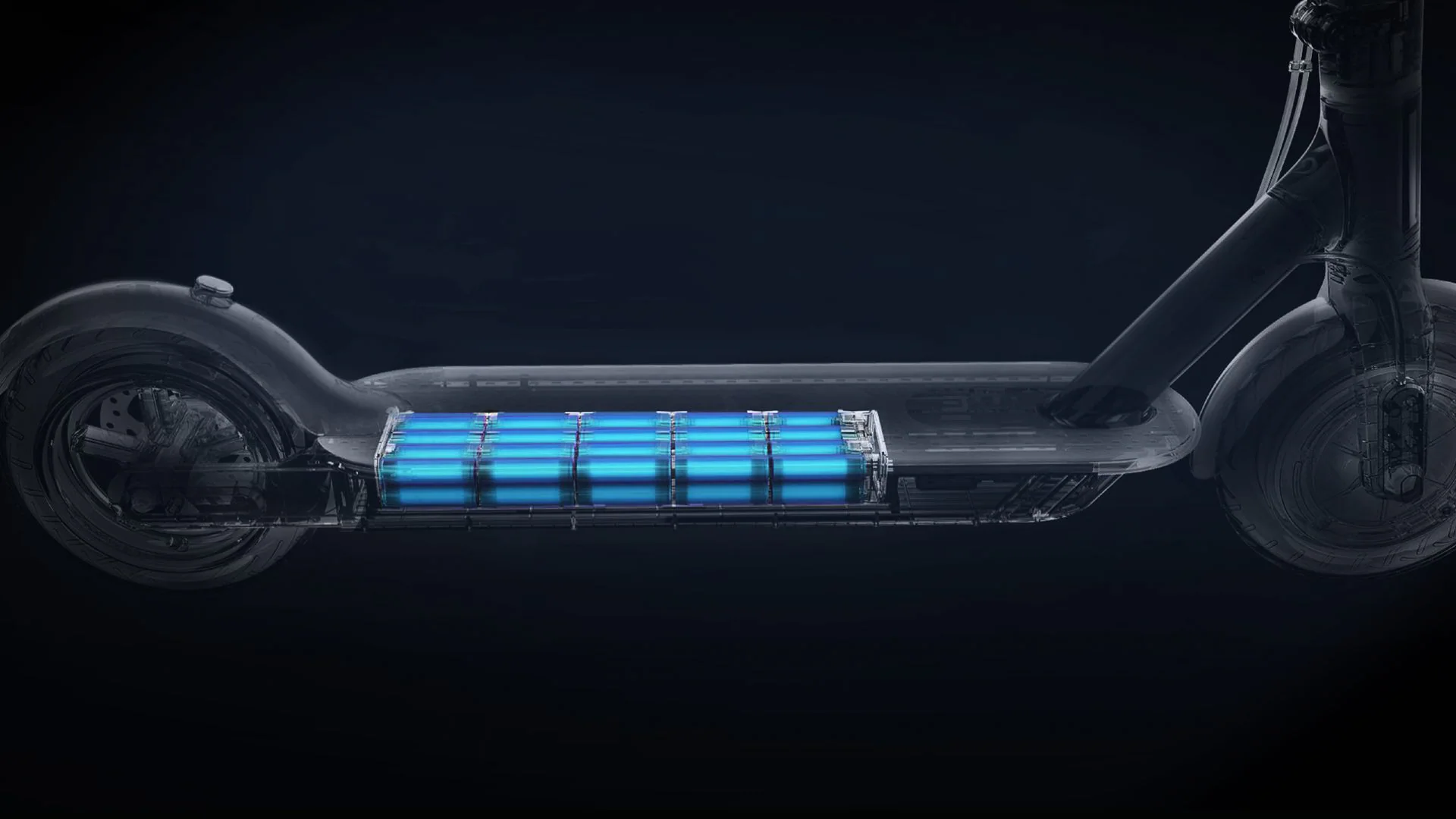FP StaffAug 24, 2022 15:16:22 IST
Google has been making a push into local languages like no other app ecosystem. So much so, that apart from Hindi, Bengali, Gujarati, Marathi and a whole lot of other Indian languages, the Google Pay app in India also supports ‘Hinglish’ that is Hindi, written in the Roman script.
For a lot of us, this may look like a gimmick initially, but given that Hinglsih has been the de facto smartphone language for most Indians, it only makes sense that Google would start supporting something like this. Moreover, it does not matter if you’re using an Android device or an iPhone, Google Pay’s Hinglish feature works across both platforms.
To make the app more user-friendly, Google has announced Hinglish language in addition to the text-to-speech, split bills, and the MyShop features. So once you opt-in for this language option on the Google Pay app, some of the options will be shown in Hinglish. For example, “New Payment” will appear as “Naya Payment,” while “Show transaction history” will be translated to “Transaction History Dekhein,” etc.
To enable the feature on your device, you need to ensure that you have the latest updates for your OS, and that your Google Pay is also updated to its latest version.
Now, all you need to do is follow these simple and basic steps.
- Open your Google Pay app on your Android device or iPhone.
- Tap on the profile picture in the top right-hand corner.
- From the menu that appears, navigate to Settings. There, click on the Payments Info option.
- After this, click on Personal Info.
- Tap on the Language option and click on Change.
- From the list that appears, select Hinglish as your preferred language.