tech2 News StaffFeb 23, 2021 14:50:17 IST
Netflix has recently introduced a new feature called “Downloads For You” that will automatically download “recommended shows or movies” for users as per their watch history. Notably, this is a mobile feature only so the downloads will be available on smartphones. According to Netflix, the feature is now available for Android users globally and will roll out for iOS users soon. You need to have at least 1 GB and up to 5 GB of free space on your phone to use this feature.

The ‘Downloads For You’ feature is now available for Android users globally.
Here’s a quick guidebook on how you can use this feature to download series and movies on your phones.
[hq]How to use the ‘Downloads For You’ feature on Netflix[/hq]
[hans][hstep]Step 1: Open the Netflix app on the phone and tap on the “Downloads” option in the bottom right corner[/hstep]
[hstep]Step 2: Turn on the toggle for “Downloads For You” and choose the amount of content permitted to download (1 GB, 3 GB or 5 GB)[/hstep]
[hstep]Step 3: Tap on “Turn On” and that’s it![/hstep][/hans]
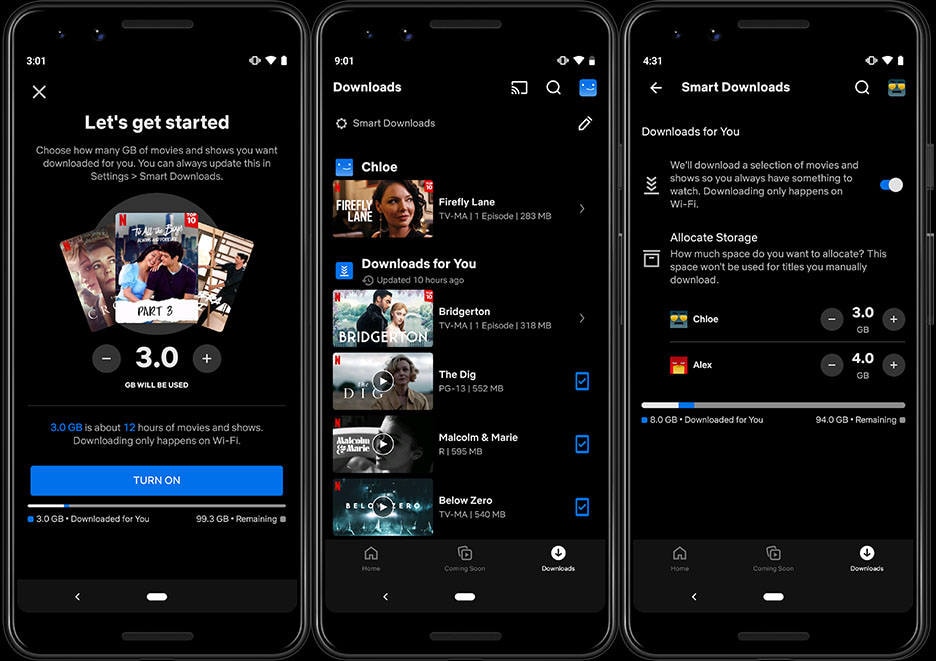
‘Downloads For You’ feature.
As per Netflix, “The more space you allow, the more recommendations Netflix will download for you.” With this feature, users will be able to watch shows and movies offline on Netflix.










