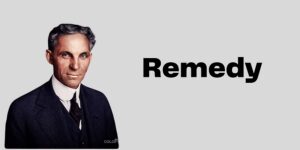The acceleration of the adoption of digital technologies has led to greater agility and productivity through more effective collaboration and enabling remote working. However, it has also left organisations vulnerable to a whole new range of cybersecurity threats. According to experts who participated in webinar ‘Fight Back: How to Stop Cyber Criminals During the Pandemic’ hosted by the Aspen Institute, there has been a four-fold surge in the number of cyberattacks since the onset of the pandemic.
Small and medium businesses (SMBs) are particularly vulnerable, given the growing sophistication of cyberthreats through phishing emails, malicious bots and programmes. In a study carried out by Microsoft as part of its 2020 Digital Defense Report, close to observed 79 variants worldwide of the popular Trickbot and Emotet Malware families used in COVID-19 themed lures by July 2020.
Cyberattacks are known to place a large dent in an organisation’s resources and reputation through loss of intellectual property, financial and employee data. According to a report published by Cyberpeace Foundation, 43 percent of all cyberattacks are targeted towards startups and small businesses.
A comprehensive approach towards security
The security perimeter of businesses has extended beyond the private, company-hosted networks to public ones. Employees, who work remotely and access sensitive data on personal devices, are also vulnerable to data breaches, whether through human error, targeted attacks, or a combination of both.
For SMBs, solutions that provide a comprehensive approach to security and meet their budget requirements are the need of the hour. Microsoft 365 Business Premium, specially tailored for SMBs, includes advanced security features like Defender for Office 365, which can scan emails and messages to check links and files are safe. With these features, malicious attachments can be automatically deleted, and people can be warned when they click on a potentially dangerous link.
The suite also comes with Microsoft Defender Antivirus, which has advanced filtering that protects devices against a wide range of targeted and volume-based attacks including spam, malware and ransomware. It works alongside other security tools to help SMBs prevent, detect and respond to threats across different locations and devices.
To add another layer of security, Microsoft 365 Business Premium offers multi-factor authentication (MFA), which can prevent up to 99.9 percent of identity attacks. Keeping convenience in mind, users can access a wide range of apps without having to re-enter their password by using a single sign-on feature. To reduce human errors while sharing sensitive information, the suite also allows for options for limiting access to sensitive files, and restricting actions like forwarding or reply all on emails.
The role of future-ready hardware and devices towards enabling cybersecurity
A comprehensive take on cyber security requires SMBs to secure their devices on both the hardware and the software front. To that end, Windows 10 devices with Intel vPro technology come with a range of features such as the BitLocker encryption tool, which can protect company data even if a device is lost or stolen. Intel’s platform proactively detects and responds to threats that attack points outside the operating system (such as system memory) and can’t be stopped by software-based security.
Intel’s 11th generation processors also come enabled with path-breaking technology to help shut down an entire class of attacks that have long evaded software-only solutions. It also offers the industry’s first silicon-enabled AI threat detection to help stop ransomware and crypto mining attacks.
A 360 view of the state of all devices
Microsoft 365 Business Premium provides IT managers a complete view of the potential threats to devices from a page in the admin centre that can be accessed through Microsoft Defender. This includes information on which users and devices are affected and which need review.
Another page allows SMBs to keep track of which devices are running Defender, whether they have any active threats, and where actions such as updates or reboots are needed.
For SMBs looking to reduce total IT support times, Windows 10 Pro baseline security includes default security policies, drive encryption and secure-boot features. Intel® Active Management Technology (Intel® AMT) further augments these capabilities by allowing IT managers to remotely discover, repair and help protect networked computing assets, even in a remote working environment.
To know more about how Windows 10 devices with Intel vPro technology can ensure your SMB’s cybersecurity, click here to explore devices and solutions offered by Lenovo. Or click here to explore solutions from Dell.








![Read more about the article [Funding alert] EV startup BGAUSS raises $6.8M in Series A round](https://blog.digitalsevaa.com/wp-content/uploads/2022/04/ImagesFrames48-1651055210691-300x150.png)