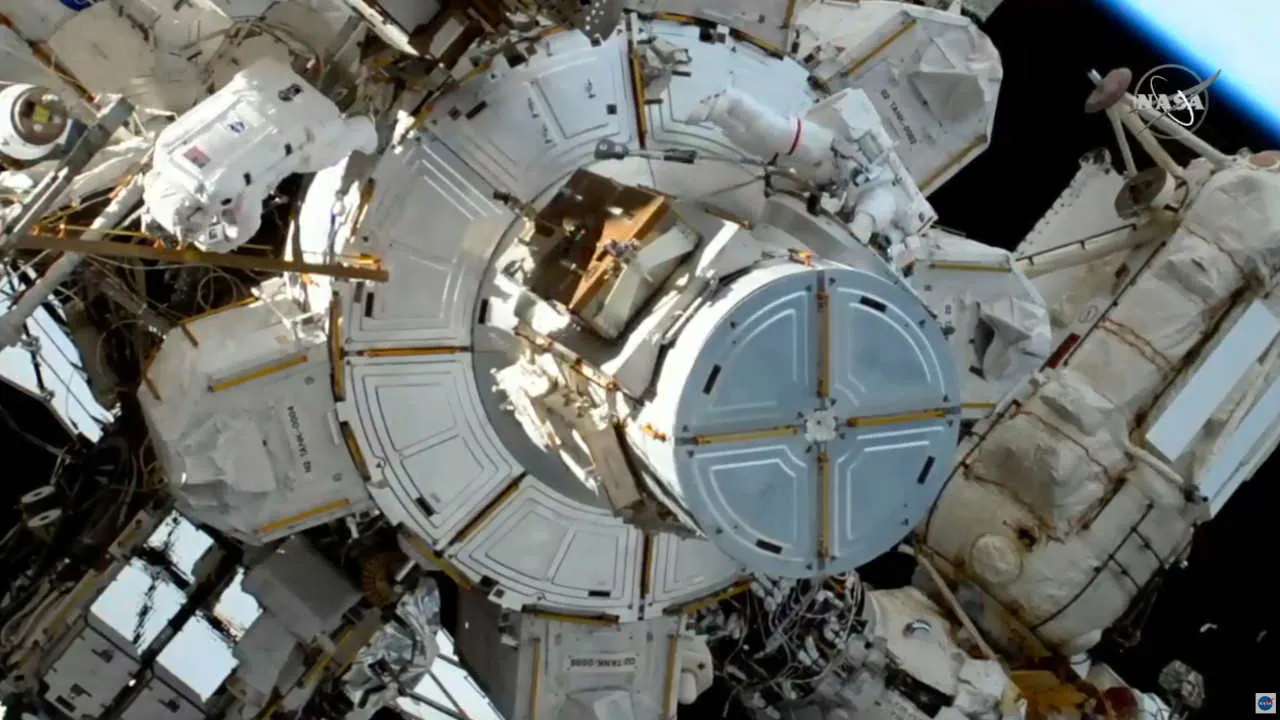FP TrendingNov 30, 2022 08:35:51 IST
Bluebugging is a process of hacking through which hackers can gain access to devices with discoverable Bluetooth connections. Following this trick, a hacker can overhear calls, read and transmit messages, and steal or alter contacts after a device or phone has been bluebugged. At first, it seemed to pose a risk to computers or laptops having Bluetooth connectivity.

Later, mobile phones and other gadgets were the targets of the method employed by hackers. According to independent security researcher Martin Herfurt, the bug used a Bluetooth protocol flaw to retrieve call logs and phone books from the device of the targeted user.
Devices under threat:
Any device that supports Bluetooth can be bluebugged. Such hacks are possible with wireless earbuds. With apps that connect to TWS (True Wireless Stereo) headphones or other gadgets, users can record conversations. Once hacked, the attacker may modify or seize your contacts, perform and monitor conversations, read and send messages, and more.
How do hackers use Bluebugging?
Bluebugging attacks take advantage of Bluetooth-enabled devices. The Bluetooth on the device must be in discoverable mode, which is usually the default configuration. The hacker then makes an attempt to Bluetooth pair with the device. Hackers can employ brute force attacks to get around authentication once a connection has been established. To acquire unauthorized access to the hacked device, they can also put malware on it. It can be performed when a Bluetooth-enabled device is within a 10-metre range of the hacker.
How to prevent Bluebugging?
Some methods to avoid bluebugging include disabling Bluetooth and removing paired Bluetooth devices when not being used, updating the system software on the device, restricting the use of open WiFi, and employing a VPN as an additional layer of security.
The majority of devices set Bluetooth discoverable by default, leaving your devices open to unauthorized connections. In order to prevent others from finding your Bluetooth devices, the first step should be to deactivate Bluetooth settings. This will prevent them from becoming visible to hackers and prevent them from pairing with the device.