Wix is a fantastic website builder with simplicity at its core. The drag-and-drop editor lets anyone create a website with clicks, not code.
Nothing is as easy on day one. Whip up a unique site for a small business, or portfolio to showcase your work.
I’ve reviewed Wix many times, and it keeps getting better. Build a site that looks professional, for a great price, in less than an hour.
Wix Pros and Cons
Pros
- Free plan available
- Scalable pricing
- Beginner-friendly interface
- Drag-and-drop editor
- Hands-off security and maintenance
- Automatic website backups
- Extensive app market
- Widest selection of prebuilt templates
- Comprehensive knowledge base
- Built-in traffic analytics
- Innovative AI assistant
Cons
- Cannot switch templates once a website is live
- No live chat support
- Difficult to migrate away to another platform
Compare The Best Website Builders
We reviewed dozens of website builders and narrowed them down to the best options.
How Wix Compares to Top Website Builders
Wix is the IKEA of the online world.
It has everything you need so you can assemble a website in minutes. No coding skills are required, as using the drag-and-drop editor is as simple as creating a Powerpoint presentation.
While Wix has simplified the process of creating websites, it does this at the expense of flexibility. You can’t switch to another template once your website goes live and you’re locked into the Wix server from the get-go.
You can do only so much with a Wix site, and experienced website creators will find WordPress a better canvas to build a website on.
While it requires a steeper learning curve, WordPress has a broader selection of themes and plugins to build a better-performing site. Not to mention its open-source nature allows developers to mold it exactly the way they want.
Design-wise, Wix has something for everyone, but it’s not necessarily the best choice for everyone. If you’re looking for designs with more depth and substance, look no further than Squarespace.
Focusing on quality rather than quantity when it comes to templates, Squarespace is the website builder of choice for users who put a high price on aesthetics.
Wix – Ease of Use
Everything about Wix screams “beginner-friendly.” If you’re a novice in making websites, you’ll feel right at home.
Creating an account alone is a piece of cake. All you need is a valid email address, and you’re good to go. Alternatively, you can use your existing Facebook or Google account to register, so you won’t have to fill out anything.

Since Wix does all the heavy lifting, you don’t need to buy a separate hosting plan or install any software. By contrast, WordPress is a content management system, so you have to take care of all the technical stuff to launch a website.
There are two quick ways to build your own Wix site: through the Wix Editor or Wix ADI.
Wix Editor is why Wix is ahead of the pack. It features an intuitive drag-and-drop page editor that makes the process of building a website as easy as creating a Powerpoint slide.
Wix operates through a somewhat unstructured editor, so you can easily click any element, hold it in place, and drop it wherever you want. This gives you the freedom to create a website exactly as you have envisioned it. Squarespace also allows you to move the page elements around but only into columns and rows, so its editor is more restrictive than Wix’s.
In case you want to know how a particular element or feature works, all you need to do is click on the question mark symbol provided. This opens up a box containing the answer you’re looking for.

The system gets the answer or explanation straight from the Help Center so that you don’t have to waste time looking for one.
Editing each element on the page is a breeze. To change the dummy text, just click on it and type the text you want. You can also change its font style and animate it with just a few clicks.
With everything you need already provided on your screen, you can quickly launch a decent website even if you never created one before.
Wix Editor also comes with built-in features like “Repeater,” which you won’t find in other website builders.

Repeater is basically a set of ready-made templates featuring a list of items. This can be a list of products, features, properties, staff members, or anything you want to highlight on your page. The templates already have the design and layout, so you will only provide the content.
If you’re short on time to build a Wix site from scratch, you can opt for the Wix Artificial Design Intelligence (ADI). This innovative tool is available upon registration and is designed to help you churn out a website the easiest and fastest way.
You only need to answer a few questions, and this smart assistant will automatically pick a suitable design, generate a form, and connect your social media.

With Wix ADI, you may not be in full control but configuring your website is as convenient as ordering food from a drive-thru. If you don’t like how the site turns out, you can easily change it with the classic Wix drag-and-drop editor.
Having said that, one of my pet peeves when using Wix is the lack of synchronicity between the desktop and mobile versions. For example, if you’re using the desktop version to move a photo to the bottom of the page, the same change won’t reflect in the mobile version. Therefore, you have to make the same change twice to have a website that looks the same on both devices.
Despite this minor flaw, however, Wix remains the easiest website builder to maintain. Unlike WordPress, Wix is a closed ecosystem, so all security and maintenance are entirely hands-off. This means you won’t have to update apps, create backups, or set up security measures on your own, as Wix’s technical team will take care of everything.
For the backups, Wix comes with an autosave feature that keeps multiple copies of your website. In case the unthinkable happens, you have the option to restore a specific copy of your website in a few clicks.
Moreover, Wix sites have built-in SSL security certificates so your visitors can check out your website without fear of having their sensitive personal information getting stolen.
One way of ensuring a site has this certificate is by looking for the small padlock icon beside the website URL. If the website has this lock symbol (which all Wix sites have), rest assured it has the basic protection against cyberthreats.
Wix Quality of the Website Created
There are over 500 free prebuilt templates to choose from, so whether you’re a small food business or a freelancer who needs a portfolio site, Wix has got you covered.

However, a wide selection of templates means it can be hit-or-miss. Artists who have an eye for better designs may find most Wix templates underwhelming and formulaic. If you put a high value on aesthetics, then Squarespace may be a better option to build your portfolio site.
Having said that, there are several gems in Wix’s template gallery if you take the time to look for one. These templates are mobile-responsive, so your website is like a fluid that can fit the screen perfectly no matter what device you’re using.
Although there are issues in synchronicity, as I previously mentioned, Wix makes up for it by giving users the freedom to customize the pages to their heart’s content.
All of Wix templates are on a WYSIWYG (what you see is what you get) paradigm, meaning whatever you’re working on the screen is exactly how it will appear once the site goes live. This saves you a lot of time as you no longer have to move back and forth between the backend and the live site.
It’s easy to customize the template as Wix has probably one the best, if not the best, drag-and-drop editor. You can hold any of the built-in page elements through this feature, move them around seamlessly, and drop them wherever you please. WordPress has come a long way with its Gutenberg editor, but it’s neither WYSIWYG nor the same drag-and-drop editor that Wix has become known for.
The page elements can also be personalized individually. You can choose the font style for each text or even upload your own fonts to the Wix Editor. Users can also breathe life into the page elements like heading, menu, or photo by animating them.

Choose from different animation styles like bounce-in, fade-in, or glide-in. Be careful not to overdo it, though, lest your website ends up looking amateurish.
Wix Editor also enables you to change the background image into a video or another image. Select from any of the royalty-free files from the gallery or upload one from your device.
You can also select the main color theme and adjust its shades. However, I find the site colors difficult to configure as it’s not clear where exactly each color is for. And when it’s not evident where the colors will show up, it’s easy to mess up with the shades and turn your site into a colorful eyesore.

To enhance the site’s functionality, you can also install any of Wix’s over 250 apps which is its answer to the more diverse WordPress plugins.
While their WordPress counterparts clearly outnumber the apps, each app has already been tested, so you know they’re compatible with Wix right off the bat. In contrast, WordPress plugins may or may not break your website. It depends on whether the plugin is updated or how compatible it is with the latest WordPress iteration, as many are generated by outside developers.
Wix has created more than 80 in-house apps, so you won’t have to look elsewhere to improve your site’s functionality. Some of Wix’s built-in tools include:
- Wix Music – an app you can install to sell and promote music. It also offers custom audio analytics.
- Wix Bookings – enables your customers to schedule and pay for appointments, consultations, classes, or workshops from your website.
- Wix Events – allows you to sell tickets, connect to a payment provider, and send email invites.
- Wix Forums – an easy way to build a community where your followers can leave comments and interact with each other.
- Wix Restaurants – one of Wix’s hospitality widgets featuring restaurant menu elements, a reservation app, and online delivery features.

Some of Wix’s in-house apps are free, while others come with a monthly subscription fee. If none of the in-house apps has the feature you’re looking for, you can also install one of the third-party apps available in the Wix App Market.
If blogging is part of your strategy to drive traffic to your website, you can add a blog straight from the editor. This makes Wix different from WordPress, where the blog is ready to use right out of the box. However, the need to install a blog is nowhere near an issue as how the Wix blog itself works.
Wix’s blog is enough for small business websites that don’t need bells and whistles. It can do things that WordPress can, like adding tags or categories, scheduling posts, saving drafts, adding authors, and changing blog layouts. Wix also allows you to add paywalls to selected posts so you can earn from your blog through a subscription-based model.

However, Wix doesn’t support AMP (Accelerated Mobile Pages), so it’s not the platform of choice if you’re planning to publish faster-loading pages in this format. Wix only uses a native commenting system, so your users need to sign up for an account first before they can leave a comment. Wix doesn’t support Facebook Comment or Disqus as of this writing.
If you prefer a website that can display AMP versions of your pages or one that uses a third-party commenting system, then choose WordPress or Squarespace instead.
Of course, a blog is a waste of time if you can’t rank any of your content on search results. Fortunately, Wix has dramatically improved in the SEO department after leaving its Flash-based version in the past.
With Wix, you can now optimize your blog posts so they can rank high on Google. You can edit the meta titles and descriptions, edit the header code, or customize the URLs.
However, Wix relies on Javascript when displaying URLs. Not only does Javascript make the URLs difficult to crawl, but it also leads to code bloat. The latter results in slower pages, which can put your site on the losing end as page speed is one of Google’s ranking factors.
Before you even consider jumping ship, it’s worth noting that Wix has designed something to address this issue. Wix Turbo is a technology designed to optimize your site for the fastest Javascript execution time. It will help your images and videos load faster. It also uses advanced CSS to give your website a faster layout.

Wix now also offers a multilingual feature so your website can cater to more readers. And more readers mean more traffic visiting your blog or online store. With Wix Multilingual, you can translate your content and every section of your website into multiple languages without the need to hire a developer.
There are a lot of things you can do with Wix, but there’s a caveat.
Make sure you spend time choosing a template. Once your site goes live, you can no longer switch to another template without losing everything you’ve created.
If you want the flexibility to change the template anytime you want, build a website on WordPress or other website builders like Squarespace.
Wix Customer Support
Even if you’re on the free plan, Wix won’t let you fend for yourself.
Every element in the Wix Editor has a corresponding question mark icon. Once clicked, this question mark will display a snippet of what the tool or element is all about. Some even show a video tutorial. This way, you can get answers quickly without jumping back and forth between the editor and the Help Center.
For premium users who need more specific solutions, Wix offers email or phone support (call back) from Monday to Thursday, 5 AM to 5 PM EST. Unlike Squarespace and other website builders, Wix doesn’t have live chat support.
Wix Pricing
Wix offers a free-forever plan, unlike other website builders that are less generous.
The tradeoff is the free website is ad-supported, and you will have to use a Wix subdomain like sitename.wix.com. Not only is it terrible for branding, but it also has a 500 MB bandwidth limit, so there’s not too much you can do with a free plan.
However, a free plan is all you need to create a basic site for a one-off event like a wedding, garage sale, or birthday party, or a simple site like a portfolio.
If you want to go pro and get rid of all the limitations of a free Wix website, then you can upgrade to any of the premium plans.

The paid plans start with the most basic one where you can connect your own domain name. However, the Wix-sponsored ads continue to exist at this point unless you move to higher plans.
Ad-free premium plans are divided into two categories: Website plans and Business & Ecommerce plans.
The Website plans are for regular websites that don’t sell anything. If you’re not sure what bandwidth to choose, you can always start with the most basic plan. Once your site’s traffic level surpasses the threshold, Wix will send a notification to let you know it’s time to upgrade.
Business & Ecommerce plans are perfect for online businesses that accept payments through their websites. These include Business Basic, Business Unlimited, and Business VIP, all of which come with unlimited bandwidth to ensure seamless business operation.
All of the premium plans offer a 14-day money-back guarantee so you can test the waters first before taking the plunge. The downside is once you get past the free trial period, the plan is automatically set to auto-renew. If you get the plan at a discounted price, you will most likely experience sticker shock once it’s time to renew your plan.
Should you decide to cancel the auto-renewal, make sure to do so more than 14 days before your plan’s first anniversary. You may want to set a reminder in your calendar.
For big businesses, Wix also offers an all-in-one solution called Wix Enterprise, but Wix only reveals the pricing over the phone after you request a callback.
Wix’s pricing page only shows the monthly fee for all premium plans if billed annually. There’s no toggle button to show how much you’ll pay if you opt for a monthly billing cycle instead. While I agree that an annual subscription will save you more money in the long run, it’s still a bit misleading only to display the discounted annual fees.
Wix Website Builder
Wix is now almost synonymous with “website builder.”
It is not that surprising considering the huge advertising budget poured into Karlie Kloss, Jason Statham, and “Wonder Woman” star Gal Gadot.
But hype doesn’t last long. In the case of Wix, its drag-and-drop editor is what cemented its place as the leading website builder in the world. With its easy-to-use tools, anybody can now create an affordable and professional website without touching a line of code.
Wix can help you launch your website in two ways. The classic Wix Editor is where you can select one of the hundreds of prebuilt templates and then customize its content to your liking. If you don’t want to do it yourself or don’t know how, you can also opt for the Wix Artificial Design Intelligence (ADI) which automatically builds a website for you based on your answers to a few questions.
Either way, Wix will hold your hand in every step of the way so you can create a website in a matter of minutes. This is why beginners who need a basic website are better off starting their journey with Wix than tinkering with the more complicated WordPress.

However, it doesn’t mean Wix is closing its doors to developers. Should you prefer a higher level of customization, there’s the coding platform called Wix Velo that gives the elbow room you need to add codes and improve the site’s functionality.
Wix Ecommerce Platform
Shopify is usually on top of people’s minds when thinking of an ecommerce website builder.
But Wix is not one to be outmatched.
To build a Wix ecommerce website, you can start with a Business Unlimited plan for $25 per month (billed annually) or have access to the full suite of ecommerce features through the Business VIP plan for $35 per month (billed annually).
Starting an online store with Wix is as effortless as creating a basic Wix website. You begin by choosing a template and customizing everything from your storefront to product pages. With Wix’s drag-and-drop editor, you can do this on your own without any technical know-how.
Wix offers free tools like the Wix Business Name Generator and Wix Logo Maker to solidify your store’s online presence. You can also use your own domain name, so people know you’re in serious business.

If you already have your products, Wix will help you manage your inventory, automate sales tax, and set up custom shipping rules.
Do you have no time to break a sweat managing a complicated inventory? No problem. Wix also offers tools so you can run a dropshipping or print-on-demand business. This way, you can have the supplier fulfill the orders and ship them to the buyers without you lifting a finger.
To accept payments, you can either use the built-in Wix Payments solution or choose from a number of third-party payment providers.
Overall, Wix covers all the basics you need as a first-time online seller or a retail business making the switch to ecommerce. It can help you sell an unlimited number of products, including digital and service-based. There are no transaction fees, unlike in Squarespace, and you can create promotional codes so your buyers can avail of discounts, free shipping, and limited-time offers.
However, Wix as an ecommerce platform still has a long road ahead to beat the industry’s big players. Online stores with huge, fast-selling inventory can benefit from a more scalable ecommerce platform like WooCommerce, which is readily available if your site is on WordPress.
Wix is also not capable of multi-channel selling yet.
Wix Enterprise
Wix Enterprise is the all-in-one business solution to help your company grow and scale.
It’s more expensive than the other two products as it caters to bigger companies who need a unified platform for all their business needs. Wix Enterprise offers solutions for each essential company department–from HR and marketing to executives and customer support.

At the core of these business solutions is Ascend, a full suite of tools necessary to manage projects and enable hassle-free collaboration between team members. Ascend includes workflows, tasks, automation, price quotes, chat, and site membership, among others.
Pricing for Wix Enterprise is only available upon request.
Compare The Best Website Builders
We reviewed dozens of website builders and narrowed them down to the best options.
Summary
Wix provides the most straightforward pathway to creating a website. With plenty of beautiful and free templates to choose from, you can churn out stunning and professional websites without spending a dime. And with its drag-and-drop interface, you can customize your site without having to know a line of code.
Wix is simple to a fault that you can’t do several customizations you can freely do on the more flexible WordPress. For this reason, I recommend Wix for beginners who are taking a stab at creating a website. It’s also perfect for professionals who want to showcase their experience or portfolio. Lastly, Wix ecommerce is the best place to start if you’re a small business selling products or promoting your brand online.




![Read more about the article [Funding alert] Zeda.io raises $450K in pre-seed round from Whiteboard Capital, Paradigm Shift, others](https://blog.digitalsevaa.com/wp-content/uploads/2021/02/165-VC-funding1552277843560-300x150.jpg)