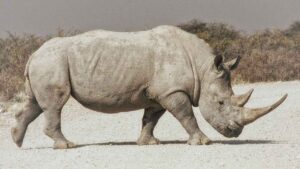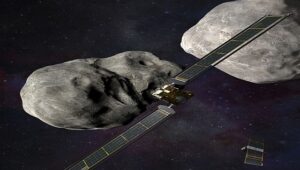Anirudh RegidiMay 28, 2021 11:20:37 IST
While it might look like a gaming laptop, and even carry the ROG badge, the Flow X13 is anything but just a gaming laptop. Surprisingly, that’s a good thing. Powered by a powerful 8-core GPU and a passable-for-gaming Nvidia GTX 1650 Max-Q GPU, the Asus ROG Flow X13 will not hold up to any kind of heavy gaming load. Light games like The Division 2 and Horizon: Zero Dawn don’t even hit 60 fps at 1080p low settings.
With more demanding titles like Shadow of the Tomb Raider and Metro Exodus, I saw frame-rates of 51 at medium settings and 38 at the normal preset respectively.
These are not exciting figures, and unless you prefer to spend your time playing e-sports titles and older games like Counter Strike: Global Offensive, Overwatch and Rocket League, you’re not going to enjoy gaming on this machine.
It’s patently obvious that gaming isn’t its forte, but taking a step back and looking past that ROG logo, however, you realise that what you’re actually looking at is one of the best ultra-portable productivity machines you can buy today.
That 8-core AMD CPU is a 5900HS and despite how slim the chassis is, it’s cooled well and allowed to stretch its legs. And that GPU that seems so wimpy when gaming? It’s packing support for Nvidia’s NVENC encoder, which translates to excellent video capture and transcoding performance. In demanding tasks like 3D rendering, this CPU manages to outperform more powerful chips in beefier laptops.

Don’t let the ROG logo and gamer aesthetic fool you. On its own, the Flow X13 is more a productivity machine than a gaming powerhouse. Image: Anirudh Regidi
While a gaming laptop would have offered a high-refresh rate and a 16:9 screen, this machine offers a 13-inch, 3:2 display with a 4K resolution and 60 Hz refresh rate. Content is tack sharp, and colours are accurate. I measured a gamut coverage of 98.8 percent sRGB and an exceptional contrast ratio of 1222:1. Brightness is good at 300 nits, but nowhere near the 500 nits that Apple’s MacBooks hit.
To top it off, battery life is excellent, with the device routinely crossing the 7-hr mark (with the display set to 120 nits).

This weird looking port can unlock the full potential of the X13. Sadly, that’s all I’m allowed to say about it. Image: Anirudh Regidi
One disappointment with the design is its speakers: They’re just not audible in any kind of mildly noisy environment. This is, I think, the fault of the design, where bottom-firing designs are favoured over the more sensible, Apple-style top-firing ones.
Verdict: An ultra-portable editing workstation or streaming rig
Speakers aside, the laptop is really good and I enjoyed my time with it. I want my laptops to be thin and powerful, and small enough to toss into a bag or tote without straining my frail bones.
That said, the Flow X13 is something I’d only use as a secondary device. I am a gamer, after all, and while it’s nice to have a slim and light companion for capturing and broadcasting streams, or even for editing pics and footage on the go, it’s lacking the raw GPU horsepower, and screen size, to satisfy that Warzone itch.
Or is it?
Thankfully, Asus is aware of this limitation and has been working on a solution for a while now. While I can’t give away any details, all I can say is that I’ve tested the prototype and I’ve come away mightily impressed.
If you need a powerful, premium ultrabook running Windows 10, the Flow X13 is a great choice. Though I’d recommend a YogaBook 13 or ZenBook 13 if your work isn’t GPU-bound.
If you need something more potent, particularly for gaming, give the Tuf F15 a whirl. Or, if you’re not in a hurry, wait a while and pray that Asus takes the wraps off its transformative secret project sooner rather than later.