The evolution of new technologies is like a double-edged sword. While it has led to benefits such as remote working, it also has created a new set of challenges. The benefits of having remote workers are obvious — they can work anywhere and while on the move.
They can do their job effectively, strike a healthier work-life balance, and work in a less stressful and distracting environment. These efficiencies have led to low operational costs for companies and employees alike when compared with traditional setups.
But there is a darker side to this evolution too: data privacy risks for remote workers. Any instance of a breach can jeopardise an end user’s privacy while also putting at risk critical business information. Therefore, enterprises need to ensure that their remote workforce is well-protected on the cybersecurity front.
A two-pronged strategy is crucial to achieving this: implementation of advanced tech tools to protect user data and privacy along with raising awareness about the need for observing good cybersecurity hygiene.
Only a combined effort at both the individual and organisational levels can ensure holistic data protection.
Against this backdrop, here are eight key considerations that modern enterprises must keep in mind:
1. Determine how you can protect the endpoints for home users
Physical offices are typically equipped with enterprise-grade security infrastructure that protects all the devices connected to the enterprise network. Ensuring the same level of security for home computers is difficult. Consequently, endpoints at home are at constant risk of malware and phishing campaigns.
To prevent this, organisations can mandate for remote workers to use antivirus tools on all devices connected to the corporate network. You can also use tools available in the market such as LogMeIn Rescue and Splashtop SOS to allow your IT teams to help set up remote access for your WFH or hybrid workforce.
2. Always use a VPN
Remote workers should always use secure virtual private networks (VPN) when working outside of the office. VPNs encrypt data and route it through a server before it reaches its final destination. This ensures that all information transferred is kept secure and private. For optimal security, enterprises should ensure that the VPN they and their remote workers are using is up to date.
3. Adopt encrypted communication as a default
Enterprise networks carry sensitive information that must be protected at all costs. The remote working paradigm, with unsecured endpoints, makes the sharing of such information prone to being exploited by malicious actors.
Enterprises can ensure safer transmission of data by leveraging dynamic remote working and collaboration platforms that come equipped with TLS and 256-bit encryption for the protection of both static and mobile data across chats, recordings, transcripts, etc.
4. Backup and recovery systems
Keeping a backup of important files and resources is crucial to prevent the loss of data due to human error or device malfunction. Enterprises can provide cloud storage options to professionals to save their important data.
This cloud data, however, must be protected using a cohesive security program aimed at proactively preventing data breaches as well as mitigating threats that are discovered post-facto.
5. Adopt a zero-trust approach and multi-factor authentication
Organisations can implement multiple levels of authentication to limit access to sensitive information based on the profile and function of an authorized professional. Robust authentication barriers can involve biometric-based information of an employee followed by OTPs and/or challenge/response-based questions.
6. Raise awareness about the importance of cybersecurity hygiene
The strength of any security framework is proportional to the cybersecurity awareness of the people who implement it. Enterprises, therefore, must conduct regular security sessions and sensitization training to arm their employees with cybersecurity best practices.
These include not clicking on unverified links, using antivirus software, using updated tools, updating firewalls, etc. Doing so will inoculate them against scams and phishing attacks that often come disguised as information or resources from apparently trustworthy sources.
7. Encourage the use of password managers
Remote working has increased reliance on digital platforms, forcing remote workers to remember multiple passwords. Sometimes, people may opt to use the same or similar passwords for the ease of remembering which can, in turn, end up compromising their accounts’ security.
Advanced password managers such as LastPass not only enable remote workers to securely and conveniently log into their multiple accounts, but also securely manage and share their data.
8. Regularly review and update critical software
It is critical for enterprises to regularly review all tools and software used by their remote workers to ensure they are running the most recent versions. This also includes ensuring that employees’ mobile devices are protected against threats.
Modern-day cyber threats can exploit vulnerabilities in software. Therefore, enterprises should patch the devices used by remote workers if needed based on the latest security intelligence.
Risks are inevitable for enterprises now, more than ever before, because of the growing dependence on cloud-based services, greater access to global markets, and the accelerated movement towards the hybrid workplace. In light of this, the onus is on enterprises to adhere to best practices in cybersecurity and data protection measures that will ensure client confidentiality as well as robust end-user data protection.
With the right technology in place, organisations can realise the benefits of remote working while simultaneously ensuring a healthy balance between productivity and efficiency while maintaining a high level of data privacy protection.
(Disclaimer: The views and opinions expressed in this article are those of the author and do not necessarily reflect the views of YourStory.)


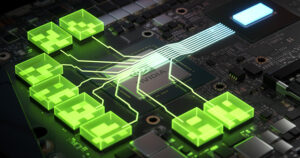


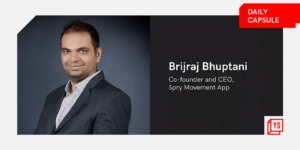




![Read more about the article [Funding alert] IoT platform Thingsup raises $100K from GSF Accelerator](https://blog.digitalsevaa.com/wp-content/uploads/2021/05/Imageqyt5-1620106102963-300x150.jpg)