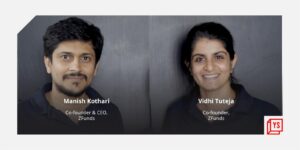WhatsApp has rolled out a new feature on both iOS and Android platforms: chat filters. This update allows users to easily manage their messages by categorising them into various filters such as unread chats, group messages, and non-contact interactions. This feature is aimed at improving user experience by making it easier to navigate through large volumes of messages.
Enhancing User Interaction
The introduction of chat filters is part of WhatsApp’s ongoing effort to enhance functionality and user satisfaction. By enabling users to sort through their chats more efficiently, WhatsApp is addressing common complaints about message management, especially among users who handle high volumes of communication.
Adoption and Accessibility
Available now, the feature can be accessed directly from the chat interface. This update follows a series of enhancements WhatsApp has implemented, focusing on improving user interaction and security.
How to Apply Chat Filters
To use the chat filters on WhatsApp:
Update the App: Ensure your WhatsApp is updated to the latest version on the iOS App Store or Google Play Store.
Access Filters: Tap on the search bar at the top of the chat list. Here, you’ll see the new filter icon.
Choose Filter Type: Select from unread messages, contacts, non-contacts, or groups depending on what you need to find.
Implications for Future Updates
With the rollout of chat filters, WhatsApp is setting the stage for more sophisticated features that could include AI-driven suggestions and further customisation options. This indicates a shift towards more personalised user experiences in messaging apps.