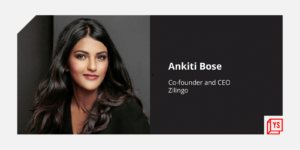The e-commerce industry is thriving right now, and it’s given plenty of people the opportunity to become small business owners. Unfortunately, that also makes online stores a target for cybercriminals and other fraudsters who want to gain access to valuable customer data.
If you’re thinking about starting an online shop for your brand and venturing into the world of e-commerce, make sure safety is top of mind. Here’s everything you need to know about how to secure your e-commerce website.
#1 Switch to HTTPs
The first step is moving your site to HTTPs (Hypertext Transfer Protocol Secure), which is an extension of the older Hypertext Transfer Protocol (HTTP). It’s a foolproof way to protect your site from common cyber threats, such as cross-scripting (XXS) to target any visitors to your site, and Denial of Service (DDos) attacks that flood your servers and force your site to crash.
HTTPs protects any sensitive information submitted by your site’s users, like full names and credit card details. It also encrypts communication using Transport Layer Security (TLS) or Secure Socket Layer (SSL) technology. This keeps all data that passes between your site and web servers private, and there’s research that proves it reassures shoppers while boosting search rankings in Google.
While there are free TLS and SSL programs on the market, it’s worth investing in a paid version to get the strongest possible encryption. They only cost a couple of hundred dollars a year, plus you’ll receive a certificate of ownership, which makes it harder for hackers to create a counterfeit copy and try to access your site that way.
That’s a lot of acronyms, we know! In a nutshell, switching to HTTPs adds an extra layer of security, and you’ll get a green lock sign next to your URL — which is the ultimate trust signal for e-commerce sites.
#2 Use a secure e-commerce platform
It seems like there’s a new SaaS e-commerce platform popping up every day, and it makes sense: the industry is catering to demand. When you’re comparing platforms like Shopify and Square, take the time to research the ins and outs of each model and make sure they’re trustworthy and address e-commerce security concerns.
As you’re narrowing down your options, ask these questions:
- Does the platform have a SSL certificate?
- Does it offer 24/7 monitoring?
- Does it have a good reputation and positive customer reviews?
- What are its authentication protocols?
- How does the platform store and secure data?
- What kind of payment gateway encryption does it offer?
- What’s the protocol if there’s a security breach?
At the same time, look into third-party payment processors like PayPal, Quantum, Sage Pay and Stripe. These programs can handle your transactions, and save you from having to collect or store credit card details on your site.
#3 Train your staff on cybersecurity
Cybercriminals are incredibly clever, and they’re finding new ways to create e-commerce security issues. Unfortunately, many breaches happen as a result of human error, which is why it’s important to keep your team in the loop on cybersecurity.
Working in e-commerce, they should know how to spot phishing emails, report suspicious transactions and flag potential bots. Since cybersecurity can be confusing, we suggest running a basic IT security training for all employees and giving them the opportunity to ask questions.
When you’re talking about how to protect an e-commerce website from hackers, cover these points:
- Set up multi-factor authentication. Two-factor authentication (2FA) is good, but multi-factor authentication (MFA) is the gold standard for online stores. With this in place, your employees will need to provide more than a password to log into the site and any company systems. For example, they may have to enter a code sent to their phone or email. MFA is free to set up, and built-in to popular platforms you might already use, like Gmail, LinkedIn, Microsoft and Apple. PayPal and Shopify offer 2FA, which is a handy feature.
- Avoid opening emails from unknown senders. In the e-commerce world, you might come across phishing emails asking you to make a wire transfer, change payroll details, update logins or send sensitive information. Email scams are becoming more sophisticated, so it’s essential to teach your employees how to identify phishing emails, and what to do if they get one. Ideally, they’ll mark the email as spam and send it to your IT professional, if you have one.
- Say “yes” to all software updates. It’s tempting to ignore software updates, but they go a long way in tightening your cybersecurity. Software developers release patches as soon as they find flaws in their systems, which is why updates pop up so often.
- Connect to a Virtual Private Network (VPN) at home. Ask all remote employees to use the best VPN for small business, and offer to have someone help them set it up. will secure their WiFi connection, encrypts the data they send and receive, and hides their IP address so they can stay private online.
- Switch on your router’s firewall. This tip also applies to employees who are working from home. Turning on their router’s firewall will filter the traffic trying to enter and exit the network, and stop hackers from gaining unauthorised access.
- Don’t store personal passwords on your work computer. Stress that it’s important for your employees to keep their work and personal searches separate. If they don’t have a dedicated device to use for work, instruct them to use different browsers for personal reasons and to avoid storing their passwords.
#4 Add password security to your agenda
There are a couple of parts to this step. Firstly, ask your employees to create unique, complex passwords for every account they use at work, from email to Slack, Zoom and so on. Each password should be made up of at least 12 characters, including a mix of letters, numbers and symbols, and shouldn’t reveal any personal identifying information, such as their address or pet’s name. This will make it harder for hackers to figure out the password and access sensitive information.
If you have the budget, you could even look into a premium password manager. One of the best security systems for small businesses, they store and encrypt your team’s usernames and passwords so they don’t have to remember them.
While you’re at it, limit the amount of “tries” your users get to log in to the site. Between signing on and checking out, you may have hundreds of users or vendors entering passwords on your site every day, and you want to avoid password-cracking bots.
#5 Invest in a reliable internet security software
This is the kind of investment that pays off tenfold. A good antivirus and firewall software can protect your e-commerce site from ransomware, malware, spyware and identity theft, and give you peace of mind.
Steer clear of the free versions and go for a paid, third-party software, like ESET Digital Security for Business. This program offers a multilayered defence against cyber security threats for small businesses, and you can tailor your package to suit the size of your company. The software scans attachments and images for viruses, sets up sophisticated spam filters and blocks offensive content.
The best firewall for small business, it also secures your devices with endpoint protection, which is necessary if you have any remote employees. Plus, it helps to detect suspicious bot activity on your site or network. As any e-commerce worker knows, bots make up a huge chunk of internet traffic, so you want to keep them under control.
Don’t leave e-commerce security to chance
With so much riding on the success and security of your site, you want to have the best possible software. If you’re new to this, ESET offers a free trial of Digital Security for Business, so you can play around with it before committing. In the meantime, enrol in ESET’s complimentary cybersecurity training for businesses to learn more ways to protect your site, or check out ESET Protect Advanced and get 20% off their comprehensive remote workforce protection solution against cyberattacks.