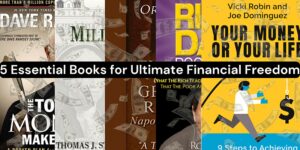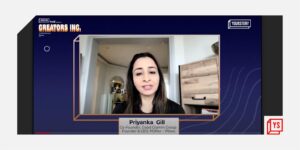Staying organized and on top of our daily tasks can be a struggle. With the sheer volume of appointments, meetings, and important deadlines, it’s easy to forget something.
However, OpenAI has recently introduced a solution aimed at making your life a little bit easier with ChatGPT Tasks. This feature is set to become your ultimate reminder buddy, ensuring that you never miss a task again.
So, let’s explore how Tasks can transform your productivity and streamline your daily life!
What is the ChatGPT tasks feature?

The Tasks feature is a new tool within ChatGPT that allows you to schedule reminders for both one-time and recurring work. Whether it’s a meeting, a deadline, or even a notification to keep up with a habit, ChatGPT can now be your personal assistant, helping you stay on track.
As of now, the feature is in beta mode and available exclusively to premium subscribers, including those on Plus, Team, and Pro plans. Currently, the global rollout has begun for web users, so if you are a subscriber, you can start using this functionality today.
Key features of ChatGPT tasks
Tasks come with various capabilities that make it more than just a simple reminder tool. Let’s have a look at them.
1. Scheduling reminders
You can set one-time and recurring reminders for work-related tasks, project deadlines, or more personal activities like birthdays. ChatGPT allows you to choose when and how often you want to be reminded, ensuring that your schedule is organised and that nothing slips through the cracks.
2. Easy prompting
One of the standout features of the Tasks tool is its use of natural language processing (NLP). This means you can create reminders using simple, conversational prompts. For example, you could say, “Remind me to buy concert tickets next week” or “Set a reminder to check in with my team every Monday.”
3. Personalised suggestions
ChatGPT learns about your preferences and can suggest tasks based on your past interactions. You can accept or decline these suggestions, tailoring your experience to your needs and helping you become even more organised.
How to use the tasks?
Using ChatGPT’s Tasks feature is easy! Here’s a simple step-by-step guide to get you started:
- Go to model selector and choose the ‘GPT-4 with scheduled tasks’ option.
- Type in your desired task along with the date and time you’d like to be reminded
- You can view and manage your tasks by going to the chat threads or the dedicated “Tasks” section in your profile menu.
ChatGPT’s upcoming features
That’s not all OpenAI is working. Reports suggest that ChatGPT-maker is planning to roll out a bunch of exciting and cool updates. One of these features is called Operator, which will allow ChatGPT to control your computer automatically.
There’s also a tool in the works called Caterpillar, which will enable ChatGPT to handle specific tasks, like solving problems, managing documents, or finding information. These updates could make ChatGPT even more powerful and helpful.
Will ChatGPT’s task feature be a game-changer?
This feature positions ChatGPT as a strong competitor to established virtual assistants like Amazon Alexa, Google Assistant, and Apple’s Siri. While these services have offered basic reminder functions for a while, ChatGPT’s Tasks feature takes things a step further with advanced task management capabilities, personalised suggestions, and more scheduling options. Whether you need help managing your workday or ensuring that you don’t forget important personal events, ChatGPT can be your go-to assistant.