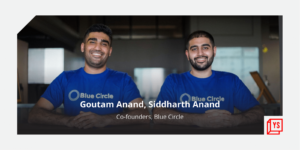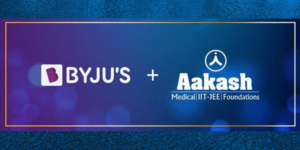If installing yourself for half a day in front of a Bernini to appreciate the lifelikeness of marble, gaping with wonder at the frescoes of the Sistine Chapel, or losing yourself in Renoir’s Summer is your definition of an ideal vacation, you probably have more than one reason to anathematise COVID-19: for restricting global travel.
Although parts of the world are opening up to tourists—and some already have—there are still too many restrictions to grapple with, including mandatory isolations, frequent COVID-19 tests, mandatory vaccination proof, etc., all of which have still managed to keep tourism subdued to a large extent.
But thanks to technology, you don’t need to be in the US anymore to enjoy Cezanne’s Peppermint Bottle, or in Jerusalem to take in The Tree by the Bend (although that maybe have been ideal!).
Google’s Arts and Culture app is a great way to explore art from around the world, from the safe confines of your hopefully well-sanitised home.
Rated 4.3 out of 5 on the Google Play Store, with over 10 million downloads, the Google Arts & Culture app enables you to interact with art like you would in real life via augmented reality, peppering in a lot of interesting information that makes the experience more enjoyable than “some physical guided tours”, as per one review on the app’s Google Play Store listing page.
The app is available on both Android and iOS, as well as on the desktop, although the AR experience is not accessible on the web browser.
Up, close, and personal
Google Arts & Culture lets you do a lot of things on a single platform, including some fun games and activities. You could either just click around on the homepage, or, if you’re a meticulous organiser like me and prefer symmetry, the offerings on the app can be broken down into the following ways:
Paintings
The app helps you discover new paintings, including some rarer pieces by famous artists, eras of painting, and landmark pieces from that era, new artists, etc. Every day or so, the app picks a new relevant topic pertaining to paintings, such as the Renaissance art period, or post-modern art, and throws up a wealth of information pertaining to that theme— so you can learn about art movements, cultural epochs, famous painters who adopted certain styles, and also how all of those things affected the microcosms around it.
Using augmented reality, you can project thousands of art pieces onto the walls of your home, and, thanks to Google’s excellent high-res image collection, even walk up to the painting to see minute details such as brush strokes. (I admittedly fondled my wall once because the AR looked so realistic, I thought I could actually touch the painting—the image quality is sublimely crip to the point of looking 3D-ish).
You can discover paintings as per your favourite colour and even star signs.
Galleries
This is just a brilliant way to armchair travel to some of the world’s most prominent art galleries for free, including the Museum of Modern Art in New York, the Musée d’Orsay in Paris, which contains a lot of Van Gogh’s works, and the Uffizi Galleries in Florence, famous for its renaissance paintings, among several other prominent and frequently visited ones.
Each gallery page tells you the most famous pieces you could come across in the museum, as well as extremely interesting stories behind some of the paintings—almost as if you were walking around with an art historian in real life (who, by the way, from personal experience, can cost nearly €250 per hour for a tour that lasts nearly three hours).
Where Google Arts & Culture truly blows you away, reigniting a childlike wonder is when it lets you step inside a gallery from your home, like a Google Street View but for art galleries!
Some of them are real-world galleries, while others are curated virtual reality experiences, such as an exhibition comprising all of Kandinsky’s works, or the ‘Brushes with the World’ gallery where you can do a virtual walking tour of an art gallery that contains paintings depicting different parts of the world, along with audio commentary and background music that play as you “step” closer to an art piece.
Places and architecture
The app allows one to virtually tour various must-see landmarks of the world such as the Taj Mahal, the Great Pyramid of Giza, Kyoto’s most celebrated temple, the Kiyomizu-dera, and Rome’s Colosseum, among many others, without throngs pushing and pulling you in different directions.
You can also do really cool things like step inside Nina Simone’s childhood home in Washington DC, or walk the stage at Paris’ Opera Garnier, stepping into the shoes of a performer looking out at the 1,979 seats.
And when the offerings of planet Earth fail to hold your attention, you can step inside the International Space Station or tunnel your way through CERN’s large hadron collider.
Interactive
This is what you can do beyond the aforementioned three categories, and it includes several things:
- Pottery: You can learn about all kinds of pottery-related topics, such as Greek pottery, Italian ceramics, etc. There’s also a really cool game you can play to create your own virtual pots based on famous designs.
- Music: Discover new artists, and learn about the history of music and some of its most noted movements, such as jazz and classical. A game that lets you compose melodies with the help of maestro composers such as Bach, Mozart, and Beethoven using machine learning will, in equal measure, delight and give you an ego boost (who doesn’t dream of playing with the greatest pianists and composers in the world on a daily basis?).
- Games and quizzes about paintings, music, architecture, etc.
- Discovering fashion, virtually visiting botanical gardens, learning about indigenous flora and fauna of a particular region, discovering chairs, puppets, and rings of different eras and countries.
The verdict
This app is a must-download for art aficionados and anyone interested in learning about our world a little better. There’s just so much information that every time you use the app, you come away feeling you’ve earned a doctorate in a particular painting, artist, architecture, or gallery.
Where Google Arts & Culture shines is the degree of immersiveness it offers–it doesn’t feel like information overload at all because you’re constantly moving around an art gallery, for example, or watching a video about one small part of a multi-faceted sculpture.
The discovery feature is an eye-opener, truly, and it introduces you to some of the most inane things about culture.
I recently stumbled upon a whole unit on Manga, which, shamefully, after recently binge-watching Naruto, I knew little about. The unit not only talks about the history of Manga, but also lets you create your own Manga characters, discover museums where the artform was birthed, and even learn to create “music” in a Manga (for the uninitiated, Manga is a popular form of Japanese comics. It is largely hand-drawn.)
There’s a beautifully illustrated story about how Osamu Tezuka, a legendary Manga artist, collaborated with artificial intelligence to create a comic, and, as someone who enjoys tech, it left a deep impression on me.
The AR and VR features are extremely captivating, and it’s hard to not spend hours being a virtual art appraiser.
“Love this app! The imagery is stunning. For example, the 3D view of artefacts is so detailed that you can literally see the texture as if you’re physically in the museum browsing these works of art,” says one reviewer of the app—a sentiment vehemently echoed by millions of people in the review section.
While nothing can truly replace the experience of physically visiting seeing a Matisse, a Munch or a Magritte in person, the Google Arts & Culture app comes within inches of it. Be warned though—for the genuinely interested, it’s an addictive app.

![You are currently viewing [App Friday] From Japan’s Manga to Rothkos and Rodins of the world, Google Arts & Culture lets you get up, close, and personal with art](https://blog.digitalsevaa.com/wp-content/uploads/2022/06/Googleartsandculture-16-1654179131115.png)
![Read more about the article [On This Day] Remembering Isaac Asimov’s AI Legacy](https://blog.digitalsevaa.com/wp-content/uploads/2023/04/Image64dt-1680711659352-300x169.jpg)