In an age where work and personal life often overlap and blur, our daily routines have become flexible and dynamic, accommodating both professional responsibilities and personal needs. A key player in this digital shift, Google Meet, has been a vital tool for connecting people, facilitating virtual meetings, webinars, and classes, and essentially bridging the physical distance imposed by our current circumstances. Now, Google Meet is set to introduce a new feature designed to further enhance this adaptive lifestyle – the “On-the-Go” mode.
The “On-the-Go” mode is a fresh addition to Google Meet’s suite of features aimed at improving user experience. As the name suggests, this mode is designed for users who need to participate in meetings while they are moving or walking. With the world gradually transitioning from a predominantly remote setup to a more hybrid model, people are not always seated at their desks during meetings anymore. This innovative mode enables users to stay connected to their calls while ensuring they remain alert to their surroundings, making it a potentially lifesaving feature for those who tend to join meetings while on the move.
How does “On-the-Go” mode work?
The “On-the-Go” mode is triggered in two ways: automatically or manually. When the motion sensors on your phone detect movement, Google Meet will offer a prompt to switch to the “On-the-Go” mode. If you wish to activate the mode manually, you can do so by selecting the option from the in-call menu, which is represented by three dots.
Once the mode is activated, Google Meet will disable the user’s camera and stop streaming videos of other participants. The interface will switch to a simpler layout with only a few large, easy-to-press icons. These icons will include options for mute, audio (for switching between Bluetooth, speaker, and other audio sources), and the “raise hand” feature. After you stop moving and become stationary, you can tap on the option “Turn Off On-the-Go” to transition back to Google Meet’s usual interface.
A Continuous Stream of Upgrades
The “On-the-Go” mode is one of many improvements Google Meet has rolled out recently. Earlier, the company introduced a “viewer mode” that allows users to designate attendees as viewers to minimize potential distractions during large meetings. This feature, when selected during the creation of a Calendar invite, can help reduce meeting disruptions, such as audio interruptions.
Additionally, Google rolled out a 1080p video call option for Meet users in April this year, further enhancing the user experience. Google Meet’s suite of new features also includes options to turn the camera and microphone on or off through the picture-in-picture window, raise your hand, chat, turn captions on or off, resize the window, and enable various layouts and backgrounds.
As we continue to adapt to the demands of our evolving digital environment, Google Meet’s “On-the-Go” mode is a welcome feature that combines safety with convenience, enabling us to multitask more effectively without compromising our wellbeing. With this move, Google Meet reaffirms its commitment to fostering a seamless, user-friendly experience that caters to the modern individual’s multifaceted lifestyle. As we eagerly anticipate the release of the “On-the-Go” mode, we can only expect further enhancements from Google Meet in its continuous endeavor to redefine our digital communications experience.

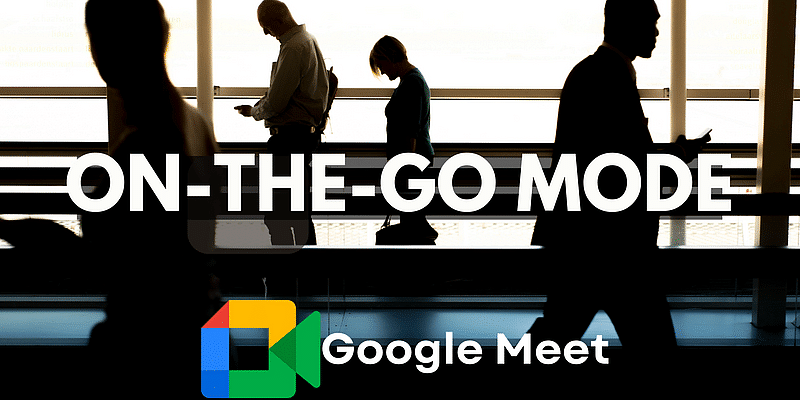








![Read more about the article [Funding alert] Mumbai startup Pencil raises $1M in pre-Series A round from SOSV, Inflection Point Ventures, o](https://blog.digitalsevaa.com/wp-content/uploads/2021/02/V-05-1600852077699-300x150.png)