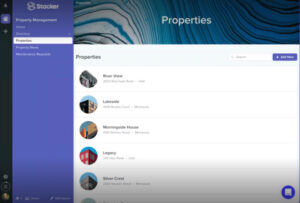Application Orchestration
Application orchestration is the process by which two or more applications or services are integrated to automate a process or synchronize data in real-time. Also known as container orchestration, Application orchestration is a highly popular technique used by development teams worldwide to manage a large number of containers. As per the report, the container orchestration market size is expected to grow from $326.1 million in 2018 to $743.3 million by 2023. Container management includes many tasks, such as management, provisioning, scaling and networking, and many more.
Docker
It is an open-source technology that automates the deployment of applications as self-sufficient, portable containers that can run on-premises or in the cloud. In a nutshell, Docker is a tool and platform for building, distributing, and running Docker containers. In addition, it offers its native clustering tool that can be used to orchestrate and schedule containers on machine clusters.
The idea of isolating environments can be considered quite common now. However, Docker has grown to be the default container format in the past few years. Engine, featured by Docker, allows you to build and run containers on any development machine. It can then share or store container images through a container registry like Docker Hub or Azure Container Registry. Operating the applications keeps getting more complex as the applications grow to span multiple containers deployed across multiple servers.
Kubernetes
While the promise of containers is to code the applications once and run them any and everywhere, Kubernetes offers the potential to orchestrate and manage all your container resources from just one control plane. It helps with networking, load-balancing, automated rollouts and rollback, replication, security, and scaling across all Kubernetes nodes which run your containers.
In addition to this, Kubernetes also has built-in isolation that enables you to group container resources by access permission, staging environments, and much more. This makes it easier for IT to provide developers with self-service resource access and collaborate on even the most complex microservices architecture without creating the mock-up of the entire application in their development environment.
Main components of Kubernetes
Cluster: A set of nodes grouped is called a cluster. For instance, if one node fails, your application will still be accessible from the other nodes.
Control plane: A group of processes that control Kubernetes nodes. This component is responsible for originating all task assignments.
Kubelet: This runs on nodes and reads the container manifests. It ensures the defined containers are started and running.
Pod: It is a group of one or more containers deployed to a single node – all the containers in a pod share a hostname, IP address, IPC, and other resources.
Kubernetes master: On the basis of the defined policies, the master manages the application instances across all nodes i.e. from deployment to scheduling.
Kubernetes and Docker– The Powerful Combination
Even though Kubernetes and Docker are different technologies, they work together to develop and run applications efficiently. Docker enables you to pack applications into small, isolated containers and then distribute those containerized applications. Then, with Kubernetes, you deploy and scale those containerized applications. Hence both these technologies highly complement each other. Of course, Kubernetes can use other container sources and runtimes. However, there is no doubt that it is designed to work well with Docker. Most of Kubernetes’ documentation was written with Docker in mind.
They have become a new industry norm that is not only considered best for faster application deployments, releases, and overall orchestration but is also referred to as tools that have made peoples’ lives easier. If you want to ultimately save your money and run more scalable, robust, and environment-independent applications, it is highly crucial to utilize both technologies.
Wrapping It Up
With Docker containers, you can isolate and pack your software with dependencies. And with the help of Kubernetes, you can deploy and orchestrate your containers. The massive benefit of this is that it allows you to develop new features and fix bugs more rapidly.
To be precise here is why using Kubernetes Registry with Docker is highly recommended:
- With Kubernetes Docker Registry, you can build application services that span multiple containers, schedule them across a cluster, scale them, and manage their health over time.
- It will make your infrastructure highly robust and your application more vastly available. If some of the nodes go offline, your app will remain online.
- It will make your application more scalable. When your app starts to get more and more load, you will have to scale out to provide a better user experience. Hence a more straightforward solution would be to spin up more containers or add more nodes to your Kubernetes cluster.