You heard it here first–You now have the ability to publish X Threads directly within Oktopost.
We’re thrilled to announce the launch of our latest feature, X (Twitter) Threads, designed to make scheduling X Threads from the Oktopost platform easy and intuitive. Our X (Twitter) Threads is natively supported giving you the ability to create, publish, manage, and measure Threads all within one platform.
X originally released their own Threads capability to combat their limitation of 240 characters per Post, which made it challenging to relay long-form messages, narratives, and stories for B2B marketers. Now, you can more easily take advantage of this capability within Oktopost, so you can powerfully share your brand story with your audience in bite-sized pieces.
Oktopost’s X (Twitter) Threads enables you to seamlessly weave together a sequence of X Posts right from our Post Console, as well as schedule your Threads across the Publishing calendar, and measure their impact on your overall social engagement goals.
Read on to learn more about this feature and the value it brings to your content strategy.
X (Twitter) Threads benefits
Our customers often emphasize the importance of broadening their audience and engagement on X. Yet, achieving thought leadership in X’s fast-paced environment requires a thoughtful balance of regularly sharing valuable content and fitting that story into the confines of 240 characters.
With the release of X (Twitter) Threads, you no longer need to restrict your message to 240 characters or jump into X to write your Threads. Instead, you can stay focused on your content and take advantage of Thread’s engaging, long-form posts inside the Oktopost platform. This saves you time, improves organization and planning of Threads content, and enables you to measure your Threads’ performance with our advanced reporting and analytics.
How does X (Twitter) Threads work?
With the ability to schedule and post X (Twitter) Threads directly from Oktopost, you can piece together several related Posts from your Post Console, add rich media, assign it to a campaign for easy measurement, and schedule it in just a few minutes. You can also assign tags to your Threads for even more granular reporting, so you can measure their performance with ease.
Additionally, this feature ensures that all Thread posts are visibly grouped together on the calendar, providing you with a clear and organized overview of your content scheduling.
How do you measure X (Twitter) Threads performance?
Measuring performance is a critical aspect of social media marketing–and thankfully, X (Twitter) Threads in Oktopost makes it easy to continuously measure your Threads to see their business impact. One way you could do this is by creating a side-by-side report in Social BI, with one report grouped by X (Twitter) Threads and the other grouped by X Posts. This way, you can compare the performance of both Threads and Posts, helping you understand how your audience responds to each.
We’ve also incorporated a new feature that allows you to organize data by Thread in both the Posts and Engagements data sources. This includes capturing the text from the initial Post in the Thread to explore all the Posts within each Thread, complete with their individual performance metrics.
Get ready to extend your character count and elevate your impact
If you regularly use X to drive meaningful conversations with your audience or are looking for ways to start, X (Twitter) Threads is the perfect way to communicate your ideas and authentically connect with your followers. You can also use Threads to repurpose long-form content from your blog, case studies, or any other content that suits this conversational format.
X (Twitter) Threads enables you to diversify your content strategy and streamline your social media management processes all within one place. With this latest feature release, Oktopost reaffirms its commitment to providing cutting-edge solutions that empower marketers to efficiently deliver engaging, comprehensive content that resonates with their audiences, without being confined by character limitations.
For more information or to see it for yourself, contact your Oktopost CSM today.


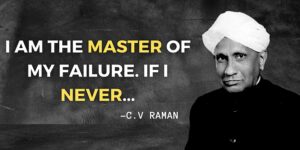

![Read more about the article [Funding alert] Bueno Finance raises $3M in seed round led by Goat Capital and JAM Fund](https://blog.digitalsevaa.com/wp-content/uploads/2021/06/Imagevn90-1624343495708-300x150.jpg)

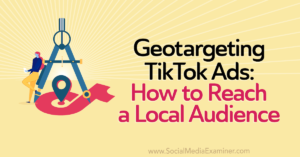

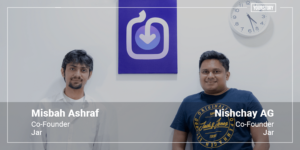

![Read more about the article [Startup Bharat] These 6 fintech platforms are bridging financial gap in non-metro cities](https://blog.digitalsevaa.com/wp-content/uploads/2022/03/Fintechfeaturesb-1648531906382-300x150.png)