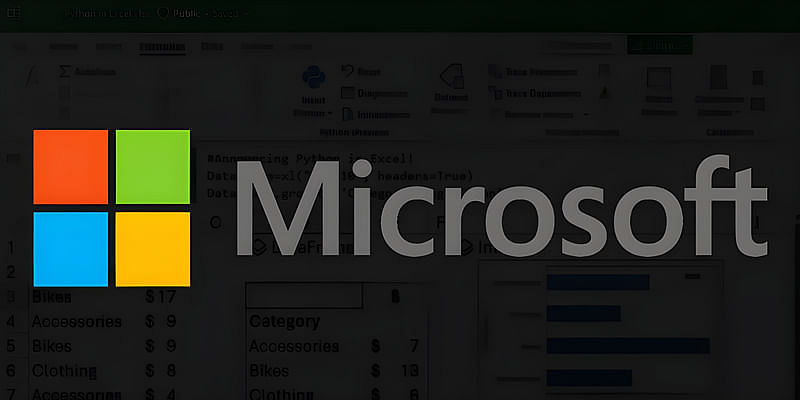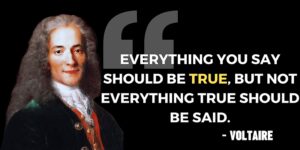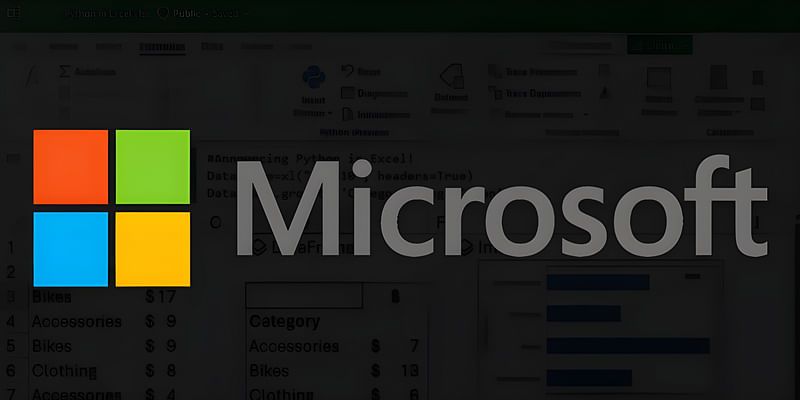
Excel, the world-renowned spreadsheet application by Microsoft, has long been the cornerstone of data management and analytics for millions across the globe. Today, Microsoft is taking a revolutionary leap by integrating Python directly into Excel, melding the simplicity of spreadsheets with the analytical prowess of Python.
Python in Excel, now available for preview to the Microsoft 365 Insiders, allows users to enter Python commands right within an Excel cell. By running these calculations through the Microsoft Cloud, analysts can retrieve results, including intricate plots and visualisations, directly within their sheets. This promises to democratise advanced data analytics, bringing Python’s capabilities directly to the fingertips of every Excel user.
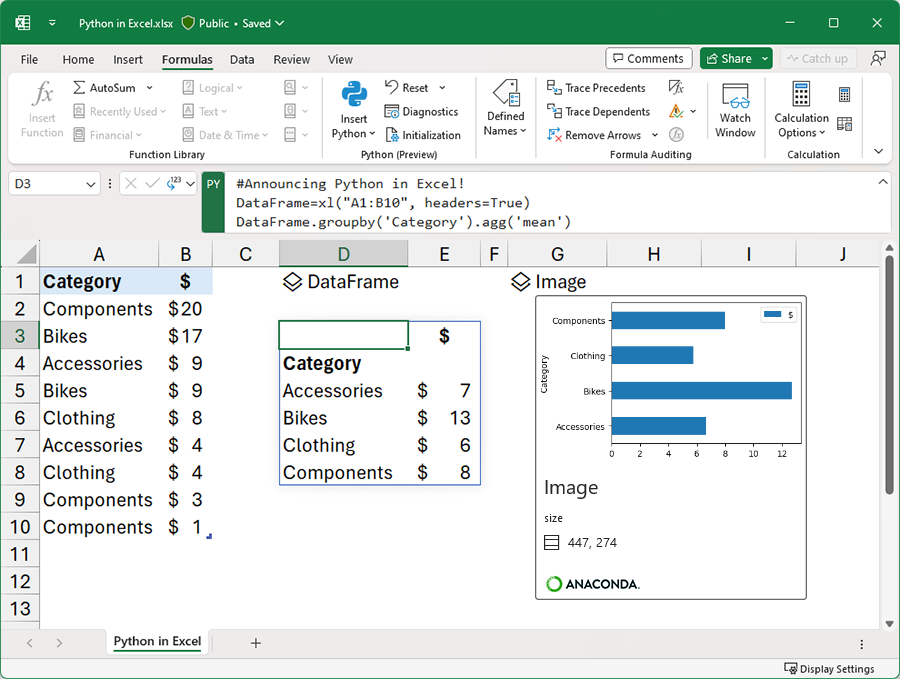
The standout features of this integration include:
Native Integration for Analysts:
The PY function is introduced, making Python a true part of the Excel experience. Alongside traditional tools like PivotTables and formulas, users can now enjoy Python’s advanced data visualisation capabilities using libraries like Matplotlib and seaborn. They can even harness machine learning and forecasting tools from libraries such as scikit-learn.
Powered by Anaconda:
Recognised globally as a pivotal Python repository, Anaconda ensures that Python in Excel has a robust suite of libraries at its disposal. Peter Wang, Anaconda’s CEO, celebrates this union, envisioning a transformed workflow for Excel users everywhere.
Cloud-Backed Security:
All Python commands in Excel run in the secure environment of the Microsoft Cloud. Users need not fret about privacy, as Python’s execution environment is strictly isolated and curated to prioritise data privacy.
Team-Friendly Design:
Sharing has always been a pivotal feature of Excel, and with Python’s inclusion, team collaboration remains seamless. Whether you’re co-authoring a workbook or sharing it via Microsoft Teams, the integrated Python capabilities can be leveraged without any extra installations.
Microsoft’s Nod to Python’s Significance:
This significant initiative emphasises Microsoft’s acknowledgment of Python’s paramount importance in the contemporary tech landscape. Guido van Rossum, the visionary behind Python and a distinguished engineer at Microsoft, expressed his enthusiasm about the merge, stating, “The Excel team excels!”, underlining the potential of this harmonious union.
To sum it up, Microsoft’s Python in Excel is not just a new feature but a testament to the evolving needs of data analysts worldwide. By bridging the gap between the user-friendly interface of Excel and the advanced capabilities of Python, Microsoft is setting a new benchmark for the future of data analytics.
.thumbnailWrapper
width:6.62rem !important;
.alsoReadTitleImage
min-width: 81px !important;
min-height: 81px !important;
.alsoReadMainTitleText
font-size: 14px !important;
line-height: 20px !important;
.alsoReadHeadText
font-size: 24px !important;
line-height: 20px !important;