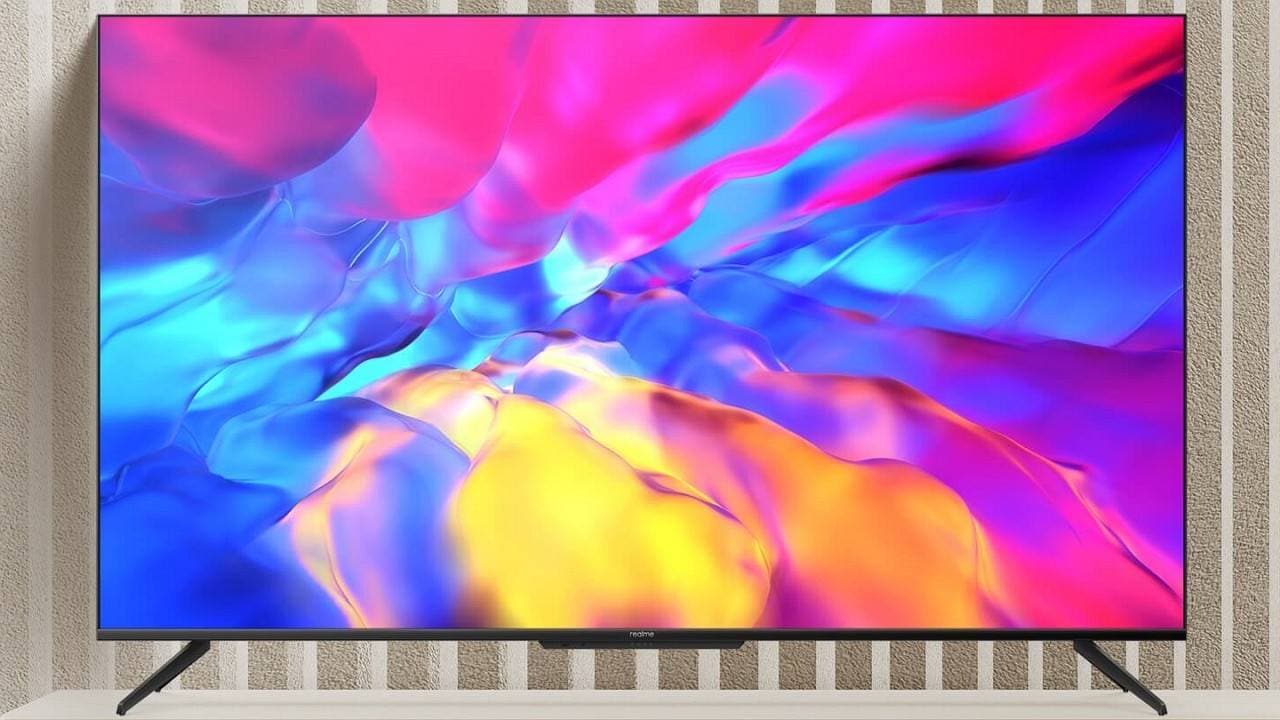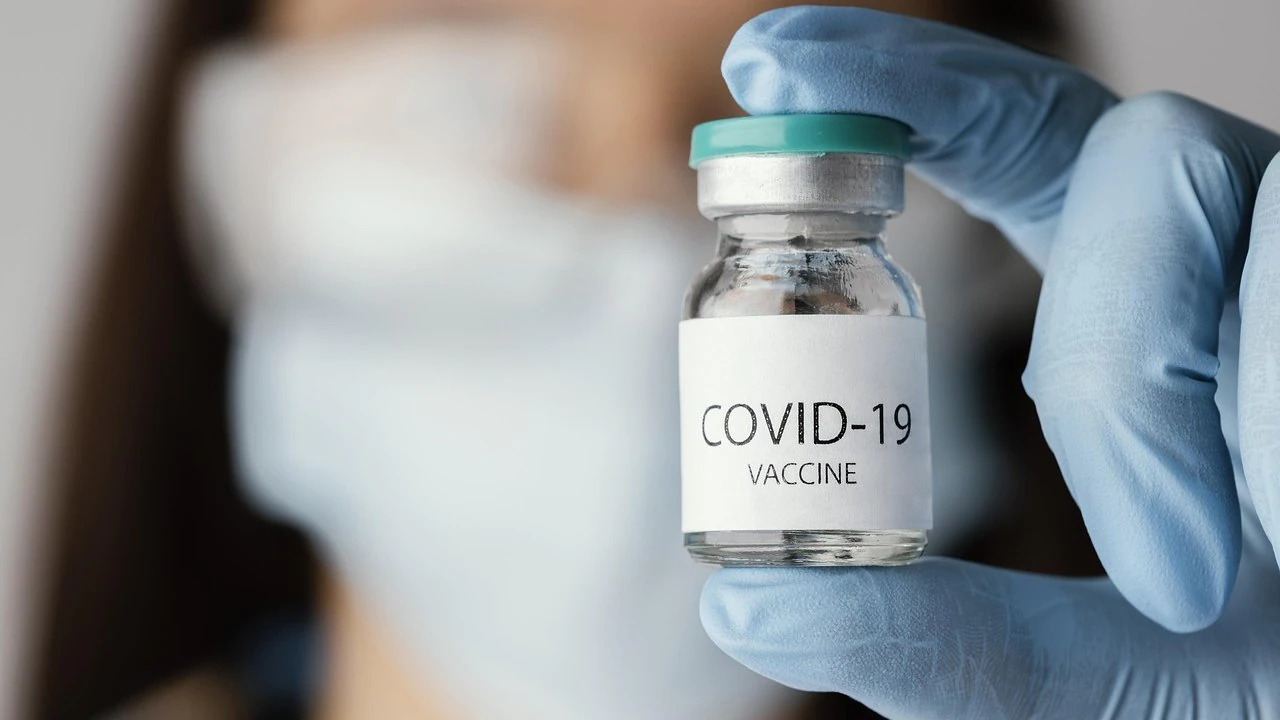Ameya DalviJun 22, 2021 17:19:21 IST
Overall Rating: 3.5/5
Price: Rs 28,999
Realme recently launched a couple of Ultra HD TVs in the Indian market to make its smart TV line-up look more rounded. The new 43- and 50-inch TVs both boast features such as a 4K display, support for Dolby Vision and hands-free voice control. Of the two, we got the 43-inch variant for review. Time to figure out how it performs.
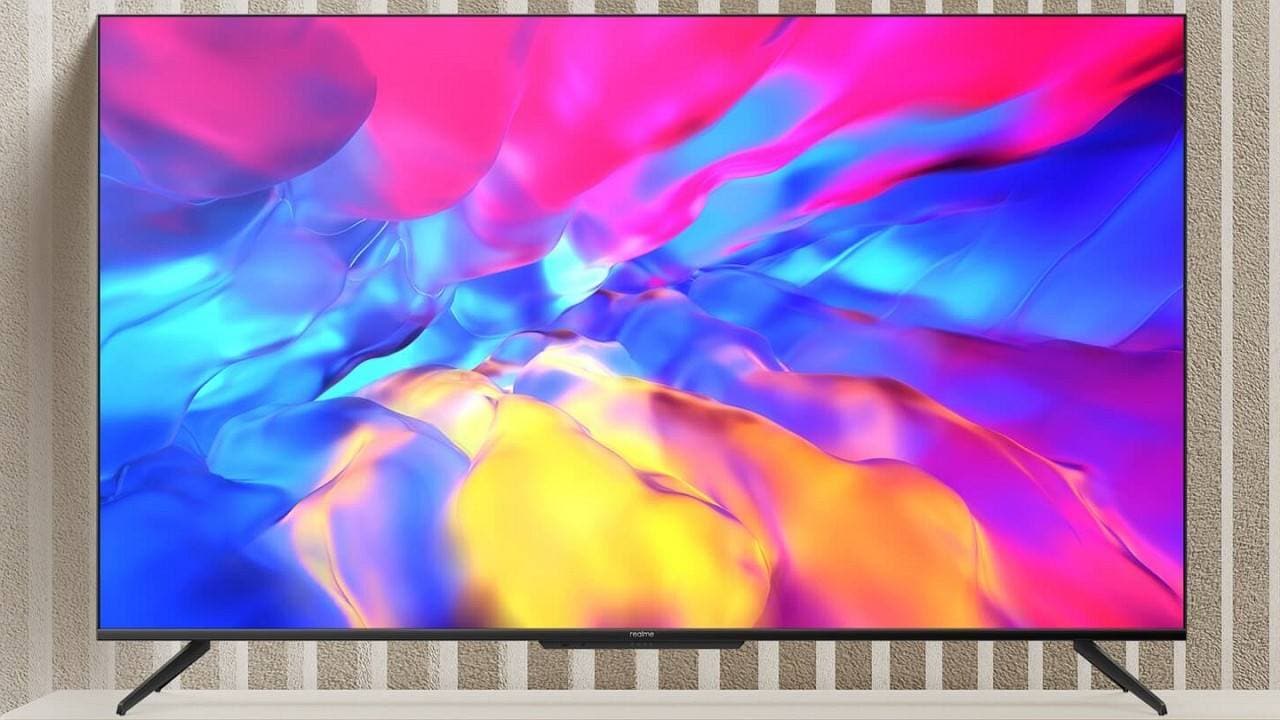
Realme Smart TV 4K 43
Realme Smart TV 4K 43 – Design and connectivity: 7.5/10
The Realme Smart TV 4K is easy on the eye, with a bezel-less design on three sides and a thicker bottom bezel. The trapezoidal chin under the company logo hosts the voice assistant indicator LEDs and IR receiver, among other things. The TV can be wall-mounted or placed on a desk using the bundled stand. The wall mount kit, however, isn’t provided in the package and probably needs to be purchased separately.

. Since this is not a large screen TV, the ports may not be so hard to reach even if you wall mount it, but I always prefer them closer to the edge for easy access. Image: Tech2/Ameya Dalvi
The necessary screws are bundled along with a wireless remote control and a pair of AAA batteries. In the connectivity department, you get three HDMI ports – one for ARC support, two USB 2.0 ports, optical audio out, A/V in and a LAN port, all placed along the left edge of the rear module. The ports are located more towards the centre of the TV than nearer to the edge. Since this is not a large screen TV, the ports may not be so hard to reach even if you wall mount it, but I always prefer them closer to the edge for easy access.
You also have a couple of wireless connectivity options with Bluetooth 5.0 to connect to wireless speakers or headphones and dual band Wi-Fi with support for 2.4 GHz and 5 GHz networks. A notable absentee here is any kind of analogue audio out, like a coaxial A/V out or a 3.5 mm headphone jack. So, if you plan to connect external speakers or a sound bar, make sure they either have HDMI ARC, Bluetooth or optical input.
Realme Smart TV 4K 43 – Features and specifications: 8/10
The Realme Smart TV 4K 43 has a 43-inch VA panel with an Ultra HD resolution of 3840 x 2160 pixels, a 60 Hz refresh rate and can display over a billion colour shades. It supports all popular HDR standards such as Dolby Vision, HDR10/10+ and HLG. You do not get the SLED backlighting that was present on the 55-inch model. This TV is powered by a Mediatek chipset that has a quad-core processor with four ARM Cortex A53 cores and Mali-G52 GPU. The CPU cores can go as high as 1550 MHz. You get 2 GB RAM and 16 GB of internal storage, a chunk of which is taken up by the official Android TV 10 OS; you are left with about 10 GB of storage for your apps and data.
Sound output is rated at 24 watts RMS with support for Dolby Atmos and DTS. Like all certified Android TVs, this one, too, has Chromecast built in and lets you cast content to the screen from compatible apps on your phone or tablet. You get the usual Realme wireless remote control that I’m quite fond of. It is compact and clutter-free but doesn’t lack any important keys. The remote here has dedicated keys for settings, input selection and mute, along with the usual navigational keys, volume control and hotkeys for Netflix, Prime Video and YouTube.

The remote is voice-enabled, so you can summon the Google Assistant by pressing the corresponding key and issue voice commands; it works smoothly. Image: Tech2/Ameya Dalvi
Build quality is average, but otherwise, this is one of the better remotes you get with Android TVs, with just the right number of keys covering all necessary functions. It operates via both IR and Bluetooth. The power button on the remote communicates with the TV using IR when you switch it on, and everything after that operates via Bluetooth. The remote is voice-enabled, so you can summon the Google Assistant by pressing the corresponding key and issue voice commands; it works smoothly. You can issue voice commands even without the remote, courtesy of multiple microphones present on the TV for hands-free voice control. More on that a little later.
Realme Smart TV 4K 43 – User interface: 8/10
This Realme TV runs official Android TV 10 and has a near-stock user interface that you see on most official Android TVs without a third-party launcher. However, certain settings have been shuffled around. The UI is simple and easy to use with the usual row of your favourite installed apps, the shortcuts for which you can add, remove or shift around. Other rows display last played or suggested content from various OTT platforms. The TV comes preloaded with apps including Netflix, Prime Video, certain popular Google services and a few more. There’s also Google Play Store for accessing thousands of other apps.
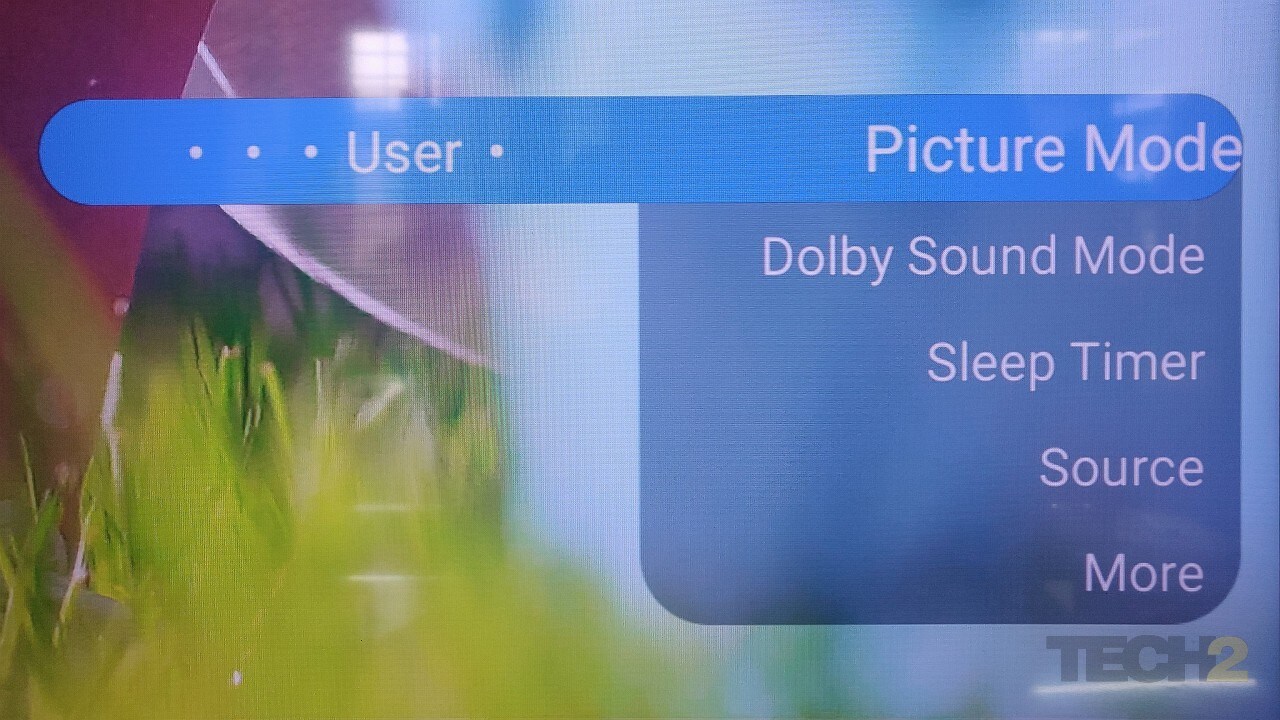
This Realme TV runs official Android TV 10 and has a near-stock user interface that you see on most official Android TVs without a third-party launcher. Image: Tech2/Ameya Dalvi
Unlike older Realme TVs (where the dedicated settings button on the remote did nothing unless you were in HDMI or USB input modes), here, it brings up the quick settings menu irrespective of the source or app being used or even from the Home screen. This is a welcome addition, and something I was personally looking forward to. The translucent overlay for the menu looks cool, too. Pressing the button gives you access to various options including Picture and Sound pre-sets and settings using which you can fine-tune the video and audio quality. In fact, that’s the only way to access Picture and Sound options, as they have been moved out of the main Android TV settings on this TV.
Realme Smart TV 4K 43 – Picture quality: 6.5/10
Overall picture quality of this TV is a mixed bag, and I don’t think it has anything to do with the panel. It is more about the way it has been tuned out of the box, or probably about the Chroma Boost Engine that claims to increase brightness, contrast and colour. Colour reproduction is a bit too vivid for my liking. The colours are noticeably boosted, and you need to drop saturation to make the picture seem closer to natural. While most colour shades come within acceptable levels of vibrance, the reds simply cannot be reined in. While you do not get a red tint on the overall picture, anything that’s red on the screen appears blown out; so much so that even the Netflix logo appears overly red.
Another issue I faced was in the white areas of the screen, which are quite harsh on the eyes, and there’s a significant loss of detail in certain bright zones in the picture. There is also a noticeable flickering in high-contrast scenes. One way to address these issues is to set the colour temperature to Warm and alternate between Dark and Middle gamma settings. The normal colour temperature here leans a lot towards the cooler side, and the ideal option would have been right between normal and warm. Unfortunately, this TV does not let you manually adjust the white balance or colour temperature. Strangely, the Hue slider is also inaccessible.
This Realme TV does offer you certain basic options to fine-tune the picture, ranging from brightness, contrast, saturation, sharpness to pre-sets for noise reduction, colour temperature, gamma and more. There are no motion adjustment settings, and that brings me to my next issue with this TV. Quite often, the picture feels jittery, irrespective of the resolution or dynamic range of the content. In certain cases, you can clearly see motion artifacts and ghosting. Quite strange, given the TV has a 60 Hz refresh rate. Technically, the company should be able to fix all the above issues via an over-the-air update, which was due earlier this month, but hasn’t arrived yet. If and when that happens, the rating on this front will certainly rise.
Despite the issues I’ve mentioned, it’s not all doom and gloom for the Realme Smart TV 4K. Overall contrast is decent and black levels are rather good for the segment. Unlike the bright zones, details in darker areas in high-contrast scenes in our test videos were clearly visible. Picture sharpness is also quite good, and after a lot of tweaking and tuning, the picture does look lively, especially when it comes to 4K content. If you are too lazy to play with the manual picture adjustments, use the Movie pre-set for the most acceptable settings; however, remember they’re not perfect. Similarly, use the Dolby Vision Dark pre-set when watching Dolby Vision content.
While 4K HDR and SDR content looks sharp on this TV, 1080p (Full HD) videos don’t look soft either and have ample detail. 720p videos were perfectly watchable, too. However, anything lower than 720p looks washed out. Viewing angles are quite good, and there was hardly any colour shift when watching the TV from wider angles. Unlike older Realme TVs, sound and picture adjustments are available on the fly here, irrespective of the input or app, which is a big plus. All you need to do is press the settings button (the one with three horizontal lines).
Realme Smart TV 4K 43 – Audio quality: 7/10
Two pairs of bottom-firing speakers (rated at 24 watts RMS total) deliver an above-average audio output. Each speaker module has a full-range driver to take care of mids and lows, as well as a dedicated silk dome tweeter to handle high frequencies. Audio output of the Realme Smart TV 4K, though not the best in the segment, is better than that of its predecessors. The speakers are tuned well out of the box, and you have a good amount of sound adjustment options to tweak the audio further.
The output is perfectly audible around the 30 percent volume level, and I rarely had to go beyond 50 percent. There is a bit more warmth in the sound now, and vocal clarity is good for the most part. However, in sequences with heavy bass or a loud background score, the vocals get noticeably masked. There could have been a better balance here, or an option to enhance dialogue clarity. The speakers are compliant with Dolby Atmos, but it needs to be manually enabled via the sound settings. Better to leave it on all the time because the overall audio sounds better irrespective of whether the source audio is compliant with Atmos or not.
Strangely, the bass and treble sliders are disabled once you enable the Atmos option. Don’t expect miracles from these TV speakers even when playing Dolby Atmos content, though. These speakers are good enough to take care of most of your general audio needs – from watching news, sports and the odd web series, to listening to music. If you crave the extra thump, you have a handful of audio outputs on this Realme TV including HDMI ARC, optical out and Bluetooth to plug in a sound bar or a speaker system.
Realme Smart TV 4K 43 – Overall performance: 7/10
The TV takes about 35 seconds to boot up when you switch it on from the mains, which is slightly quicker than most Android TVs. Post that, if you switch it off and on using the remote, the TV comes back on in just a couple of seconds from standby mode. The TV displays the Dolby Vision and HDR logos basis the content being played. However, I wish it could flash different logos for HDR10 and HDR10+ content; currently, it’s just HDR. The preinstalled media player is good and managed to play almost all videos with various codecs I threw at it. You always have the option of using a third-party player such as VLC, in case you don’t like it.
All it takes to activate the microphones is for a user to utter the words “OK Google” or “Hey Google”, and issue a relevant voice command. Image: Tech2/Ameya Dalvi
As I mentioned earlier, this TV has multiple microphones present for hands-free voice control. All it takes to activate them is for a user to utter the words “OK Google” or “Hey Google”, and issue a relevant voice command. It works surprisingly well and is almost as good as using the microphone on the remote. If you are concerned about the TV eavesdropping on you, there is a dedicated button at the back of the TV to turn off the microphones. Other than the picture tuning issues I spoke of earlier, almost everything works smoothly on this Realme TV.
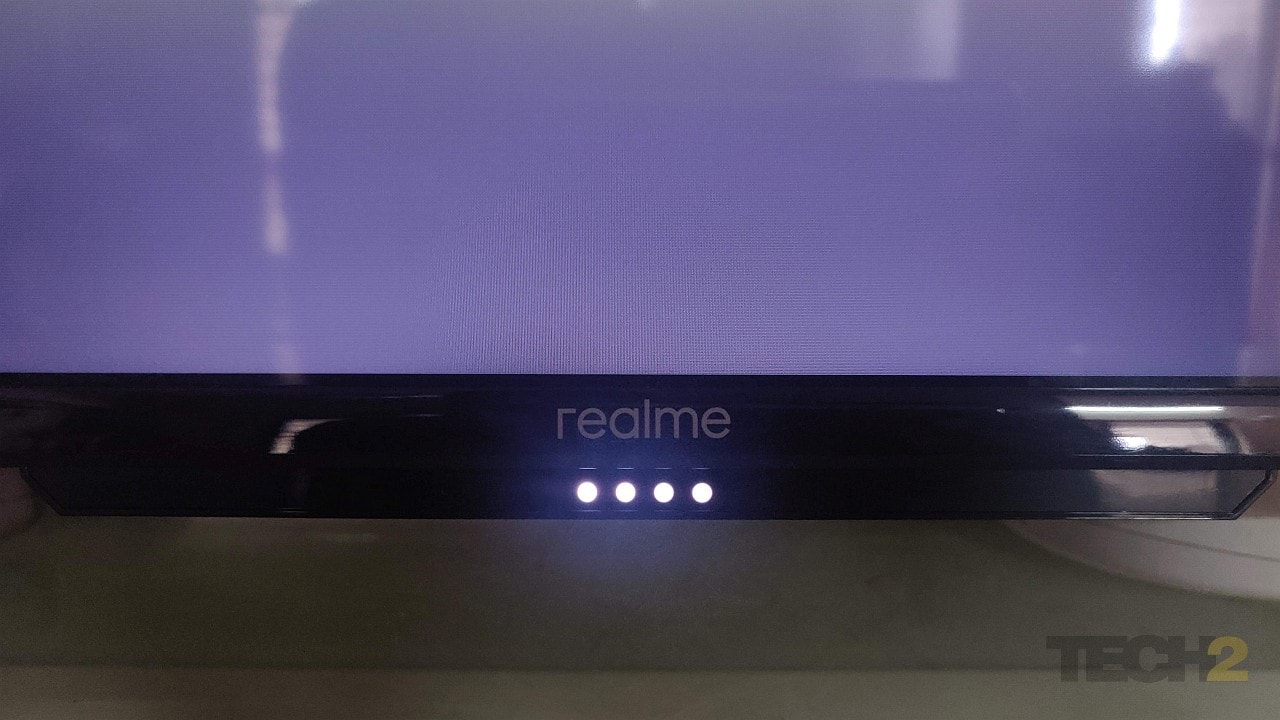
If you are concerned about the TV eavesdropping on you, there is a dedicated button at the back of the TV to turn off the microphones. Image: Tech2/Ameya Dalvi
Realme Smart TV 43 – Price and verdict
The Realme Smart TV 4K 43 can be purchased on Flipkart as well as on the company’s website for Rs 28,999, with a one-year warranty for parts and two years for the panel. That’s a standard price point for most 43-inch 4K Android TVs currently, and there are some established players in the segment to contend with. This TV will face stiff competition from the likes of the Hisense A71F, Thomson Oath Pro, Kodak CA and certain VU models. All these models are Dolby Vision-compliant, too. The Realme TV does have a neat design and some cool extras such as hands-free voice controls, but in order to pose a real threat, it needs to fix the one thing that matters most – picture quality.