
In today’s fast-paced digital landscape, finding the right apps to meet your daily needs can often feel like searching for a needle in a haystack.
But what if there was a solution that tailored app discovery specifically for Indian users, providing a seamless and personalised experience?
Enter Indus Appstore, the one-stop destination redefining how Indians discover and engage with mobile applications.
Indus Appstore is more than just another app marketplace. It’s a platform designed to simplify the app discovery process, offering curated collections tailored to individual preferences. With support for 12 different languages, users can navigate the app ecosystem in their preferred language, making the experience even more accessible and user-friendly.
At the heart of Indus Appstore’s mission is a commitment to providing India-centric solutions. From innovative short videos showcasing app features to a hassle-free login experience using just your mobile number, every aspect of the platform is designed with the Indian user in mind. Additionally, the app offers effortless device storage management, ensuring that users can make the most of their available storage space without hassle.
So, how can you join the millions of users benefiting from Indus Appstore? Follow our step-by-step guide to installing the app on your Android device:
Step 1: Head to the Indus Appstore website
Start by visiting the official Indus Appstore website at https://www.indusappstore.com/utm_source=blog&utm_campaign=steps-to-install-blog
Step 2: Download the Indus Appstore
Depending on your device, follow the appropriate steps:
For Android Users: Simply tap the ‘Download’ button on the website to initiate the download process.
For iPhone Users: Scan the QR code displayed on the website using your Android phone to download the app.
For Desktop Users: Click on ‘Download App’ and scan the QR code with your Android phone.
Step 3: Proceed with mandatory security checks
If prompted with a security notification, select ‘Download Anyway’ to proceed with the download.
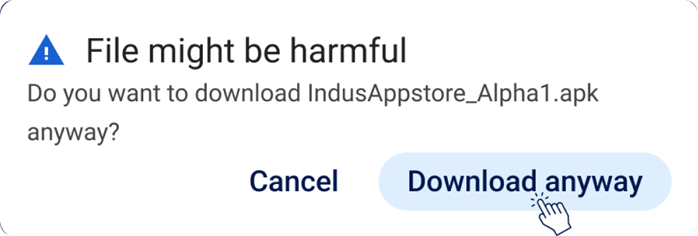
Step 4: Open to install the Indus Appstore APK file
Locate the downloaded APK file on your device and tap to open it.

Step 5: Enable installation
Before installing the app, enable installations from unknown sources in your device settings.
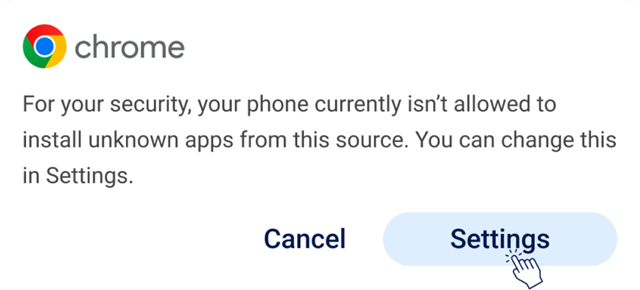

Step 6: Install Indus Appstore
Tap ‘Install’ to begin the installation process.
Enjoy the Indus Appstore Experience!

Once installed, you’re ready to explore a diverse range of apps tailored to your preferences. Discover, download, and enjoy your favourite apps hassle-free, all in one convenient location. App discovery has never been easier.
Say goodbye to endless scrolling and hello to Indus Appstore and a curated selection of apps designed with you in mind. Experience the future of app discovery today!




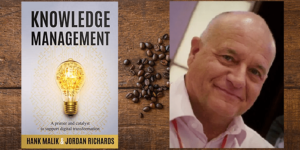




![Read more about the article [App Fridays] Amidst COVID-19 information overload, PharmEasy app cuts the clutter with awareness, vaccination, RT-PCR tests and more](https://blog.digitalsevaa.com/wp-content/uploads/2021/05/Imagebygb-1621514704925-300x150.jpg)
