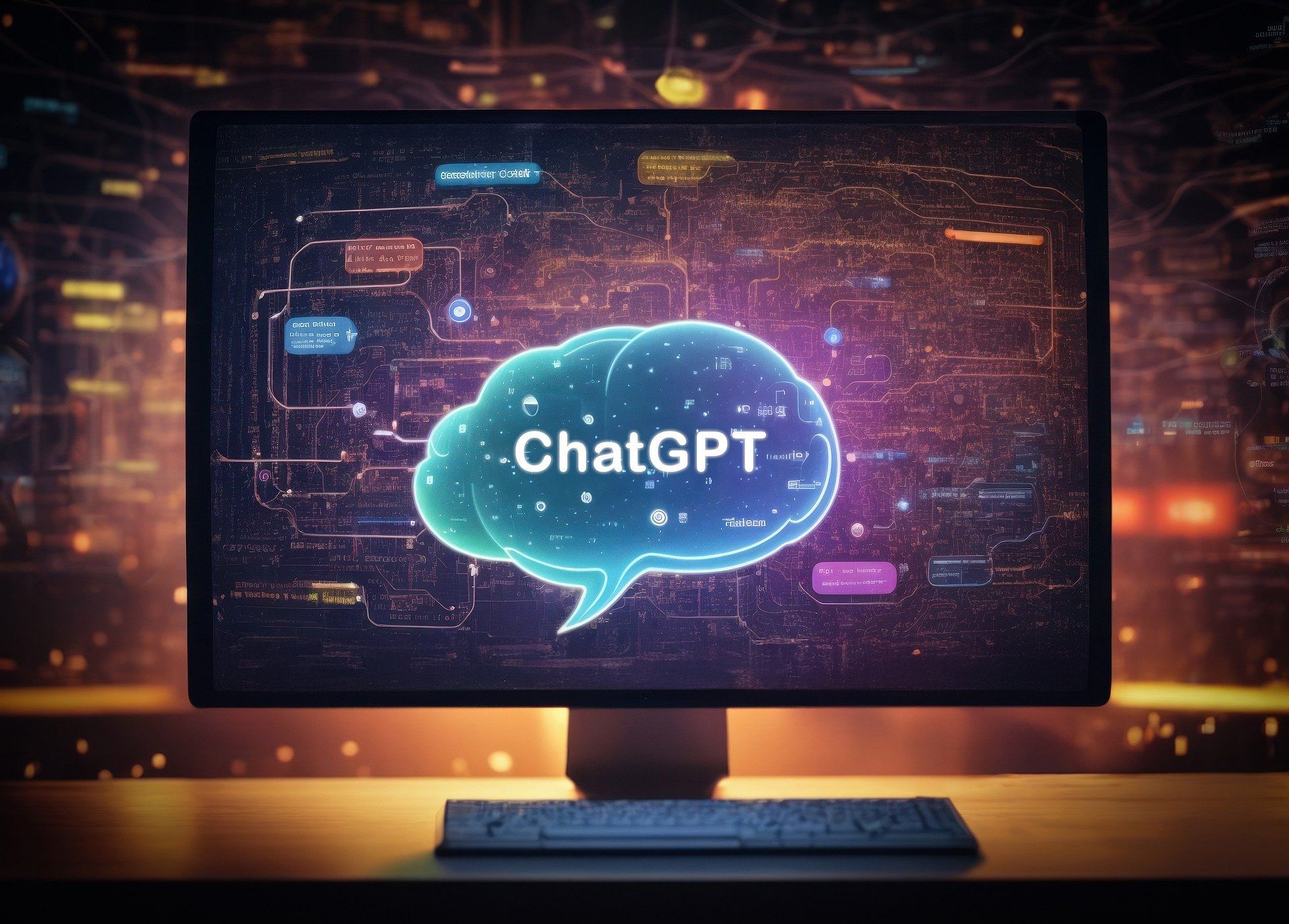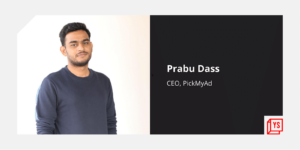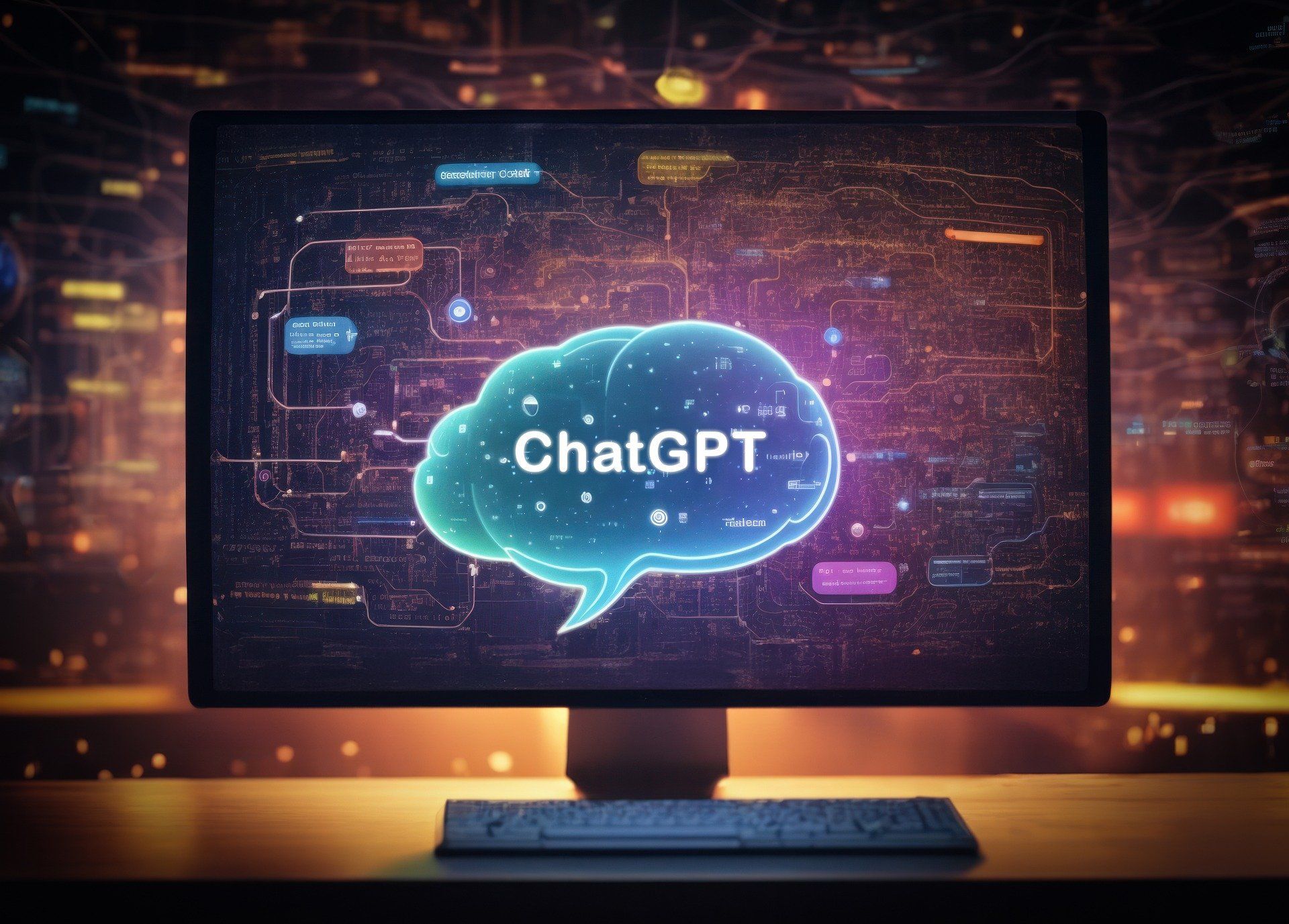
Embarking on a job application journey can be both exhilarating and challenging, with the cover letter serving as your crucial introduction to potential employers. In the fast-paced world of career advancements, harnessing the power of AI is not just an option; it’s a game-changer.
Imagine crafting a compelling cover letter within minutes, tailored to perfection with the expertise of ChatGPT. Let’s delve into the transformative process of writing cover letters, where efficiency meets excellence, and your dream job awaits on the other side of a well-crafted narrative.
How to write a cover letter with ChatGPT
Step 1: Ask about ChatGPT’s requirements
Firstly, you have to ask ChatGPT about the cover letter requirements that need to be given. This ensures the response by ChatGPT is more accurate, relevant and personalised. Here are some ChatGPT prompts that can help out:
- Can you tell me what information and details you need from me to create a compelling cover letter?
- I am currently in the process of applying for my very first job and I am seeking some assistance in constructing an effective cover letter. Could you tell me what information and details that you would require from me to produce the best possible cover letter?
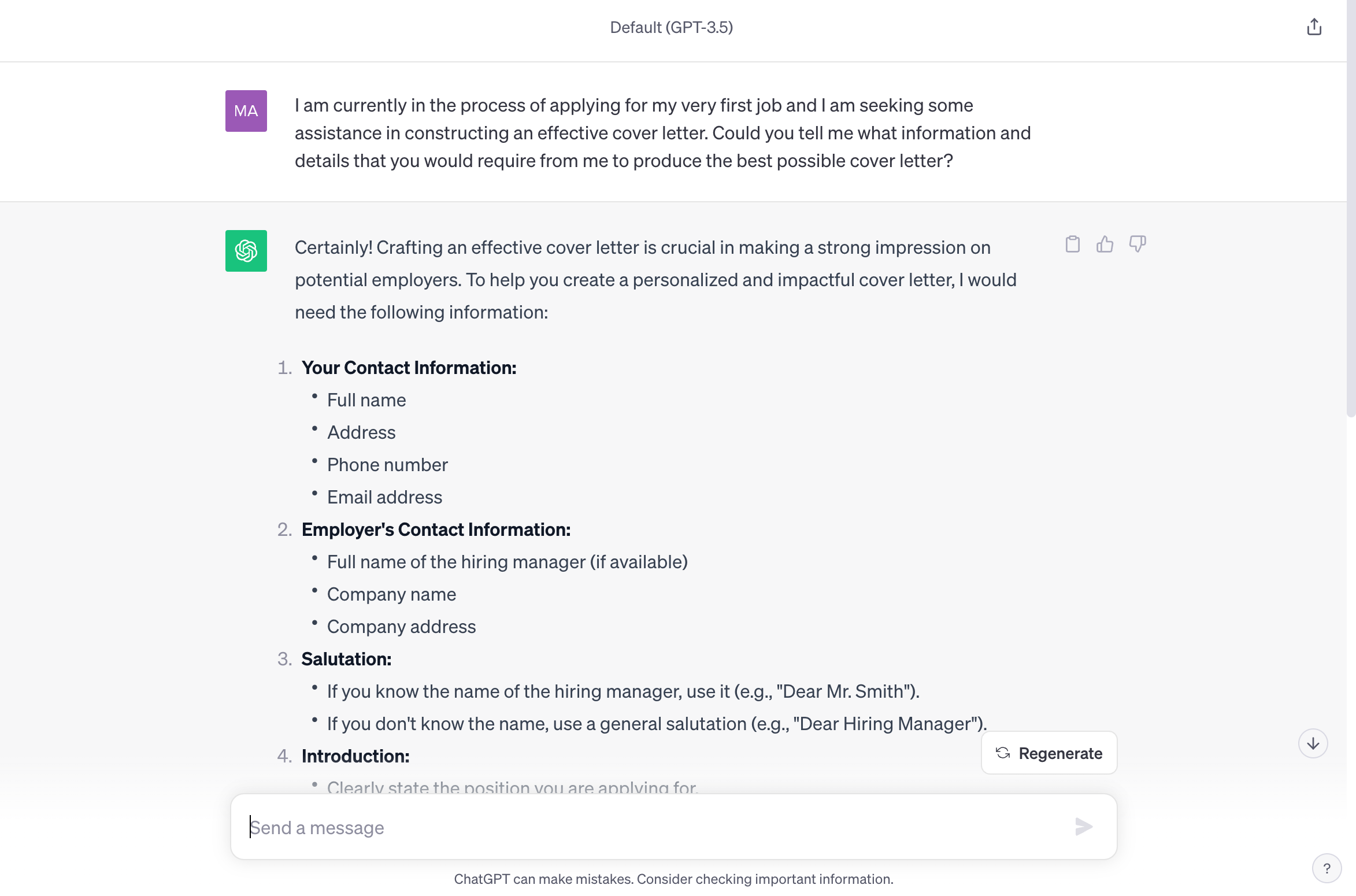
Step 2: Gather the details
After getting the list of the details, you need to compile all the information in a prompt. To do so, you need to identify certain keywords that will make your cover letter for the job stand out from the rest.
- Research about the company: Check the firm’s website and learn about its mission, objectives and values. Try to understand the organisation’s target audience, products, competitors and recent news regarding their latest projects.
- Analyse the job description: Read the qualifications and skills required for the position very carefully and make a list of effective keywords mentioned in the role that can be used in your cover letter.
- List your career Goals: To make your cover letter sample more relevant, write down your short-term and long-term career goals.
- Compare the results: Lastly, compare your skillsets and qualifications with the job description and identify gaps or highlight pointers that align with your interest or career path.
Step 3: Provide the details
With all the details at hand, it is time to start a conversation with ChatGPT. So, start by giving a short introduction about yourself.
Here’s a sample prompt:
- Hello, my name is [Your Name], and I am currently working at [Your current role]. I hold a degree in [Your Field] from [Name of the college/university] and have [Number] years of experience in [Your Industry or area of expertise]
After doing so, provide all relevant and specific information such as the job description, your resume, and the company’s details.
Step 4: Run the prompt
Now, you can ask ChatGPT to write an effective and attractive cover letter. You can set particular instructions such as the word limit, keywords, tone, etc in your cover letter.
Here is a cover letter example:
- Can you help me write a compelling cover letter for this job? I want the tone to be professional, and highlight my experience in [Your industry] and my passion for [Your career goal or ambition]. Please write my cover letter in 350 words.
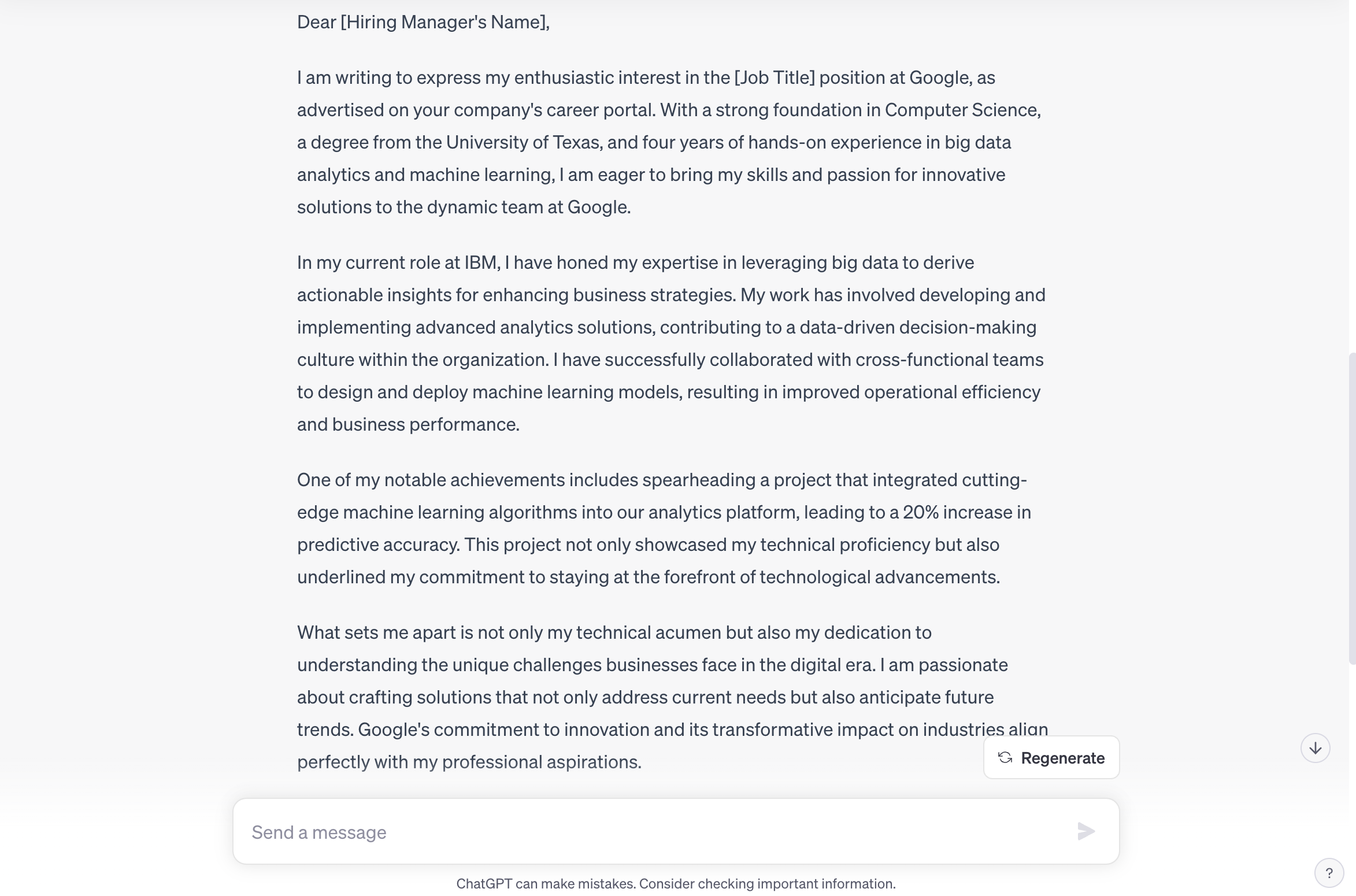
Step 5: Improvise the cover letter
Once ChatGPT gives you the first initial draft, you should revise and make appropriate changes according to your needs. A good practice would be to get feedback on your cover letter after you make the relevant revisions. Another important thing to note is that you can ask ChatGPT to give a different response to the same question if you do not like its version or response.
As you set forth on your path to career success, may your cover letter open doors to exciting opportunities and propel you towards your aspirations. Remember, the journey doesn’t end here – it’s just the beginning of your remarkable story. Wishing you the best in all your endeavours.