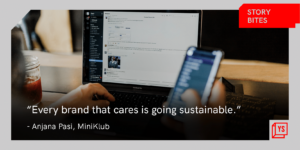In the dynamic landscape of virtual communication, the right tools can redefine the way businesses engage in conversations. Welcome to the gateway of enhanced dialogues – an exploration into the realm of ChatGPT plugins meticulously designed to cater to diverse business needs. As we delve into this transformative journey, discover how these plugins become indispensable assets, empowering you to not just communicate but revolutionise the very essence of your virtual interactions.
Whether you’re a professional seeking productivity or an enthusiast desiring engaging dialogues, these plugins are the key to unlocking the full potential of your virtual conversations.
Let’s dive into the world of seamless conversations powered by these exceptional plugins.
What are ChatGPT plugins?
OpenAI has made significant updates to ChatGPT, including the introduction of GPT-4 for premium users, custom instructions, and a code interpreter feature. In March 2023, the firm added plugin capabilities.
These plugins are additional tools enhancing ChatGPT’s core functions, enabling access to the latest information, third-party services, and computational tasks.
5 ChatGPT plugins to enhance interactions
1. WebPilot
WebPilot is a flexible open-source plugin crafted to streamline interactions with web pages. It enables users to engage in natural and intuitive conversations with online content. With WebPilot, users can input a URL and effortlessly request various interactions or extractions of information related to the content on the page. This includes tasks such as rewriting, translating, and more.
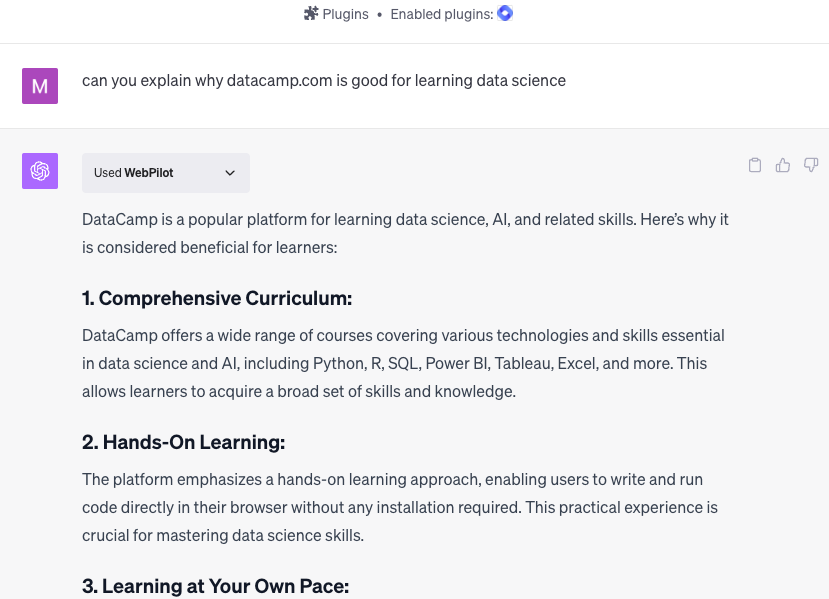
The advantages of utilising WebPilot lie in its capacity to manage diverse requests for interacting with web pages, extracting valuable information, and performing content transformations such as rewriting or translating. This functionality empowers users to streamline and automate a variety of common web-based tasks, eliminating the need for the prolonged back-and-forth dialogue typically associated with ChatGPT.
2. Smart Slides
If you’re unsure how to begin creating a PowerPoint presentation, Smart Slides, a ChatGPT plugin, offers a convenient solution. By providing simple prompts and relevant information, you can instruct the plugin to generate a visually appealing slideshow suitable for various purposes, be it business, academic, or personal use.
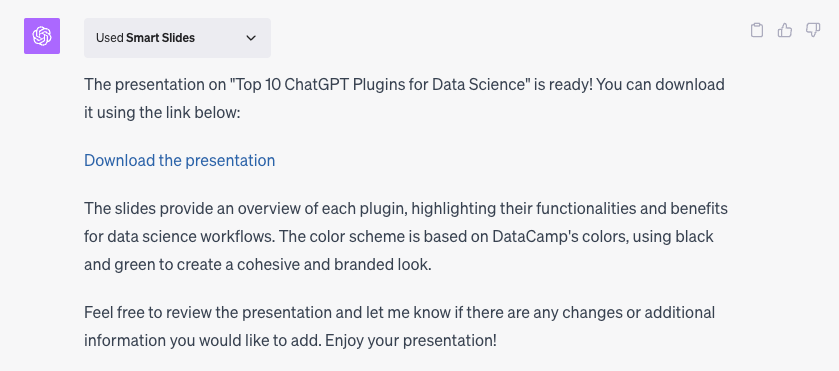
Smart Slides works seamlessly with link reader or PDF plugins, allowing you to base your presentation on existing materials.
While the processing time may vary depending on the amount of information you input, the plugin proves to be a significant time-saver compared to the extensive effort required to build a slideshow from scratch.
3. Wolfram
The Wolfram ChatGPT plugin significantly enhances ChatGPT’s capabilities by providing access to extensive knowledge, computation, and visualisation through the Wolfram Alpha and Wolfram Language platforms.
Upon installation, ChatGPT can tap into the wealth of information available in the Wolfram Knowledgebase, spanning a wide range of topics such as science, technology, history, and culture.
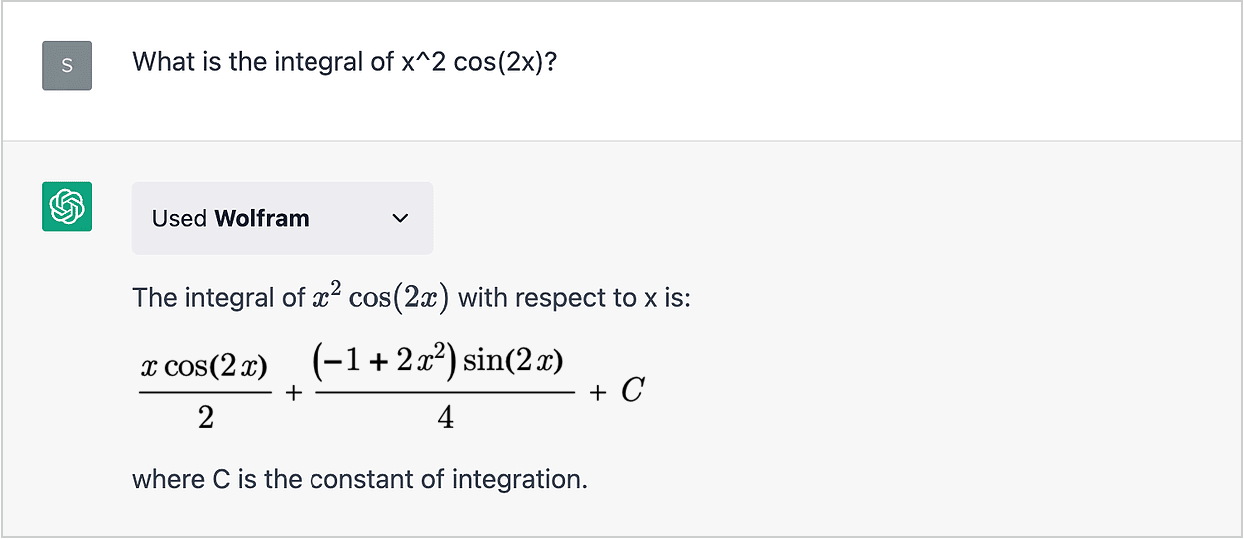
Notably, the Wolfram plugin excels in precise mathematical calculations, proving invaluable for ChatGPT when tackling complex questions or solving mathematical formulas.
4. Zapier
The ChatGPT plugin facilitates seamless connections with thousands of apps like Google Sheets, Gmail, or Slack, enabling ChatGPT to directly perform tasks within these applications.
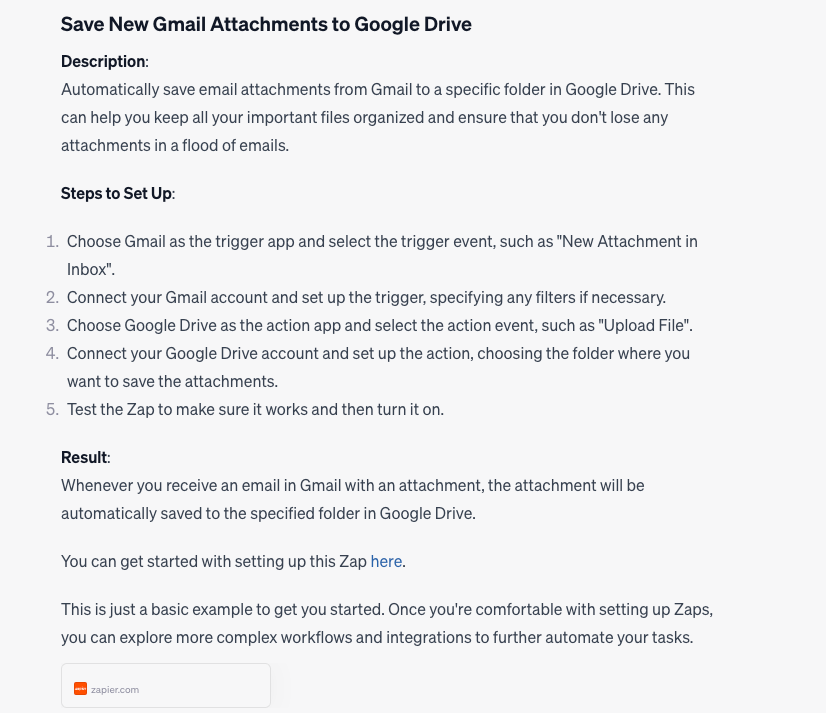
By instructing ChatGPT to execute tasks in other apps, you can leverage a wide array of integrations offered by Zapier, allowing you to carry out over 50,000 actions across more than 5,000 apps.
This makes it exceptionally easy to automate repetitive tasks without the need for coding or dependence on developers for integration building.
5. Diagrams: ShowMe
Data visualisation is an incredibly useful skill in today’s world. We’ve already seen that ChatGPT has some built-in tools to help prepare your data, but when it comes to visualising the data, the Diagrams: Show Me plugin is helpful.
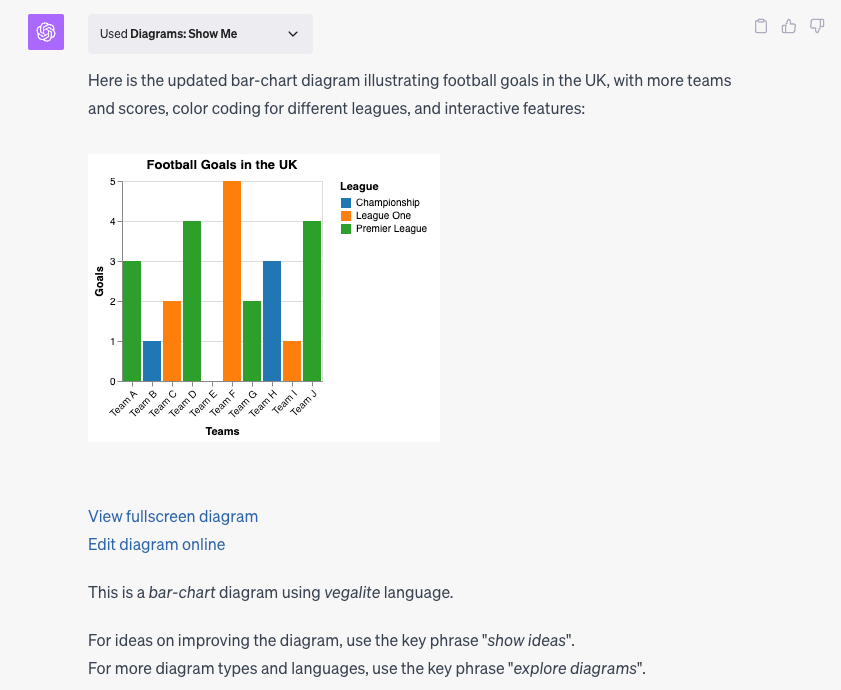
As well as helping you code and create data visualisations, it also gives tips, ideas, and a range of options for creating diagrams.
Thank you for exploring the world of ChatGPT plugins tailored for diverse business needs. May your virtual conversations be seamless, productive, and filled with innovation. Here’s to elevating your business chats to new heights!

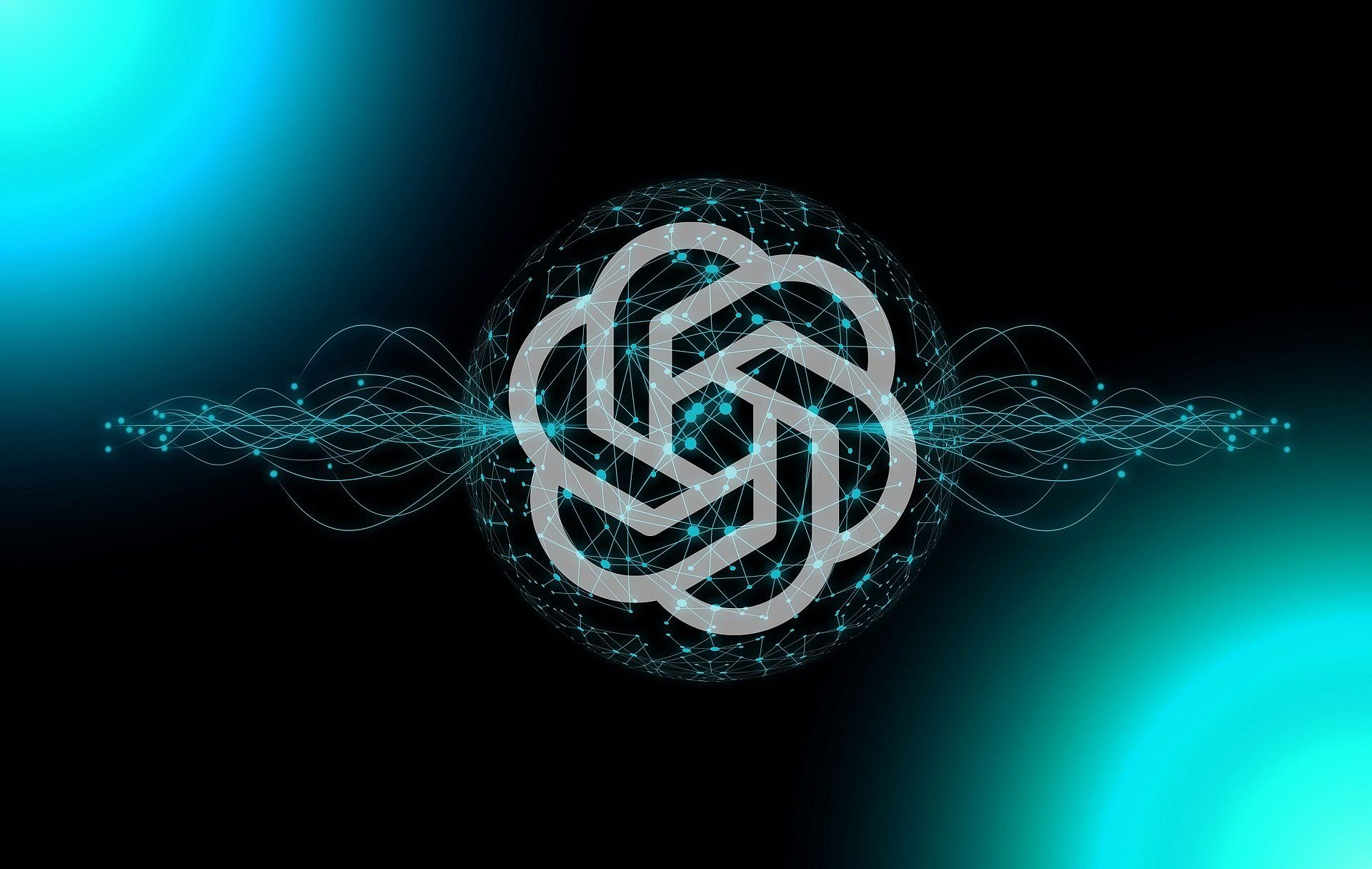



![Read more about the article [App Fridays] Stashcook, a free recipe management and meal planner service, is a delight](https://blog.digitalsevaa.com/wp-content/uploads/2021/04/Stashcook-1617867467989-300x150.png)