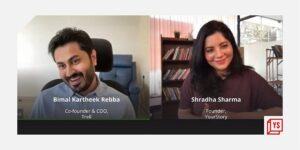As we traverse the expansive oceans of the digital world, where information equates to treasure, robust cybersecurity measures have become our anchors, holding us safe amidst stormy cyber threats. Two key facets of this protection are firewalls and antivirus software. But what are they, why are they so essential, and how do they work? Let’s set sail on a journey to uncover the mysteries of these silent sentinels of the digital realm.
Firewalls: The Impenetrable Fortresses of the Cyber World
In the vast landscape of cybersecurity, firewalls stand tall like mighty fortresses, guarding against unwanted intruders. At its core, a firewall is a network security system that supervises and manages inbound and outbound network traffic according to established security protocols. It forms a bulwark between a trustworthy network (such as your private or corporate network) and an untrusted one (like the Internet).
Firewalls manifest either as hardware or software. A hardware firewall is a tangible device that bridges a computer or network to the Internet. In contrast, software firewalls are applications set up on the computer itself. Both types aim to prevent or limit unauthorised access, with hardware firewalls primarily used to shield multiple computers, while software firewalls focus on safeguarding a single device.
Antivirus Software: The Digital Realm’s Vigilant Watchmen
Meanwhile, antivirus software acts as vigilant watchmen in the world of data and networks. This software is engineered to identify, isolate, and eliminate malicious software or ‘malware‘ from your computer or network. Malware encompasses a spectrum of threats such as viruses, worms, Trojans, ransomware, spyware, among others.
Antivirus software functions by using a library of virus signatures – digital identifiers of known viruses. Whenever a fresh file enters a system, the antivirus software scrutinises this file against its library. Should it find a match, the software blocks the file, preventing the virus from contaminating the system.
The Indispensable Role of Firewalls and Antivirus Software
Firewalls and antivirus software are the primary and secondary shields in computer security. Firewalls govern access to a network, determining which traffic to permit or impede, thereby thwarting unwanted infiltrations. Antivirus software, on the other hand, secures individual computers by probing for, identifying, and eradicating malware.
The threats these tools defend against can lead to disastrous consequences. Cyberattacks can result in the compromise of sensitive personal information, theft of corporate intelligence, substantial financial damages, and even interruption of critical services.
Essential Protocols for Firewall and Antivirus Usage
Whilst specifics may differ, several fundamental best practices apply to the use of firewalls and antivirus software:
- Stay Current: Consistently update your firewall and antivirus software. Updates frequently incorporate new security enhancements and patches for known vulnerabilities.
- Ensure Accurate Configuration: Confirm that your firewall rules and antivirus settings are correctly configured. Misconfiguration of firewall rules can unintentionally let harmful traffic into your network.
- Adopt Proactivity: Don’t sit and wait for an attack to happen. Regularly run scans on your computer with your antivirus software, and make sure your firewall is constantly operational.
- Apply in Unison: Firewalls and antivirus software have different functions and provide different types of protection. Their effectiveness is maximised when utilised together.
Firewalls and antivirus software are invaluable tools in our cybersecurity arsenal. As our journey through the digital age continues, gaining an understanding and effective use of these tools will become increasingly significant for individuals and enterprises alike.
.thumbnailWrapper
width:6.62rem !important;
.alsoReadTitleImage
min-width: 81px !important;
min-height: 81px !important;
.alsoReadMainTitleText
font-size: 14px !important;
line-height: 20px !important;
.alsoReadHeadText
font-size: 24px !important;
line-height: 20px !important;