
WhatsApp introduces new feature called “Accidental Delete” or “Undo Delete for Me.” AFP
Ever sent a WhatsApp message to the wrong person or in the wrong group? Your first impulse is to hit delete — and quickly.
But instead of clicking ‘delete for everyone,’ you hastily choose the ‘delete for me’ option.
Now, you can neither see nor delete the message you sent, and worse, the text remains visible to the person you sent it to. D’oh!
Thankfully, this will soon be a thing of the past.
On Monday, the Meta-owned company introduced a new “accidental delete” or “undo delete for me” feature.
Let’s take a closer look:
Also read: WhatsApp Pay India head Vinay Choletti quits just after four months of joining
What is the ‘undo delete for me’ feature?
The new offering will allow users a five-second window to undo their action and to delete a message for themselves and subsequently for others, according to WhatsApp feature tracker WABetaInfo.
The company said the new feature is compatible with most updated versions of WhatsApp in iOS and Android.
WhatsApp, announcing the feature on Twitter, wrote:
“Delete for Me” 🤦🤦🤦
We’ve all been there, but now you can UNDO when you accidentally delete a message for you that you meant to delete for everyone! pic.twitter.com/wWgJ3JRc2r
— WhatsApp (@WhatsApp) December 19, 2022
How to use WhatsApp’s new feature
Step 1: Open WhatsApp
Step 2: Go to any chat
Step 3: Click any message and choose the ‘delete for me’ option
Step 4: You will be able to see an ‘undo’ option on the snackbar
Step 5: Click undo and the message will return
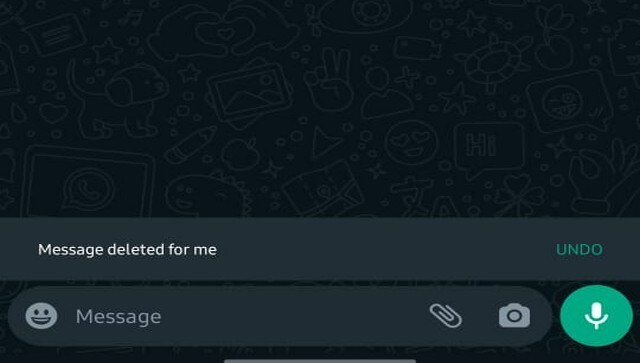
WhatsApp launches new “Undo Delete for Me” feature. File image
However, keep in mind that the undo option remains for just five seconds.
After that, the message will be deleted permanently.
If the new option is not visible after deleting the message, update WhatsApp.
Delete for everyone feature
WhatsApp introduced the “delete for everyone” feature in 2017, allowing users to reconsider a message sent to others.
The feature was designed to address the issue of sending messages accidentally to other users.
The rollout time was initially limited to one hour, however, the company eventually extended the time limit to up to two days and 12 hours.
The development came after the company further introduced privacy features and provide users with more control over conversations.
The privacy features included exiting group chats without notifying anyone, preventing screenshots on one-time viewing messages, controlling our visibility of our active time on the app.
The feature also included end-to-end encryption- default call and message protection, disappearing messages, end-to-end encrypted backups, two-step verification, block option, and reporting unwanted chats.
Other improvised features
Meanwhile, WhatsApp has also updated its call features.
The messaging app now allows audio or video calls with up to 32 people on cell phones.
Users can either mute or message group participants while on call.
They can also easily invite people to a group call by sharing a call link on other apps.
WhatsApp’s Picture-in-Picture feature which is already available for Android users will be available for iOS users as well by next year.
The feature allows users to watch videos through other apps within WhatsApp.
With inputs from agencies
Read all the Latest News, Trending News, Cricket News, Bollywood News,
India News and Entertainment News here. Follow us on Facebook, Twitter and Instagram.










