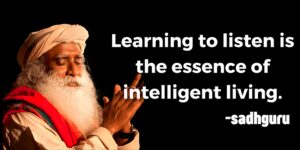Let us start with a simple question. Who knows more about you — your browser or you? Let us help you understand how much your browser knows so you can figure the answer.
What does your browser know about you?
Your browser knows all about the things that interest you in this world. Every word you put in that search bar is attributed to your profiling somehow.
It knows what kind of food you like; it can tell if you have preferences in colour or type of food. It knows your fashion statement, what’s your colour, age, body shape, gender, where do you shop from, and when do you get your salary (quite obvious from your buying pattern), and how much you earn by back calculating your expenses over time.
Your browser can also tell you about your medical conditions, habits, and means of pleasure. In fact, it has information about your very personal things, too, which you think that only you know (as per your understanding).
We can go on, but the point is, even if you think you know yourself better, it may be not the case as you have been giving away all the important, as well as trivial (to you) information to your browser. And, with years of data about you, it can know and predict you or even influence you with what it chooses to feed you through news, social media, ads, sites, suggestions, etc.
It’s like a spider that gains more control over its prey with every new thread of web it makes around it.
How does it become bigger than just browser data?
Not scared yet because you spend 15-20 minutes or more every day on the browser and think how much it can impact your life?
Let’s see what else happens with your data collected through keyword collection, site visits, various cookies, invisible trackers, dubious permissions, etc.
All of this data is used by various apps like news, social media, shopping, etc., which are used by everyone for almost seven to ten hours daily.
And, it does not stop here. This information can be used in any other manner the big guys deem fit because of the terms you signed without even reading years ago. Your data is more ubiquitous than you think because you chose not to care about it.
Ever wonder why you get so many unsolicited SMS, messages, and sales phone calls even after changing your number or buying a fresh one?
Let’s face it, nowadays, we are tracked from everywhere. The content we consume, the keywords we use, the messages we send, the places we go, and more, are tracked even if we deny it, and most of the time, our data is shared or “sold” to third parties.
But is it even possible to break this web of data tracking and the vicious cycle of snooping and influencing our life?
It is, and it starts with you taking a stand to remove everything from your browser and everywhere else.
How many permissions are asked by various browsers?
As per the Exodus report, below is a quick comparison of ‘Permissions Asked’ by the mobile browsers in the market.
- Chrome: 34
- Opera: 25
- Firefox: 20
- UC Browser: 78
- Brave: 29
- DuckDuckGo: 11
The question we should ask is — why does one browser need 11 permissions, and others need 34 or 78 permission?
The more permissions the browsers ask, the more data they will have about you. Although some permissions are mandatory to use certain services. For example, location permission can be asked when you want to use maps, or camera permission, when you try to use Instagram or similar apps, etc. But some browsers also exploit this to gain more access to user data, some of which are very sensitive.
Tracker report from Exodus is not of much help because they report only external trackers, which may be used for crash reporting, analytics, etc., and do not report the internal trackers deployed by these big browsers. Most of the established browsers have their own trackers in place to grab as much data they can from users.
‘The recipe to freedom on the web’
- Use a tracker shield to limit the presence of cookies to the ones needed to make the website work
- Make incognito mode your default browsing behaviour. Cookies will be deleted each time you delete your browsing tabs
- Enable an ad blocker because you are not a product. Accept to pay a small fee for valuable media because they make a living out of it, and participate to make you a better person instead of polluting your life
- Choose your search engine wisely as you perhaps don’t want to feed Google forever
- Take control over your navigation history. Be the only one to draw your trail or go with no trail at all
- By doing so, you are leaving no trace on your phone, and each time you go back to a website, you become a fresh user
- Be incognito, stay incognito — not only when you need to, but choose a browser that is by design incognito, and no need to fret about the mode based on what you are doing
- Finally, make sure that you are the only one to use your browser. Secure the access with biometric recognition. Privacy from other people also gives peace of mind.
Seems doable, right? We also think so.
Remember, at some point, it’s not how much others care to do to protect your privacy, but simply your choice that matters.
Enjoy full privacy. You deserve it, so demand it.
(Disclaimer: The views and opinions expressed in this article are those of the author and do not necessarily reflect the views of YourStory.)


![Read more about the article [Funding alert] Online teaching academy enabler Edmingle raises $300K from SucSEED Indovation Fund, Mumbai Angels, others](https://blog.digitalsevaa.com/wp-content/uploads/2021/06/Imageb946-1624868046839-300x150.jpg)