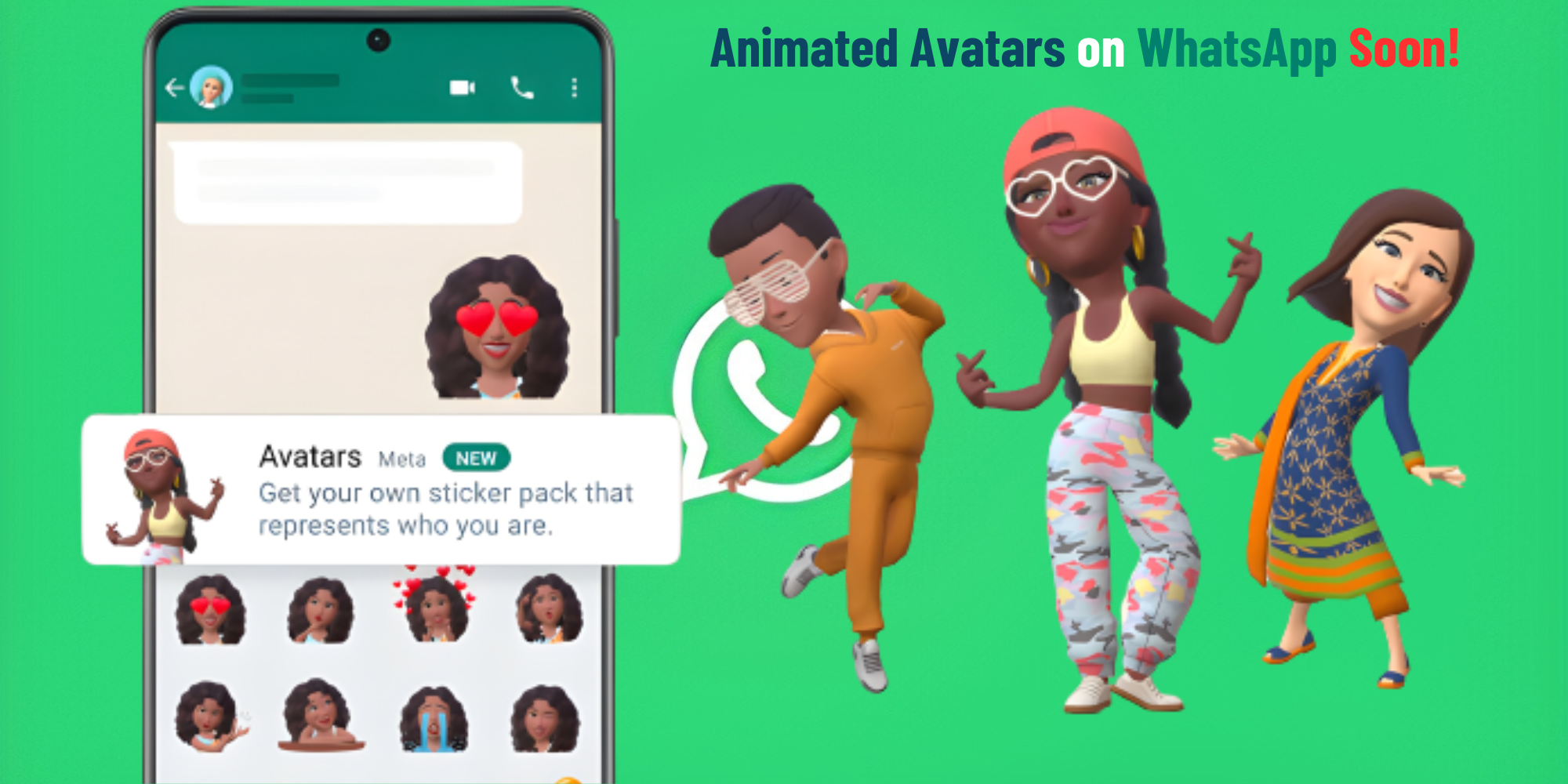
Undeniably, the world of social media and messaging is going through an exciting phase with Instagram launching its animated avatars. In a bid to keep up with this trend, WhatsApp, the immensely popular messaging platform, is set to debut its own ‘Animated Avatar’ feature, as per a recent WABetaInfo report. This much-anticipated enhancement is part of the forthcoming Android 2.23.15.6 update, which is now accessible via the Google Play Store. However, the feature remains under development. Interestingly, Instagram users have already been enjoying the animated avatar experience.
Bringing Avatars to Life on WhatsApp
Soon, the process of creating and customising your avatar on WhatsApp will be straightforward and automatic. The update is expected to be available to both iOS and Android users, making it possible to establish an avatar by simply uploading a photo. This means the manual selection of various avatar elements like skin tone, hair, and face shape will become a thing of the past.
In the pipeline alongside this is another delightful feature—an animated avatar collection. It is set to be deployed for users who opt to create their avatar on the platform. Although the report doesn’t offer a specific timeline for these features, it confirms, “This update will bring a notable cosmetic enhancement to the app.”
A Game-Changing Update
The launch of animated avatars is a significant step towards enhancing the visual aspect of WhatsApp. Following the introduction of a revamped keyboard and an upgraded GIF and sticker picker in the WhatsApp beta for Android 2.23.12.19 update, which ushered in improved navigation and a larger avatar collection, the focus is now shifting to enhance the avatar quality. WhatsApp is working towards integrating an animated version for a future update, promising a more immersive and vibrant user experience.
Privacy on the Agenda
WhatsApp is also reportedly developing a ‘Phone Number Privacy’ feature, aimed at enhancing user privacy on the platform. This feature will allow users to control the visibility of their phone numbers within community groups. However, this feature may come with certain limitations—community administrators, for instance, will still be able to view the phone numbers of all group members, regardless of whether the privacy feature is enabled or not.
Enhancing User Experience
With the upcoming update, users will have the ability to share their animated avatar with their contacts, elevating the overall communication experience. A sneak peek into the future of WhatsApp avatars was shared in a video by WaBetaInfo, which highlighted avatars teeming with more personality and expressiveness.
From the Pipeline
Last month, WhatsApp made headlines with the introduction of a feature on its Android beta version, enabling users to send high-quality videos. Although videos maintain their original dimensions, they are subject to minor compression—sending videos in their original quality remains a challenge. Nevertheless, users desiring better video quality can opt for the ‘High Quality’ option each time they wish to send a video.
With billions of global users, WhatsApp consistently aims to deliver new features that enhance the user experience. The animated avatar feature will undoubtedly add another dimension to this pursuit, providing a new way for users to express their unique personalities and interact on the platform.
While users eagerly await the arrival of animated avatars, it’s clear that WhatsApp’s commitment to continuous improvement and innovation is relentless. With these upcoming enhancements, WhatsApp is set to change the face of communication yet again, underscoring its position as a leading messaging platform worldwide.
.thumbnailWrapper
width:6.62rem !important;
.alsoReadTitleImage
min-width: 81px !important;
min-height: 81px !important;
.alsoReadMainTitleText
font-size: 14px !important;
line-height: 20px !important;
.alsoReadHeadText
font-size: 24px !important;
line-height: 20px !important;





![Read more about the article [Funding alert] AppsForBharat raises $4M in seed round co-led by Sequoia Capital India and BEENEXT](https://blog.digitalsevaa.com/wp-content/uploads/2021/08/13a-1627839971796-300x150.png)





