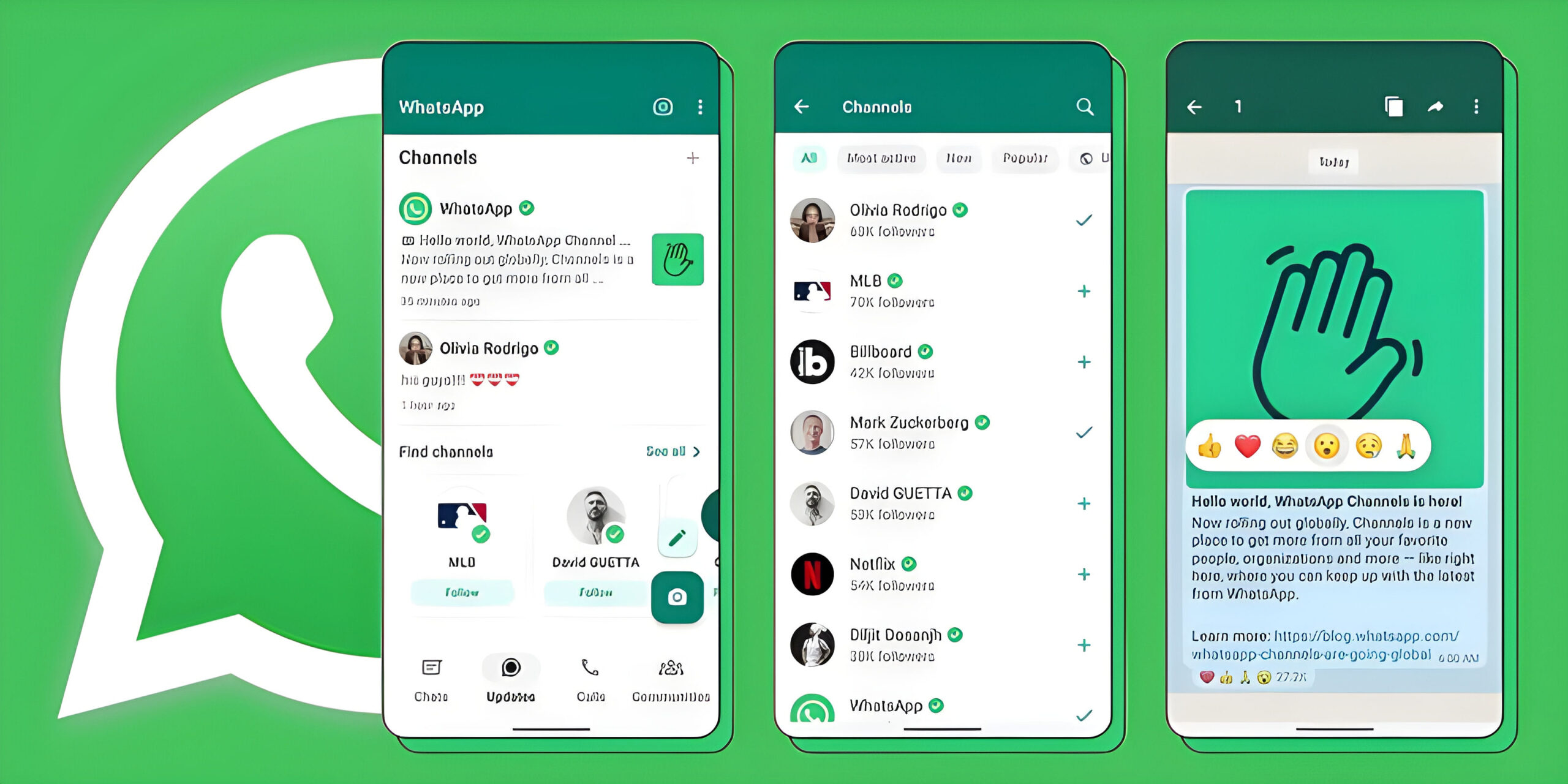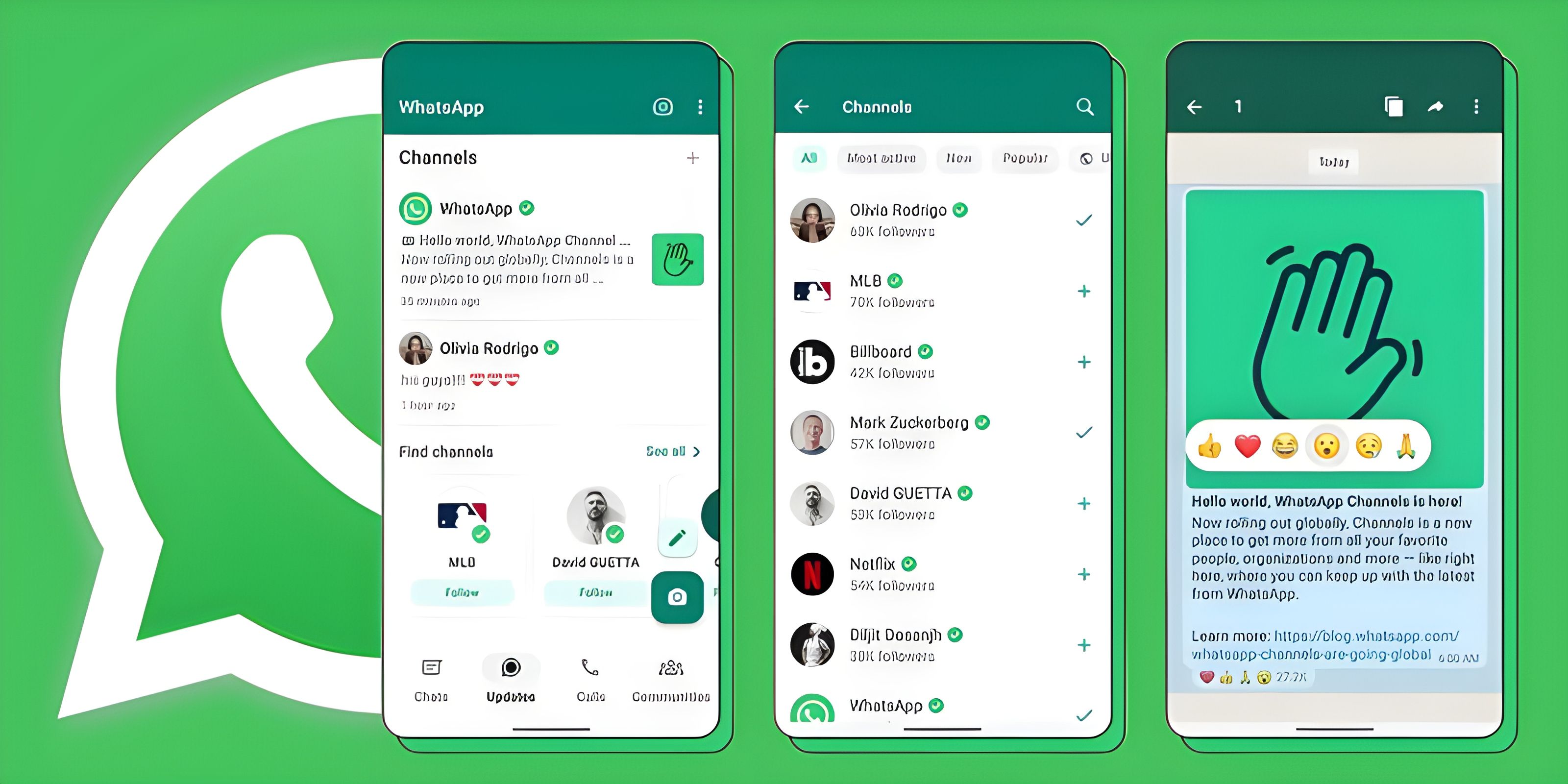
In a bid to further facilitate seamless communication and interaction between users and various entities, WhatsApp has unveiled its brand-new feature called “WhatsApp Channels” in India. This novel addition, which is all set to be rolled out across over 150 countries, grants users exclusive access to private updates from their favourite organisations, sports teams, artists, and thought leaders right within the app. Here is everything you need to know about this new offering from the Meta-owned messaging platform.
WhatsApp Channels: Bridging Users with Entities Globally
WhatsApp has once again proved its mettle in revolutionising communication with the introduction of WhatsApp Channels. This feature serves as a one-way broadcasting tool within the app, allowing a wide array of entities to share updates with their followers. Whether you are a sports aficionado or an art enthusiast, this new feature promises to bring you closer to the pulse of your interests.
Key Features of WhatsApp Channels
Enhanced Directory: A striking highlight of this feature is the enhanced directory that facilitates users in discovering channels tailored to their interests and geographical location. You can easily navigate through channels that are popular, active, and recently introduced.
Reactions: Engage with the content by using the reaction feature. While your individual reactions will remain private, you can view the collective emoji reactions from the entire follower base, fostering a sense of community and interaction.
Forwarding: Sharing exciting updates has been made simple with the forwarding feature. Whenever you forward an update to other chats or groups, a link attributing the source channel will be included, encouraging more users to discover and follow the channel.
Despite its unveiling, it’s essential to note that WhatsApp Channels is still in its nascent stage, with a gradual rollout plan in place. Currently, the feature might not be available to all, and even those who have access might find some functionalities, including channel creation, temporarily unavailable.
Creating Your Own Channel: A Step-by-Step Guide
On WhatsApp Web:
Click on the Channels icon visible on the interface.
Choose “Create channel” and click “Continue”.
Follow the prompts on the screen to set up your channel.
Enter a name for your channel, keeping in mind that you can modify it later.
Personalise your channel by adding a crisp description and an attractive icon to lure potential followers.
Click “Create channel” to complete the setup process.
On the WhatsApp Mobile App:
Open the app and go to the Updates tab.
Tap on the plus icon (+) and select “New channel”.
Initiate the setup by clicking on ‘Get started’.
Input a name for your channel and proceed to personalise it with a unique description and icon.
Tap ‘Create channel’ to bring your channel to life.
Furthermore, WhatsApp suggests users to ensure their WhatsApp Business app is updated to the latest version to enjoy the Channels feature seamlessly.
WhatsApp Channels stands as a promising venture, gearing to redefine how users interact with various organisations and personalities globally. Keep an eye out for this feature, as it is set to make waves in the digital communication space soon!
.thumbnailWrapper
width:6.62rem !important;
.alsoReadTitleImage
min-width: 81px !important;
min-height: 81px !important;
.alsoReadMainTitleText
font-size: 14px !important;
line-height: 20px !important;
.alsoReadHeadText
font-size: 24px !important;
line-height: 20px !important;