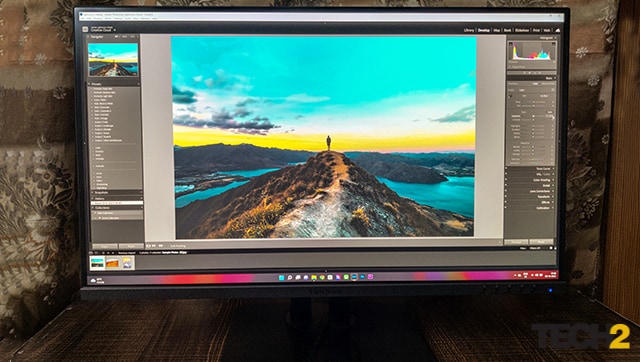Mehul Reuben DasNov 02, 2022 08:23:54 IST
Pros:
– 4K resolution in a 27-inch display means sharper image
– Image quality and colour reproduction
– Pantone Validated pre-factory colour calibrations
– Price when compared to similar monitors
– Solid selection of ports
– Adjustment options including height and swivel options
– USB-C with power delivery and HVM support
Cons:
– The OSD design looks antiquated
– Buttons instead of a joystick to control the OSD
– Plastic used in some places
– Lacks HDR
– Peak brightness of 350 nits
Rating: 3.75/5
Price: Rs 45,900/- (Can often be found for less on e-commerce platforms)
Serious content creators will know that more than anything, a good, high-resolution monitor that reproduces colour accurately, is paramount. This is exactly what the ViewSonic VP2756-4K UHD ColorPro monitor promises to do, and manages to deliver. There aren’t many bells and whistles that would make this the go-to monitor for regular consumers who are into gaming or into a ton of content consumption. Instead, this one is strictly for the pros.
Having said that, professional equipment, especially monitors can cost an arm and a leg. Therefore, it was actually refreshing to see a monitor from a reputable brand that serves up-and-coming content creators, without being too heavy on the pocket.
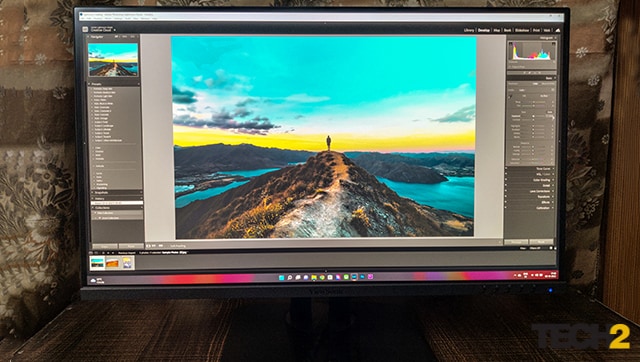
Image Credit: Tech2 | Mehul Reuben Das
We spent a good few weeks putting the ViewSonic VP2756-4K under the ringer, and here’s what we found.
ViewSonic VP2756-4K UHD ColorPro Review: The design and built
Like most professional monitors, the design of the ViewSonic VP2756-4K is rather plain and simple. You get a monitor with a flat and relatively thin display. The display itself measures at about 27-inch diagonally and has an aspect ratio of 16:9.
The plastic housing seems robust enough and decent enough to the touch – it isn’t creaky or flimsy, which shows ViewSonic did not cut corners even on a product that could be selling for twice what they are charging for this.
The monitor comes with a base stand and a leg, both of which seem to have metal frames and are covered in plastic. The stand uses plastic which looks premium, thanks to its matte finish. The base plate has a portion which comes in a glossy finish, and a portion that has a matte finish.

Image Credit: Tech2 | Mehul Reuben Das
The stand, which screws onto the monitor, is very practical. It offers height adjustment, and also allows the monitor to be tilted, and rotated on its axis in such a way that the monitor can be used vertically as well. The stand also allows for some neat cable management, which is an added bonus. Moreover, the orientation of the image or the video input changes automatically as you swivel the display.

Image Credit: Tech2 | Mehul Reuben Das
The only complaint that we have about the design, is the use of stand-alone buttons on the front chin on the right of the monitor. The design of the button as well as the placement looks antiquated. We reckon a lot of people would have preferred a clickable joystick on the rear. Although we have to agree, the buttons are very tactile and have their uses in a professional setting.
As for the bezels themselves, they are relatively thin, like most premium monitors. Only the bottom, chin bezel is thick, but nothing that would be off-putting or jarring in day-to-day usage.
ViewSonic VP2756-4K UHD ColorPro Review: The inputs
The ViewSonic VP2756-4K comes with a ton of options when it comes to connectivity. You get two HDMI 2.0 ports, one DisplayPort 1.4, one Type-C USB port that supports 60W power delivery as well as DisplayPort Alt mode, a USB Type B port that acts as a USB Host, and two USB 3.2 ports. That’s a pretty generous offering in our opinion.

Image Credit: Tech2 | Mehul Reuben Das
We particularly like the inclusion of the USB-C port. Using just that, you can connect your laptop to the monitor to not just get a display signal, but to charge it as well. Furthermore, the two USB 3.2 ports make the monitor a hub in itself, which means you can connect other peripherals to your laptop, through the monitor.
ViewSonic VP2756-4K UHD ColorPro Review: The panel
As is the case with all premium monitors, it is the panel which scores the most points. The ViewSonic VP2756-4K gets a 27-inch, 10-bit (8-bit + A-FRC) 4K panel, which is crisp and sharp and shows images and videos in great detail. The resolution of the panel may seem to be overkill, but trust us, when you’re pixel-peeping, the resolution does come in handy. At this size, the pixels are pretty much indistinguishable from one another.

Image Credit: Tech2 | Mehul Reuben Das
Because the ViewSonic VP2756-4K uses an IPS panel, it is great for colour reproduction and has great viewing angles. As for colours, ViewSonic claims the monitor has Delta E
The panel supports a ton of View Modes which have been tailored for specific applications and use cases, such as editing photos, videos and working on CAD. As this is a monitor targeted to professionals who work in the image and video fields, it is Pantone validated and comes pre-calibrated from the factory, so it can deliver excellent colour accuracy and visual experience straight out of the box.
The panel has a 60hz refresh rate, which means that although it isn’t the best option for gaming, you’ll still be able to enjoy single-player games, especially if they have a ton of cinematic content. Games like FarCry 6 & Shadow of The Tomb Raider look especially spectacular when you see all those gorgeous details and textures that have been coded into the game. You do get some options to lower the input lag, but they don’t really make that big a difference.
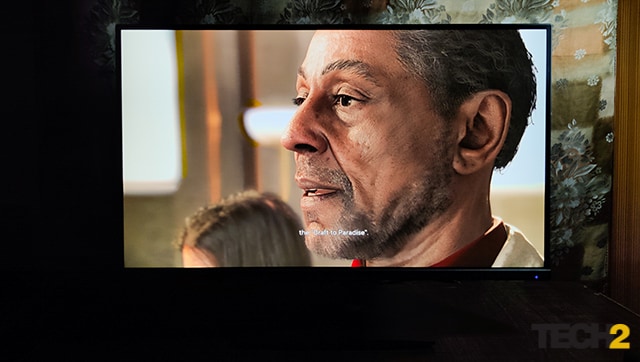
Image Credit: Tech2 | Mehul Reuben Das
Content consumption of the monitor is again, an enjoyable experience. It has a maximum brightness of 350 nits, which is far from HDR, but way better than your average monitor.
ViewSonic VP2756-4K UHD ColorPro Review: Additional features
The ViewSonic VP2756-4K comes with a ton of little features that make this the monitor that creative professionals should be looking at. The monitor also rotates the OSD, in case users want to mount or use the monitor vertically.
And although you get old-school buttons instead of a joystick to control the OSD, they are dynamic or contextual in nature, which means their functions change based on the menu you are in. This makes navigation a lot easier. As for the menu itself, ViewSonic lets you play around a lot and really fine-tune the settings and make minute adjustments to the image.
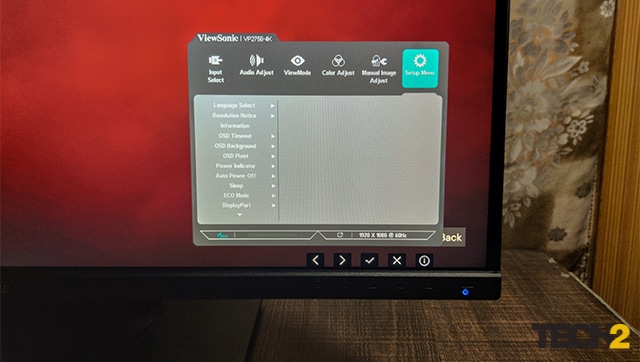
Image Credit: Tech2 | Mehul Reuben Das
You also get the option to tweak the colour settings in ViewSonic’s vDisplayManager. And, if you’re into KVMs and are looking for an option to hook up a single monitor to two different devices, and switch between them without having to plug and replug all your accessories, the ViewSonic VP2756-4K gives you that option.
ViewSonic VP2756-4K UHD ColorPro Review: The verdict
The ViewSonic VP2756-4K is a very solid monitor, especially if you are mainly looking for a monitor for productivity-related tasks. It has great colour accuracy and reproduces colours really well – what it lacks in bells, it makes up for them in plain capabilities and functionalities. For the price, it offers features and functionalities that most of its competitors don’t.
Sure, you don’t get a lot of brightness out of the panel, but not once did we complain about an image or a video feed being too dark. Furthermore, the adjustments it allows users to make to an image, more than makes up for it.

Image Credit: Tech2 | Mehul Reuben Das
The built-in stand is more than enough for anyone who plans to use the monitor, but the inclusion of a standard 100X100 VESA mount just sweetens the deal more. The inclusion of the USB-C port with 60W power delivery is another major point for the ViewSonic VP2756-4K.
All in all, if you value colour accuracy and image quality over having a high refresh rate, then you won’t regret going for the ViewSonic VP2756-4K, especially if you’re a professional who cannot compromise on quality.