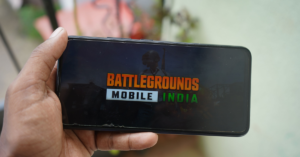Want to jump straight to the answer? The best to-do list apps for most people are Todoist and TickTick.
Staying organized during a busy time can quickly feel like the world is crumbling around you. Sometimes there are too many tasks to complete and not enough brainpower to remember everything.
But that’s where to-do list apps come into play. You don’t have to face your busy life alone—especially not when there are apps that organize for you, give you reminders, and help you accomplish more every day.
The Top 5 Best To-Do List Apps
- Todoist – Best for visualizing productivity trends
- TickTick – Best for reminders
- OmniFocus – Best for advanced project management
- Trello – Best for collaboration
- Any.do – Best for daily planning
After reviewing dozens of to-do list apps on the market today, we narrowed it down to the top five best apps for organization and productivity. Continue reading to learn more about which option is right for you.
Todoist – Best For Visualizing Productivity Trends
- Syncs with platforms
- One-click delegation
- Add recurring due dates
- Completely customizable
Todoist is one of the best to-do list apps on the market today and is a staple for helping people improve productivity. Helping millions of people complete more than 1.5 billion tasks in 150+ million projects, Todoist is a simple yet powerful tool for everyone.

Todoist offers a sleek design with sections and subtasks that allows you to get a clear overview of each day, week, month, or year. Start your day feeling in control with its Quick Add feature that lets you capture and create tasks within seconds. You can also add recurring due dates, so you don’t have to worry about wasting time and setting the same task each week.
The best part about using Todoist is that it’s not just about ticking a box. The app lets you see tangible progress and visualize your productivity with personalized goals sectioned off into different colors.
You also have the option to view your completed tasks in an organized archive to remind yourself how much you have done throughout the day, week, or month. And if you’re a fan of gamification, you’ll love the Todoist Karma feature, which awards you points for completing tasks and using advanced features.
Want to share the workload? Whether it’s for business or dividing the household chores, Todoist makes it easy to delegate tasks with a click of a button. You also receive notifications on all shared to-do lists, letting you know when people post comments and complete tasks.
Todoist is incredibly customizable, as you can personalize everything from your task views to individual themes. See the big picture with Kanban-style boards or create custom labels, tags, and filters to help you find the right group of tasks in seconds.
Finally, you can simplify your workflow by integrating Todoist into your email, calendar, and files. Add tasks via email, add voice notes and file uploads, or display your scheduled tasks on your calendar of choice.
From individual use to business teams, Todoist has affordable plans for everyone. Here’s a quick overview of the pricing:
- Free — $0 per month. Includes five active projects, five collaborators per project, and 5MB file uploads.
- Pro — $4 per month. Includes 300 active projects, 25 collaborators per project, reminders, and 100MB file uploads.
- Business — $7 per user per month. Includes 500 active projects per member, 50 people per project, team inbox, and admin and member roles.
You can start using Todoist today for free. It’s also worth noting that registered nonprofit organizations are eligible for a 50% discount on the Business plan.
TickTick – Best For Reminders
- Automatic reminders
- Quick add with voice input
- Pomo timer
- Search functionality
TickTick will help you get your to-dos out of your mind in no time. You can organize every aspect of your life through TickTick by focusing on your goals, adding tasks faster than ever before, and activating customizable reminders for those tasks.

You’ll never miss a deadline when using TickTick, as it offers some of the more comprehensive reminder and notifications features on the market. For starters, when you include a due date and time for a task, TickTick will automatically create a reminder for that task. You can also set up durations for longer tasks, so your reminders don’t go off before completion.
If you’re particularly forgetful, TickTick has your back with its multiple reminders or Annoying Alert feature, which reminds you every five minutes once you enable it. The app also goes as far as to set up location reminders for whenever you are in specific places. You can also repeat reminders on recurring tasks.
Not only is TickTick great for reminders, but it’s also an easy-to-use app that lets you organize tasks in multiple ways. From folders and lists to tags, multi-priority, and quick-search functions, you will never have an issue finding and completing tasks again. You also get access to various calendar views and the option to subscribe to different calendar apps and manage events in one centralized place. You can also quickly add tasks just by speaking them aloud through the system’s voice input or through specific widgets, like Siri or Quick Ball for Android users.
You’ll also never have an issue staying focused once you use the TickTick app. Break your tasks into 25-minute intervals with the Pomo Timer feature, and TickTick will tell you when to rest. Or, if you struggle to focus, use its White Noises feature and listen to a sound of your choosing.
And don’t worry if you need to share tasks because TickTick lets you collaborate with anyone and share lists, assign tasks, task activities, and list activities within the web and desktop app.
You can download TickTick for free, but it does offer a Premium plan with more advanced features, widgets, and themes. Here’s a quick overview:
- Premium — $27.99 per year ($2.79 per month). Includes full calendar functionality, customizable filters, and progress tracking.
You can request a refund within 14 days of purchasing TickTick.
OmniFocus – Best For Advanced Project Management
- Integrated with Apple devices
- Add graphics to project notes
- Edit in batches
- Sort projects into folders
OmniFocus offers one of the most advanced to-do list apps, focusing on project management. The app is perfect for any busy professional that needs to organize multiple tasks every day.

OmniFocus is heavily integrated with Apple devices, offering encrypted syncing across each platform and becoming a seamless part of your workflow, whether you are using an iPhone, iPad, or MacBook.
OmniFocus lets you capture, organize, and manage all projects with its unique Forecast feature. Forecasting lets you know what tasks you need to get done in the next coming days, weeks, and months. You can also organize all projects into specific folders to prevent cluttering your screen with additional subtasks.
Need to flesh out content for a project? No problem. With OmniFocus, you can add notes to each project. For users on Mac or iOS versions, you can even include graphics and audio files to these tasks.
OmniFocus is customizable and lets you edit different sections in batches. Whether you want to change your viewing options, add repeat actions, customize your home screen with light or dark mode, or organize your sidebar—the app lets you do it all in one swift move.
You don’t need to keep checking the app to know what’s due, as OmniFocus will send you notifications for everything, from due dates to when you have deferred a task. Notifications will also appear on Apple Watch if you have one, so you can receive alerts on the go.
For Mac users, you can choose what tasks to concentrate on with the Focus Mode feature, where OmniFocus will temporarily act like those are the only tasks you have within the database, allowing you to feel less overwhelmed. You can also use the AppleScript feature, which automates integrating with other apps and data sources and creates projects from templates.
You can purchase an OmniFocus Pro license or subscription. However, you can also purchase the app as a standalone product for either Mac or iOS. Here’s a quick overview:
- Pro Traditional License — $99.99.
- Pro Subscription — $9.99 per month.
- OmniFocus Standalone for Mac — $99.99 Pro or $49.99 Standard.
- OmniFocus Standalone for iOS — $74.99 Pro or $49.99 Standard.
You can also purchase the web add-on subscription if you own the standalone app and wish to include web access.
- Monthly — $4.99 ($59.88 per year).
- Yearly — $49.99 (save 16.5%).
OmniFocus offers a 14-day free trial—no credit card required.
Trello – Best For Collaboration
- Powers more than 1 million teams
- Easy tool for visual learners
- No-code automation
- Integrates with leading tools
Trello is one of the more simple to-do list apps that you can also use for progressive project management. With a collaborative focal point—Trello powers more than 1 million teams—you can expect your entire team to get things done as efficiently as possible.

Trello is especially easy for visual learners, as it is a board and card-style application that helps you manage projects, organize tasks, and work together effectively. You and your team can use Trello’s intuitive tools to create a board in seconds. From there, you can add lists, cards, task assignments, timelines, productivity metrics, and calendars.
You can use different views for different tasks and find the option that suits your team. Use the timeline view for project planning, the calendar view for time management, or the table view to connect collaborative work across boards.
Trello cards help you and your team break down tasks into smaller sections with file attachments, previews, reminders, checklists, and comments. These individual cards will help you manage deadlines, provide and track feedback, assign tasks, and sync work across different apps.
One of the best parts about Trello is its no-code automation feature called Butler. Butler is a built-in automation that helps you take the tedious coding out of creating automatic tasks. With this feature, you can automate common actions, create custom buttons, surface upcoming deadlines to the team, and schedule team assignments.
To help you streamline your workflow, Trello integrates with leading work tools, so you can easily connect the apps that your team is already using and loving. Trello integrates with Confluence, Slack, Dropbox, Google Drive, and Evernote, to name a few.
Here’s a quick overview of Trello’s plans and pricing:
- Free — $0 for the whole team. Includes unlimited cards, up to 10 boards per workspace, unlimited storage, and 250 workspace command runs per month.
- Standard — $5 per user per month, billed annually. Includes advanced checklists, custom fields, and 1,000 workspace commands per month.
- Premium — $10 per user per month, billed annually. Includes dashboard view, timeline view, calendar view, unlimited workspace command runs, and admin and security features.
- Enterprise — $17.50 per user per month (based on 25 users). Includes organization-wide permissions, organization visible boards, and public board management.
Trello offers a free trial for its Premium plan and discounted packages for non-profit organizations and for educational purposes.
Any.do – Best For Daily Planning
- Award-winning design
- Integrates with many devices
- Home screen calendar widget
- Syncs with popular calendar apps
If you need an app that will help you organize your day in seconds, Any.do is here to assist. With an optimized daily planner, you can focus on what needs to get done throughout the day and prioritize your productivity.

Any.do lets you view each of your tasks one by one and decide whether you want to reschedule them, mark them as done, or delete them. If you have multiple daily tasks, the app will remind you and help you prioritize what you need to do first—with recurring reminders for daily, weekly, monthly, or yearly tasks.
With award-winning design and powerful features, Any.do lets you organize all of your to-do lists with colored tags and categories. Boost your productivity with notes, subtasks, and attachments you can view at any time of the day.
Simplify your personal life and work-life with Any.do’s calendar feature. Control your day, week, and month with social events, business meetings, and day-to-day tasks all in a single view. With its new home screen widget, you can monitor and manage your calendar on the go or sync it with other popular calendars such as Google Calendar, iCloud, and Outlook.
One big difference between Any.do and other to-do list apps is its accessibility on many devices. Here is a list of the platforms Any.do is available on:
- Android
- iPhone
- iPad
- Mac
- Web
- Siri
- Google Assistant
- Windows
- Chrome
- Firefox
- Apple Watch
- Wear OS
- Huawei
- Desktop
Any.do is a free to-do list app, but it does offer a Premium version that includes advanced recurring reminders, customized themes, WhatsApp reminders, color tags, location reminders (mobile), and an unlimited daily planner. Here’s a quick overview of the pricing:
- One month — $5.99 per month, billed every month.
- Six months — $4.49 per month, billed every six months.
- 12 months — $2.99 per month, billed annually (save 50%).
How to Find The Best To-Do List App For You
There are a few factors that go into finding the best to-do list app. Sometimes it can be difficult to choose the right application, so we put together this methodology of the three most essential elements to consider before investing in a to-do list app for your productivity and organization.
Multiple Ways to Organize Tasks
The first thing you should consider before investing in a to-do list app, especially for business teams, is if it offers multiple ways to organize tasks. Standard lists might not work for everyone, so it’s important to have this kind of variety.
For example, Todoist offers Kanban-style boards and custom labels, tags, and filters—while Trello offers a timeline, table, and calendar view for increased productivity. A variety of ways to organize tasks will help you remain productive and sort through your tasks efficiently.
Notifications and Reminders
The best to-do list apps will make it obvious when a task is due. Notifications and reminders are essential for to-do lists, otherwise, most people may forget what they need to get done and miss deadlines.
Both TickTick and Any.do are excellent examples of what all to-do list applications need for success. TickTick offers a myriad of ways to remind you of a task, including the option to set up multiple alerts, whereas Any.do lets you add recurring reminders for daily, weekly, monthly, or yearly tasks.
Proper notifications and reminders are imperative for teams with large workloads or multiple projects, so everything gets done, and nothing gets swept under the rug.
Syncing Between Devices
It’s always easier if you can access your to-do lists on the go, which is why the best apps should offer the option to sync between different devices. Despite all of the above options offering device syncing, OmniFocus does it exceptionally well.
As an app that heavily integrates with Apple devices, OmniFocus allows you to sync your data to all iOS and Mac devices, including Apple Watch. Having the freedom to switch devices and still access all your important tasks is essential for ultimate productivity.
The Top To-Do List Apps in Summary
Overall, Todoist and TickTick are our top two recommendations for the best to-do list apps on the market today for most people.
Todoist is excellent for visualizing productivity trends with its colored views, completed tasks archive, and Todoist Karma, which awards you points for completing tasks. TickTick would be a fantastic choice for anyone who is particularly forgetful, with its multiple reminders and alerts feature.
On the other hand, OmniFocus is an essential to-do list app for a busy professional looking for a more advanced tool for project management, offering complete Apple integration and an easy way to edit, manage, and monitor your tasks to save time.
And Trello and Any.do are still excellent alternatives for anyone looking for collaborative to-do list apps or who needs extra help managing daily tasks.