Are you a business owner who’s begun accepting online payments, but you’re experiencing inefficiencies? Is your team spending too much ensuring successful online transactions? Then it would help if you practiced efficiency in your online payment operations. Are you wondering how to go about it? This article will give you approaches that you can adopt in your organization. Read on for this insight.
Consider doing the following:
1. Adopt An Online Payment System
The first step of ensuring efficiency is adopting an online payment system. This system will help your customers acquire your products and services online. To ensure this, please make sure it integrates with your other systems and is easier to navigate. You don’t want your customers to find it challenging to make online payments after they’ve undergone all the required initial steps.
Please avoid redirecting your clients to another page to make payments for further efficiency. Ensure that they complete the whole buying and checkout process from your website. Your customers might become skeptical when they have to pay from another page, which might make them reconsider making the payment. They might fully trust your brand, but they don’t trust third parties.
To reassure your clients and make them fully trust you, ensure all your pages have the same design, from your homepage to your checkout page.
With the rise in fraud associated with online payments, you might have clients who aren’t comfortable sharing their credit information data with you. It is quite understandable, but you should assure them of safety measures in place. Adopt multi-factor authentications and ensure you practice data security in your company to safeguard customers’ information.
2. Use Invoicing Software
Advancement in technology has brought online invoicing solutions for you and your team. All you have to do is invest in one of the many invoicing software available, and you’re good to go.
These tools have features such as an invoice template for Word, making work easier for your team. Your team doesn’t have to manually come up with invoices, which can take time to generate. Also, you’ll be able to stick to one template design for your business to ensure consistency. Unlike issuing invoices manually, one worker might use a different one from another. With invoicing software, you’ll always professionally present your invoices to your clients.
Also, the software can autogenerate invoices after a service delivery and send them to your client on your behalf. Some will also send receipts to your clients after making payments, reducing the work your team needs to do. The automatic system enables your workers to focus on other tasks.
In addition, some of the invoicing software will track payments for you and notify you of a client’s payment status. It eliminates the need for your team to keep calling your customers, asking if they’ve made payments.
3. Offer A Variety Of Payment Options
As a business, you serve different clients, all with varying payment preferences, thanks to the availability of many financial institutions. Limiting your online payments to only one specific method may force your customers to look for others.
Instead, allow for various options, from direct bank transfers to credit cards from different banks. To know which ones to settle for, research on the most used methods by your target audience. With this information, you’ll be in a position to provide the best payment solutions that suit them and your business. You’ll both meet on a middle ground, allowing satisfaction to both parties.
However, as you offer various payment options, refrain from accepting procedures that take time to avail money for your business, such as cheques. With cheques, you’ll need to go to the bank to deposit the cash, of which there’s a possibility of them bouncing. It leads to a lot of back and forth between you and your clients, which can be frustrating.
4. Eliminate Unnecessary Procedures
Any customer, you included, would want a platform where they make and pay for purchases promptly. No one wants to spend close to 10 minutes trying to make an online payment. Besides being lengthy, it’s a time-waster which is undesirable.
Please refrain from seeking a second log-in before making payments to ensure a prompt payment process. Most will tend to reconsider purchasing and seek alternative sources for these products, making you lose clients. Instead, request multi-authentication as a client first visits your website, which will be enough all through as they interact with your site, whether they’re making purchases or not.
The same dissatisfaction will happen if you seek unnecessary information from clients. Why would you want to know their race, next of kin details, or birth date? It is information that’s not in any way related to them making purchases. Consider only requesting necessary information to avoid upsetting your clients and in the process, losing them.
Conclusion
Online payments must speed up the selling and purchasing of products and be more convenient for you and your clients. Therefore, efficiency is crucial in any system you adopt. Implement the approaches given in this article to ensure that you collect online payments efficiently and meet your clients’ needs.


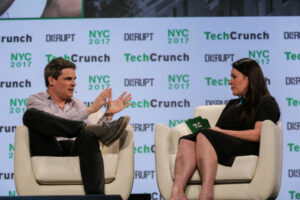







![Read more about the article [Jobs Roundup] Work with India’s newest unicorn BlackBuck with these openings](https://blog.digitalsevaa.com/wp-content/uploads/2021/07/Imagetn2m-1588846716578-300x150.jpg)