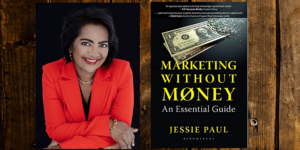In our digital-driven world, email serves as an indispensable communication tool. It connects businesses, personal lives and everything in between. However, this widespread utility makes it a prime target for malicious actors. This article will explore the importance of email security, how to spot suspicious emails, and the pivotal role encryption plays in securing these digital messages.
Why Email Security Matters
When used carelessly, emails can be a ticking time bomb of privacy invasion and data leaks. The stakes are even higher for businesses, as they often send confidential information such as financial data, business strategies or personal customer information via email. Should this sensitive data fall into the wrong hands, it could lead to financial loss, reputational damage and legal troubles. As such, email security is not just good practice—it’s a necessity.
The Basics of Email Security
Email security starts with good user behaviour. Never click on links or open attachments from an unknown source. These may contain malware that can infect your system or lead to phishing websites designed to steal your personal information.
In addition, use complex and unique passwords for your email accounts. Regularly update these passwords and consider using a password manager to store them securely.
Two-factor authentication (2FA) adds another layer of security. Even if your password is compromised, an attacker would need to bypass this second layer—often a code sent to your phone or biometric data—before gaining access to your account.
Spotting Suspicious Emails
Phishing is a common technique used by cybercriminals to trick users into divulging sensitive information. Here are a few pointers to identify suspicious emails:
- Check the Sender’s Address: Cybercriminals often use an email address that looks similar to a genuine one. Be wary if the email is from a public email domain (@gmail.com, @yahoo.com), or if it contains a series of unconnected letters and numbers.
- Inspect the Language: Phishing emails often contain poor grammar and spelling mistakes. They may also use generic greetings or lack professional formatting.
- Review the Content: Be suspicious of any email that asks for sensitive information, even if it seems to be from a trusted source. Reputable organisations will never request your password or financial details via email.
- Question the Urgency: Phishing emails often create a sense of urgency, claiming that your account is at risk or offering a limited-time deal. Always verify such claims independently before taking any action.
The Role of Encryption in Email Security
Beyond these practices, encryption is an essential tool for secure email communication. It scrambles the contents of your emails, ensuring that only the intended recipient—with the appropriate decryption key—can read the message.
There are two types of email encryption:
- Transport Layer Security (TLS): It encrypts the message whilst it’s in transit from the sender to the recipient. However, if the email is intercepted before it’s sent or after it’s received, it can still be read.
- End-to-End Encryption (E2EE): It encrypts the message at the sender’s end and doesn’t decrypt it until it reaches the recipient. This means that the email cannot be read at any point during its journey, offering the highest level of security.
Whilst most major email providers offer some level of TLS encryption, for maximum security, consider using a provider that offers E2EE.
Email security is a multifaceted topic that involves conscious user behaviour, technology like encryption, and constant vigilance to identify and avoid threats. It is not just about protecting your inbox—it’s about safeguarding your personal information, your professional reputation, and your peace of mind in the digital world.
Remember, securing your digital communications is an ongoing process, not a one-time task. As technology evolves, so do the threats we face. Stay informed, stay cautious, and your emails will stay secure.
.thumbnailWrapper
width:6.62rem !important;
.alsoReadTitleImage
min-width: 81px !important;
min-height: 81px !important;
.alsoReadMainTitleText
font-size: 14px !important;
line-height: 20px !important;
.alsoReadHeadText
font-size: 24px !important;
line-height: 20px !important;