FP TrendingOct 26, 2022 17:34:42 IST
Samsung has introduced a new security feature to its Galaxy phones termed as the Maintenance Mode that arrives with the Android 13 update. The Maintenance Mode will let users create separate accounts on their phones to protect data.
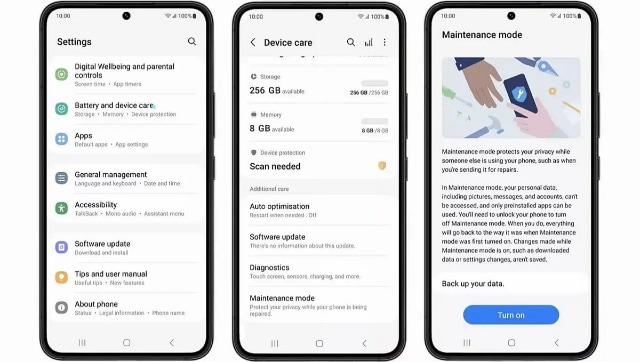
This feature is especially very helpful if an individual is sharing a device with someone else. The mode also keeps the data of users safe when their devices are sent for repairs. It lets a user create a separate account on devices running Android 13. These guest accounts provide access to some of the basic functionalities of the device such as pre-installed apps. It also keeps the primary data of the users safe, like photos, videos and sensitive data.
Apart from the flagship phones, the Maintenance Mode feature will also be available in other Galaxy smartphones eligible for the Android 13 update. The latest feature for the Galaxy devices blocks guest users from having access to Samsung apps that are installed from the Galaxy Store and other third-party apps. Also, any data or accounts created in Maintenance Mode are automatically deleted after the feature has been disabled.
How to enable or disable Maintenance Mode?
After the eligible Galaxy devices have been updated with Android 13, the Maintenance Mode feature will begin to appear in the battery and device care section of the settings menu. You will have to switch the “Turn” on the toggle to restart the phone in Maintenance Mode. Post restart, the device will automatically create a system log that will help the company’s repair staff diagnose the issues. Users can opt not to create a log depending on their preference.
Users are able to directly disable the Maintenance Mode from the notification panel. They will have to tap the notification appearing for the mode to restart their phones and continue normal operation.
The users are also required to give authentication through fingerprint or other biometrics to exit Maintenance Mode. This security measure stops pryers from accessing your sensitive data even post restarting the device.
Samsung is constantly introducing new ways to keep users safe. In 2021, Samsung launched Knox Vault, which isolates the most critical information from the rest of the device.
Read all the Latest News, Trending News, Cricket News, Bollywood News,
India News and Entertainment News here. Follow us on Facebook, Twitter and Instagram.










