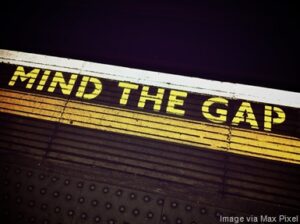Printing large volumes of documents on an inkjet printer is, let’s face it, really expensive. Printer ink is basically highway robbery. Not to mention that ink can spill, stain, splash, and generally make a mess if a cartridge breaks or malfunctions, potentially ruining important documents.
Luckily laser printers are here to help. The best of these printers don’t typically need expensive ink cartridges to run, they don’t dry up and become blocked, and are faster at getting the job done. In other words: they’re ideal for printing large volumes of documents.
We’ve listed the best laser printers money can buy below.
The Top 5 Best Laser Printers
- Kyocera Ecosys P6230cdn — The Best for Paper Capacity
- Brother HL-L5100DN — The Best Compact Laser Printer
- Xerox VersaLink B600DN — The Best for Printing Speed
- Xerox B215 — The Best Touchscreen Laser Printer
- Ricoh P C301W — The Best for NFC Connectivity
Those are our top picks of the best laser printers today. Let’s take a closer look at them.
- 600-sheet paper capacity
- Mobile print capabilities
- Upgradable printing capacity
- 32 pages per minute
When you’re printing a high volume of documents, knowing your laser printer offers a large capacity to match your needs is valuable. Kyocera’s P6230cdn provides just that.
Suitable for small businesses or busy offices at home, this printer offers a paper capacity of 600 sheets—already more extensive than most on the market—which can be upgraded further for a total capacity of 2100 sheets. The standard capacity of 600 sheets will be big enough for most users, while the upgrade is more suitable for those with the most pressing needs.

It’s not just great capacity this printer boasts, however. Users receive an output of up to 32 pages per minute—a more than respectable printing speed—along with a useful 2-line LCD control panel for better ease of use. It’s worth noting how quiet the printer is during operation as well. Some printers can be highly intrusive in an office-like environment, but the P6230cdn is as soft as you could ever want.
Add in a 1200 x 1200 DPI print resolution and on-the-go mobile print capabilities, and you have everything you need to get your documents printed.
Prices for the Kyocera’s P6230cdn vary and tend to come in at around $400. It’s a trendy printer, and as such, you’ll have to think fast when it’s available.
#2 – Brother HL-L5100DN — The Best Compact Laser Printer
- Compact and stylish design
- 40 pages per minute
- Sharp 1200 DPI resolution
- Affordable price
Those looking for a stylish and compact printer that still has plenty of features to offer should look no further than the Brother HL-L5100DN.
It’s the perfect printer for those with limited space and easily fits in most offices or companies with small teams that need a reliable and solid option. Quite clearly, because of its size, it’s not going to have every feature that larger laser printers offer, but it’s no slouch either.

The Brother HL-L5100DN can print at a speed of up to 40PPM (pages per minute) with a 1200 DPI resolution to boot. The result of the latter means sharp, crisp text that will stand out on company documents.
There’s also high-speed wired (10Base-T/100Base-TX) and USB 2.0 connectivity, and a paper capacity of 300 sheets—considering the relative size, that’s more than impressive. That said, you won’t find more advanced features such as in-built Wi-Fi and a touchscreen, so if those are essential for you, it’s best to look elsewhere.
The Brother HL-L5100DN typically costs around $200, making it a highly affordable option to match its generous size. Again, this is a popular and sought-after laser printer, especially for small businesses, so if you’re interested, it’s best to get it while it’s still available.
- Superfast printing speed
- 7-inch color touchscreen
- Strong cloud support
- Top security features
Quite the opposite of the Brother HL-L5100DN, the Xerox VersaLink B600DN is a larger, more advanced laser printer with a less affordable price tag, as you might expect.
For the price, though, you’re getting a lightning-fast printing speed of 55PPM—one of the highest speeds you can find in the price range. A print speed that fast makes it an excellent choice for large workgroups who find themselves printing all day long and need documents ready in the quickest amount of time.

Printing speed aside, the Xerox VersaLink B600DN has a lot to offer. There’s a customizable and capacitive 7-inch color touchscreen that allows you to swipe through various tasks and functions with the ease you’d expect using your mobile phone. We’re also impressed with the enhanced security, including the card authentication needed to control access—a good choice for teams of around eight to 15 users.
The printer also features Duplex two-sided printing, high-quality prints with a 1200 x 1200 DPI print resolution, and cloud support with access to Google Drive, Microsoft OneDrive, DropBox, and further options through the Xerox App Gallery.
While it may seem like an expensive laser printer at around $800, it’s more than worth it for the features you get. Not to mention the printer is economical to run and offers a consistent level of print quality. If you can afford it, your team won’t be disappointed.
#4 – Xerox B215 — The Best Touchscreen Laser Printer
- Practical, tilting touchscreen
- Lightweight and quiet design
- Extra-fast printing
- 3000 pages a month
Most people like a good touchscreen, and having one on a laser printer is more than welcome, especially when the touchscreen on offer is as helpful as the one found on the Xerox B215.
Set aside the idea of this as a touchscreen that can do absolutely everything. Instead, this is a touchscreen that enhances the user experience through and through. From the scan, copy, and fax functions to the tilting and adjustable screen, it’s about practicality first and foremost, with a high level of ease of use for everyone in the office.

What helps is that the Xerox B215 is also compact, lightweight, and very quiet in use. It comes with a printing speed of 30 pages per minute, with a “first page out time” as fast as 8.5 seconds, and print volumes of up to 3000 pages a month. The paper capacity of 250 sheets may be somewhat limited, but most users will be more than happy with the overall package considering the modest price.
How much? Well, the Xerox B215 comes in at $249.99 officially, but you’ll find it cheaper than that across the web. Like most laser printers on our list, it’s an in-demand product, so keep that in mind.
#5 – Ricoh P C301W — The Best for NFC Connectivity
- Smart NFC connectivity
- Supports Google Cloud Print
- Enhanced printing resolution
- Upgradable paper capacity
NFC (near-field communication) connectivity was all the rage a few years back, and it’s still something we like to see on products when it improves the user experience. Most laser printers don’t offer NFC capability, so the Ricoh P C301W has positioned itself well in a competitive marketplace.
NFC will have its natural fans regardless of product, but in an environment like an office and inside a printer, it can have efficient uses. For instance, the Ricoh P C301W allows users to set up both complex and straightforward printing operations by using their phones alone. Users can swipe their NFC-enabled smartphone near the printer to authorize print jobs, removing the need to leave sensitive documents lying around.

In essence, it’s a good printer for those who might be more security-conscious than others, and while a minor feature, it can make a big difference depending on the context.
The Ricoh P C301W prints at a speed of 25 pages per minute, supports AirPrint, Mopria, and Google Cloud Print, and is useable across Windows, Mac, and Linux—for the latter, not all laser printers offer this, so it’s a bonus. That’s without mentioning the 600 x 600 DPI that can go up to an enhanced and beautifully crisp 2400 x 600 resolution.
For extra capacity, an optional second tray can extend the paper volume to 751 sheets, giving users a bit more flexibility should they need it.
The Ricoh P C301W costs $400 but can be found cheaper in most places and is economical to run with its high-yield toner cartridges. Overall, it’s a great choice for smaller teams, but it costs more for that additional functionality, so think about how important those extras are for you.
How To Find the Best Laser Printers
You may be wondering how to find the best laser printers for you; after all, everyone has different needs. The good news is that aside from the noticeable difference from inkjet printers, laser printers are relatively straightforward about how they break down.
For example, most core features will stay the same, and the key differences are in the types of functions on offer. The only real exception to this is whether you prefer, or need, a monochrome or color laser printer.
If you’re planning to print invoices and other monochrome documents, go for a monochrome laser printer. For colorful documents, images, and more, opt for a color laser printer instead.
From there, we can break down things further by looking at the following considerations.
TCO and Toner Cost
The cost of toner and the TCO (total cost of ownership) is vital to consider for laser printers.
Laser printers are typically cheaper to run than inkjet printers; however, that largely depends on the toner cartridge cost. Most of the laser printers on our list won’t break the bank in the toner department, but it’s always worth researching this before you commit to the purchase.
The TCO, which includes the cost of toners, also focuses on areas such as the fuser—the unit that fixes the toner to your paper. Don’t fret, though, as most laser printers today only have a single consumable: the cost of the toner itself, so if that’s economical for the printer you want, most of the time, it won’t be something to worry about overall.
The toner cost will affect all laser printer users and will typically be more expensive than regular ink cartridges. Still, toner cartridges produce around five times as much as standard printing cartridges do.
Duty Cycle and Speed
The duty cycle essentially means the number of prints the laser printer can achieve every month.
The average rating is between 1000-5000 pages a month, although this is slightly complicated because some manufacturers measure it via PPM (pages per minute) instead. You’ll find most of the printers on our list have their cycle measured by the PPM, and not all use the monthly duty cycle measurement.
Nevertheless, aim for a duty cycle of between 2000 to 4000 pages a month where possible, and a PPM between 20-40. Think about the volume your company would need on an average basis to help make the final decision here.
Printer Size vs. Features
The size of the laser printer is going to affect some people, but certainly not everyone. Clearly, the amount of space you have in your office is key here.
Typically, laser printers can be bulky and often larger than you need them to be, but the ones on our list rarely have this problem. There are differences in terms of their size, and most compact laser printers will usually offer less in the way of features but won’t take up much space. On the other hand, larger laser printers will usually provide more features but take up more space.
Balancing the size and features is something most manufacturers try to get right—it’s worth considering your circumstances, so you make the right choice. How much space have you got for a laser printer, and what features do you need?
Summary
Laser printers are often economical to run and offer fast printing speeds perfect for large document volumes.
The Kyocera Ecosys P6230cdn is a smart choice for high paper capacity, while for those with little office space, the Brother HL-L5100DN won’t let you down.
The Xerox VersaLink B600DN offers super-fast printing speed, while the Xerox B215’s touchscreen is more than handy.
For those wanting better security through NFC Connectivity, the Ricoh P C301W is a solid pick.
While thinking about the best laser printer for you, keep in mind the size and features, the duty cycle, and the total cost of ownership.






![Read more about the article [Startup Bharat] How Surat-based Canvaloop is making conscious effort to develop eco-friendly fibres](https://blog.digitalsevaa.com/wp-content/uploads/2021/12/canvaloopfinal-1638464239003-300x150.png)