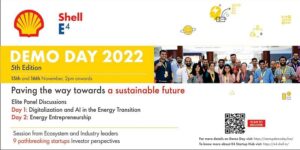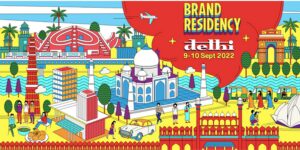It’s time for mid-year blues, and thanks to Instagram showing me very nihilistic reels and pictures on the ‘For You’ page, they’re particularly brutal this year. To escape the humdrum of everyday life, combat the blues and greens, and create my own augmented reality, I decided to turn to the metaverse.
My hunt for something on the intersection of arts, culture, and a little online socialising led me to Spatial, an app trending on Apple App Store, that promised virtual living room conversations, community hangouts, and the ability to create my own art gallery!
Rated 4.3 on the Google Play Store with 100K downloads, and 4.6 on iOS (from 30 ratings), Spatial styles itself as a “Metaverse for culture”.
The eponymous startup behind the app—a New York-based venture, raised $25 million in 2021, and said its primary objective was to help people view NFT art and even get them started on their own journeys of collecting NFT art.
Hosting events has been a big part of Spatial, with celebrity influencers and sports teams using the app to create locker room meet-and-greets and special interactions.
What sets Spatial apart is the curated, well-designed gallery-like spaces the virtual events are held in; you could have a conversation with someone interesting, and also enjoy art at the same time, much as you’d do at a real-life art gallery.
Getting started
Signing up on the app was a breeze: you’re asked to provide very basic information.
As soon as you’re done signing up, the app walks you through a short, handy tutorial on how to navigate any of the “spaces” you enter.
The ‘explore’ tab on the landing page shows you a list of places you can explore in Spatial’s metaverse, including parks, penthouses, condos, art galleries, shopping streets, and others.
The spaces are mostly user-created and have good NFT art you can spend your time looking at. One can interact with other people in the space as well by either unmuting and speaking to them, or using emoticons like waving, clapping, dancing, and even ‘churning’.
Apart from exploring spaces created by other people, Spatial gives you the option to create your own room or space where you can host public or private virtual meetups. The app also allows you to put your NFT art collection on display, if you have any.
From time to time, the app creators host special events that allow you to meet and socialise with other users.
Some spaces on the app are mostly used for companies to market themselves or their products. As of now, a lot of metaverse/web3 companies have created spaces on Spatial to advertise themselves and their offerings.
The verdict
Despite the very modern, minimalistic feel of the app, one of the first things that stand out like a sore thumb is the amount of time it takes for the app to load. It’s understandable that being such a graphic-heavy app, it does take time to set up, but the wait time was inordinately long at times.
Coming to setting up your profile, I couldn’t figure out how to change my avatar on the app. When you click on your avatar, the app redirects you to the web app—it opens up Safari for me.
When you click on the ‘edit’/pencil icon on the avatar, it’s supposed to direct you to a page where you can customise the way you look on the app. For me, I never managed to reach that page. The page endlessly kept buffering, asking me to “please wait”—and nothing ever happened. Ultimately, I gave up trying to customise my avatar.
Next, while the app does tell you how to move about in a space (like clicking on the tile you want to go to), there’s no tutorial to guide you through setting up your own space or room.
Most spaces on the ‘explore now’ tab are lovely to look at. Some good art, peppered with picturesque virtual pools and bars. But that’s where the delight ends.
Navigating or making your avatar walk in a space is a painstaking process and not intuitive at all. You have to click on the space you want your avatar to occupy, but that never properly happens because it’s really clunky. My avatar went where I wanted it to go only 60% of the time.
When I wanted to say hello to another user, it didn’t let me. Most of the conversations I had with people on Spatial were with our avatars facing opposite directions.
Small things like being able to walk on water in a swimming pool, not being able to sit down on a chair, and walking through cars, pillars, and other obstacles made the experience very non-immersive and frustrating. I often got stuck endlessly in vestibules because the wall came in between me and my avatar, and I couldn’t click out to exit the space.
You can’t get too up close with the NFT art either because your avatar never looks where you want it to. As an avid art aficionado, seeing details up close helps me experience a piece properly, and it’s the bare minimum that a platform that claims arts and culture are its USP should offer. Clicking on the NFT arts takes you to an associated webpage, which is a great tool for companies, users, and others looking to leverage Spatial to generate website traffic.
The most fun I had on the app was when a group of us randomly started clapping in the ‘French Riviera’ space—but other than that, my personal experience was disappointing and vexing, to say the least.
Compared to Spatial, Google Arts and Culture is a much better virtual art exploration app. The features Google provides on the app, coupled with the virtual experiences it offers, make it a far superior app to explore and spend time on.
Spatial is a work in progress, but it has the potential to truly offer memorable art experiences.

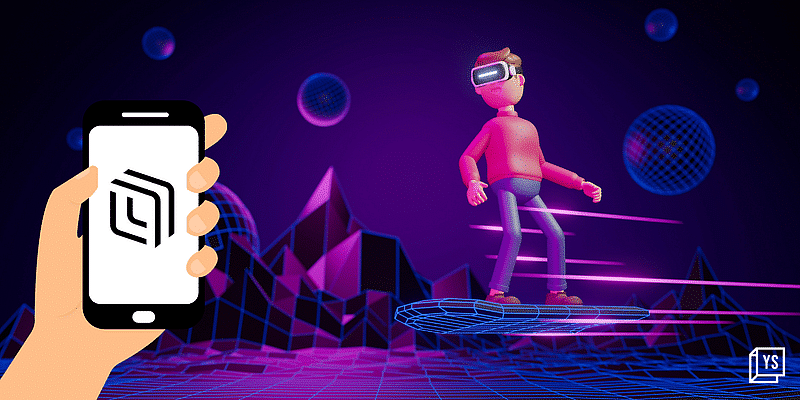
![Read more about the article [Funding alert] Small business banking platform Novo raises $40.7M in Series A round](https://blog.digitalsevaa.com/wp-content/uploads/2021/06/Image5zim-1624426553948-300x150.jpg)